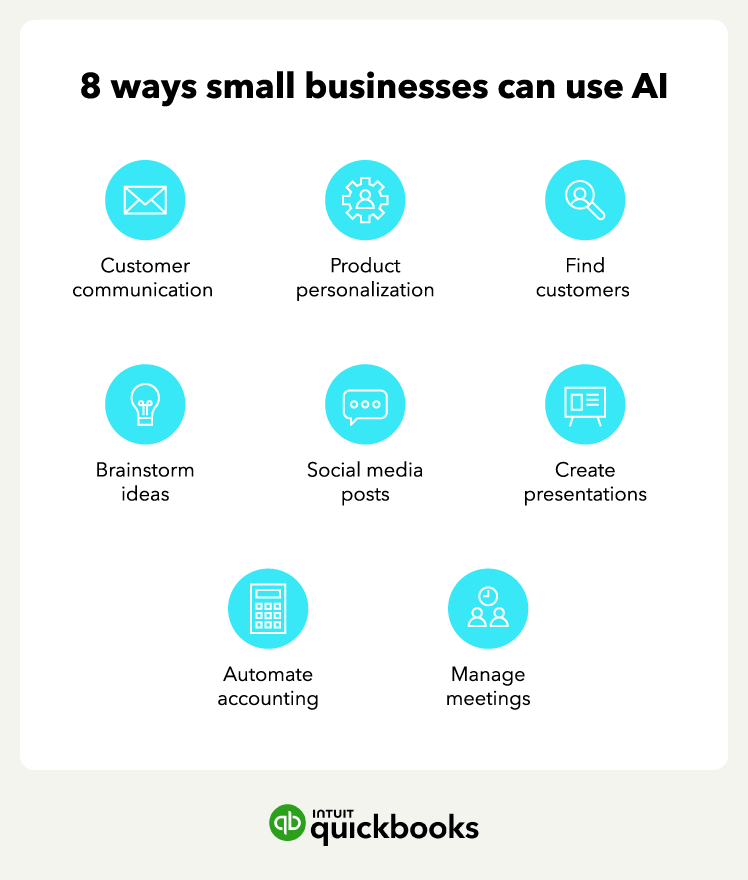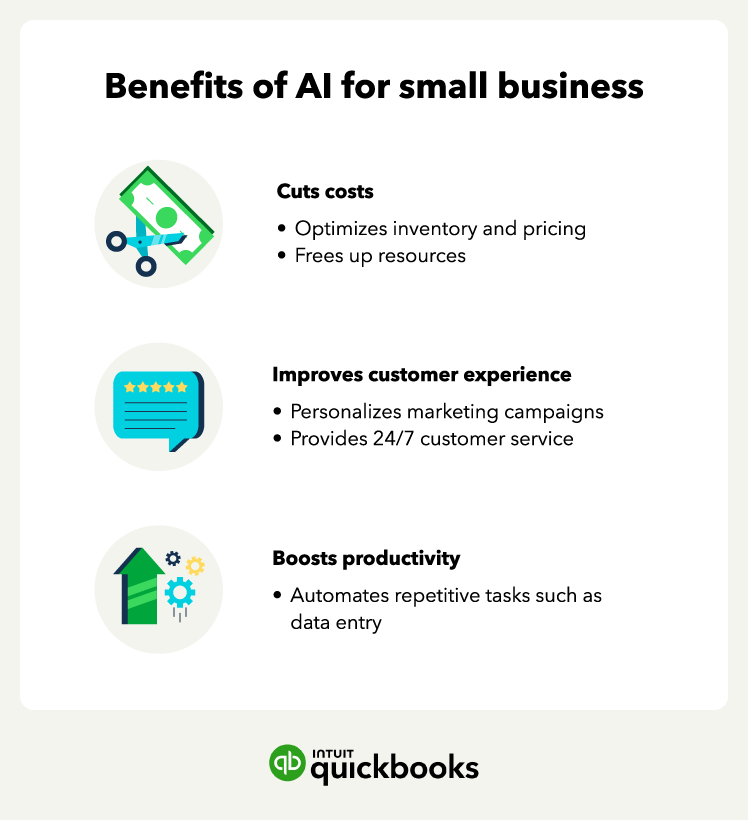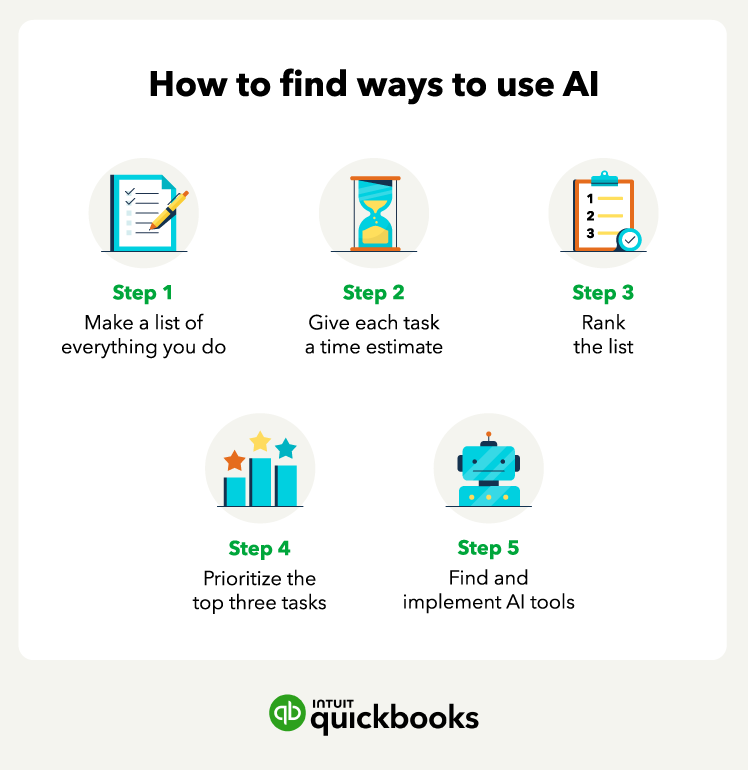This content is for information purposes only and the information provided should not be considered legal, accounting, or tax advice or a substitute for obtaining such advice specific to your business. Additional information and exceptions may apply. Applicable laws may vary by state or locality. No assurance is given that the information is comprehensive in its coverage or that it is suitable for dealing with a customer’s particular situation. Intuit Inc. does it have any responsibility for updating or revising any information presented herein. Accordingly, the information provided should not be relied upon as a substitute for independent research. Intuit Inc. cannot warrant that the material contained herein will continue to be accurate, nor that it is completely free of errors when published. Readers should verify statements before relying on them.
* Intuit Assist is currently in a limited beta and is only available to a small number of users through invitation only.
**Cash flow planning is provided as a courtesy for informational purposes only. Actual results may vary. Available in QuickBooks Online only.
QuickBooks Online Payroll & Contractor Payments: Money movement services are provided by Intuit Payments Inc., licensed as a Money Transmitter by the New York State Department of Financial Services, subject to eligibility criteria, credit, and application approval. For more information about Intuit Payments Inc.’s money transmission licenses, please visit https://www.intuit.com/legal/licenses/payment-licenses/.
Intuit Assist and certain other AI features and functionalities are currently available at no additional cost to certain QuickBooks users. Pricing, terms, conditions, special features and service options are subject to change without notice. Intuit reserves the right to discontinue the feature at any time for any reason in its sole and absolute discretion.