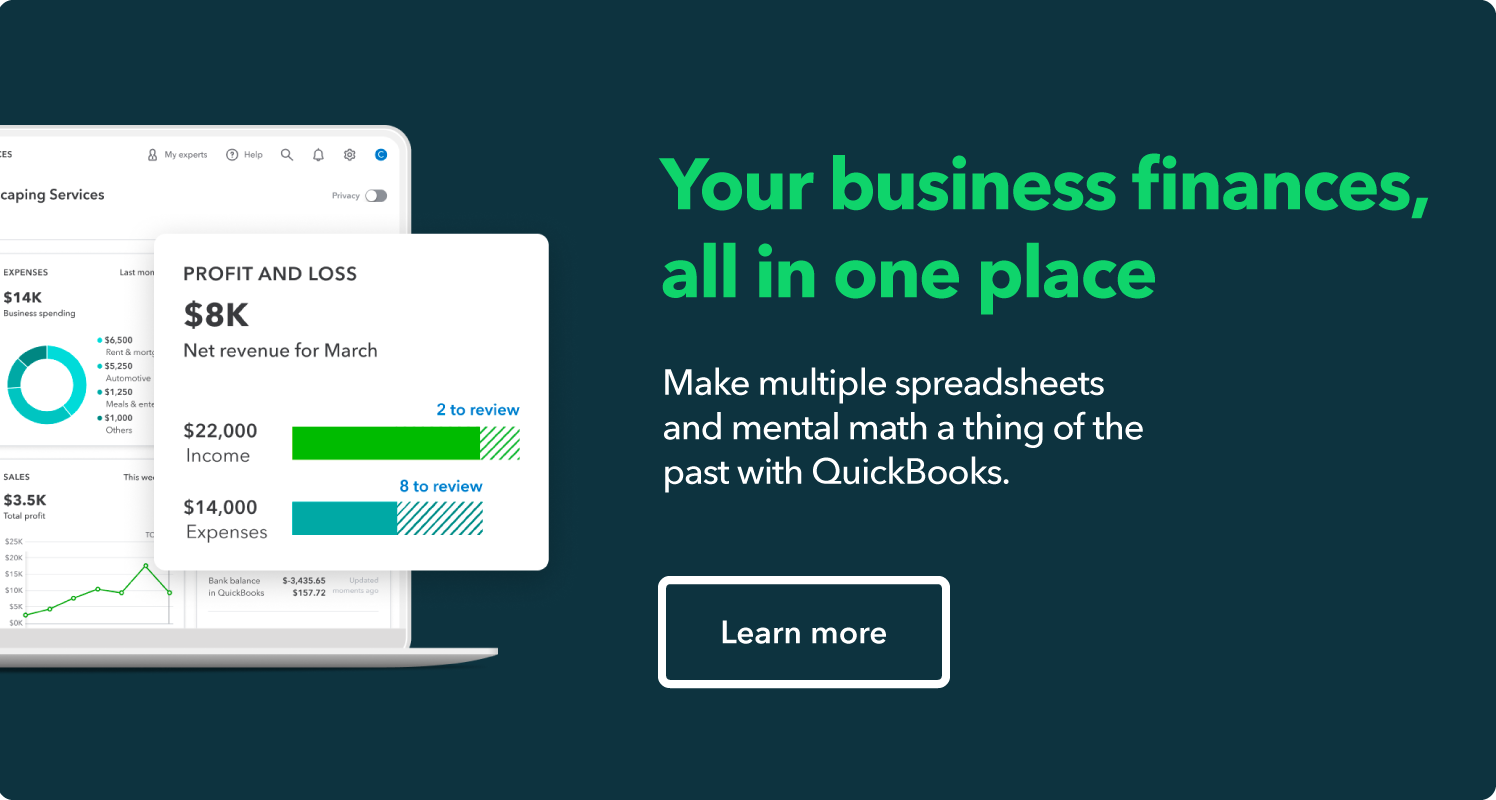While business owners everywhere work to rebound from the global pandemic, other mitigating factors have emerged—namely, rising inflation and longer-term recession fears. But despite these challenges, many small business owners have set their sights on expanding globally.
According to a study by the Institute for International Economics, U.S. companies that export not only grow faster, but are also 8.5% less likely to go out of business than non-exporting companies. What’s more, growth opportunities abound for exporters, since nearly 96% of consumers live outside the U.S., and two-thirds of the world’s purchasing power is in foreign countries. Ultimately, exporting can help small businesses——which make up 98% of all exporters—increase profits, reduce market dependence, and stabilize seasonal sales.
But opening a new office abroad or expanding your e-commerce presence as a small business owner is no easy feat, especially in the current environment, and among the biggest challenges is managing payments while entering and operating in new markets.
Quickbooks and Wise—a universal account to send, spend and receive like a local anywhere you go—have teamed up to provide tips to help small businesses keep costs down and capture more revenue when taking the international plunge. The most common challenges and missteps that cost small businesses that export internationally a pretty penny include:
- Hidden fees and exchange rate markups
- Not being able to pay in local currency
- Lengthy transfer times
- Invoice payment delays and fees
Below, find out more about lowering prices as an exporter:
Hidden fees and exchange rate markups
It’s hard not to imagine the word “fees” in flashing lights when thinking about exporting. According to a recent study, of the $16B in fees American consumers and small businesses were paying when sending or spending money abroad, more than half of the fees were hidden in the form of exchange rate markups. Small business owners should be aware of misleading pricing, as advertisements stating “$0” or “no fee” often have significantly inflated exchange rates, sometimes 7% or more. Other fees can be hidden in international payroll.
Not being able to pay in local currency
Some regions—especially Europe—are heavily reliant on International Bank Account Numbers (IBAN) for payments. Small businesses also cite struggles with integrating existing software with their international payments. To avoid fees and software integration hold-ups, have available alternative forms of payment in the nation’s currency when traveling abroad for work, specifically in the form of local account details. This can be done using a multi-currency account, like Wise Business via Quickbooks, which allows small business owners to cut exchange rate costs and increase flexibility.
Lengthy transfer times
If a business requests a transfer before their bank's cut-off date, an international wire transfer should arrive within 1-5 business days, but there are a number of factors that can delay an international wire transfer. Some of them are outside a business’s control, but others can be mitigated. When transferring money internationally, watch out for:
- recipient detail errors
- bank holidays and weekends
- time zone differences
- the speed of the payments provider facilitating the transfer
- the number of intermediary banks used in the transfer
- anti-money laundering and fraud regulations resulting in checks
Keeping tabs on all of these factors can help prepare a business for any slowed payments that can tie up much needed cash flow.
Invoice payment delays and fees
When starting off in new markets, issues with invoices often arise due to unfamiliarity with currency details and payments. This can result in delays and fees. When invoicing in a foreign currency, make sure to do the following:
- Establish clear payment terms (including the currency of the invoice).
- Watch for incorrect details on invoices.
- Confirm that the currencies are one the payments provider supports before sending foreign currency invoices. To keep exchange rate fees low, consider using a forward exchange contract (FEC).
As always, it helps to do your homework and consider the best option for your international expansion needs. Along those lines, Wise provides a helpful calculator to ensure you’re sending money internationally at the most cost-effective rate, and with the most affordable provider.
Integrating QuickBooks with Wise allows you to send, receive, and pay internationally, meaning your businesses can easily pay international bills, vendors, and employees. Once you sync QuickBooks Online with Wise, all bills created in QBO sync with Wise in real time, and you can then choose which ones to pay at which time. The payments are categorized into the right accounts, and all Wise users get the real mid-market exchange rate in over 80 countries. Learn more here.
Quickbooks and Wise are proud to support small businesses expanding globally.