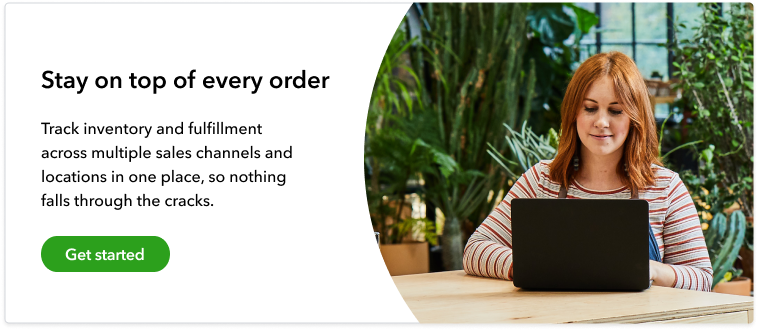As a small business owner, you know all too well that effective business management means being able to get things done simply and quickly. However, it’s not so easy to achieve this when you have a never-ending to-do list demanding your attention. From warehouse management, handling invoices, generating pick lists and managing packing slips, to accounting and reporting, there’s simply not enough time in a day to get it all done on your own.
To solve this problem, you’ve likely looked into or already invested in some business management tools to help you. While business tools can be a useful resource for busy business owners, they can also create more work when different systems are needed for each. The key is to streamline as much as possible. With QuickBooks Commerce, a myriad of business operations can be managed within a single dashboard.
Learn more about how you can minimize the tools you need by using QuickBooks Commerce and how it can help you better manage your business.