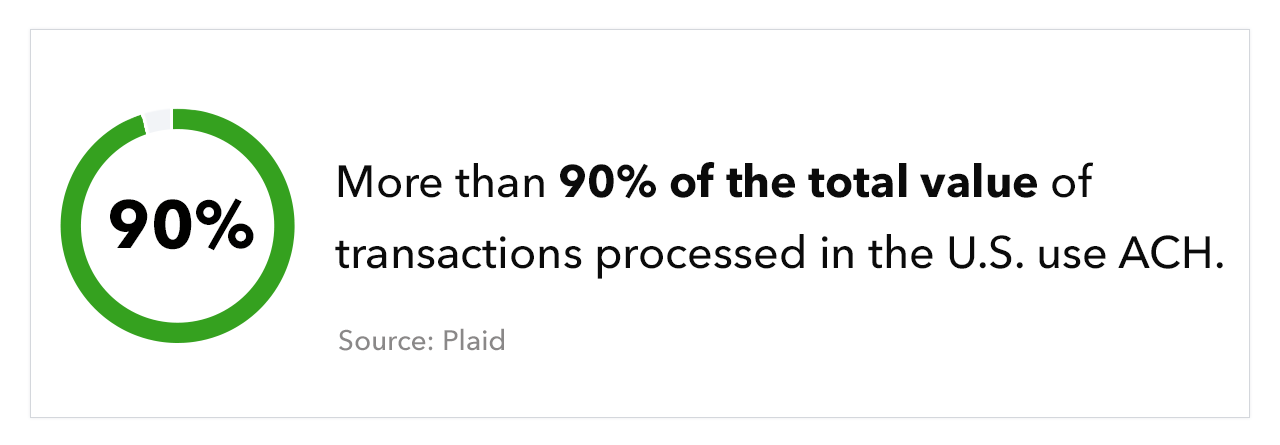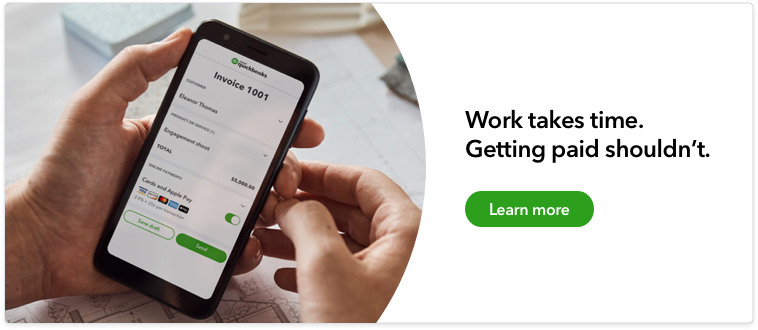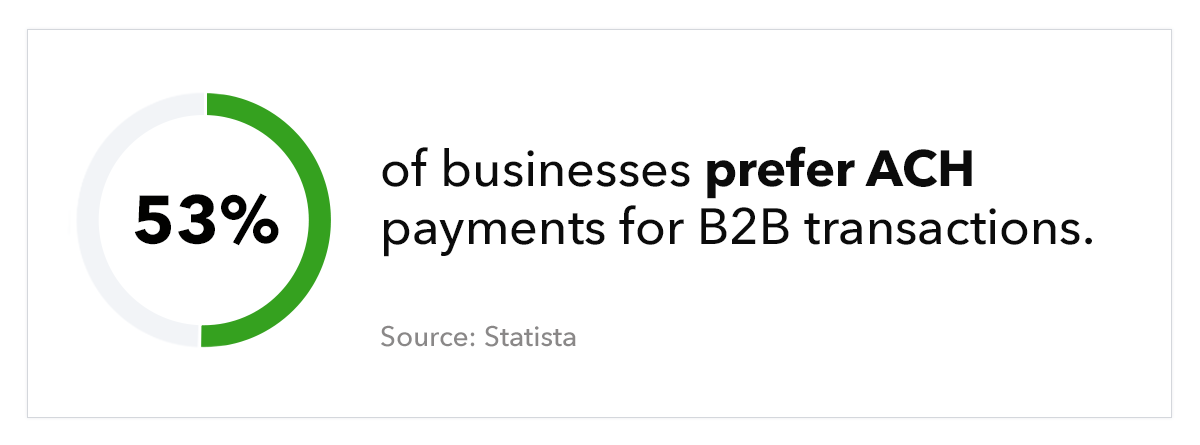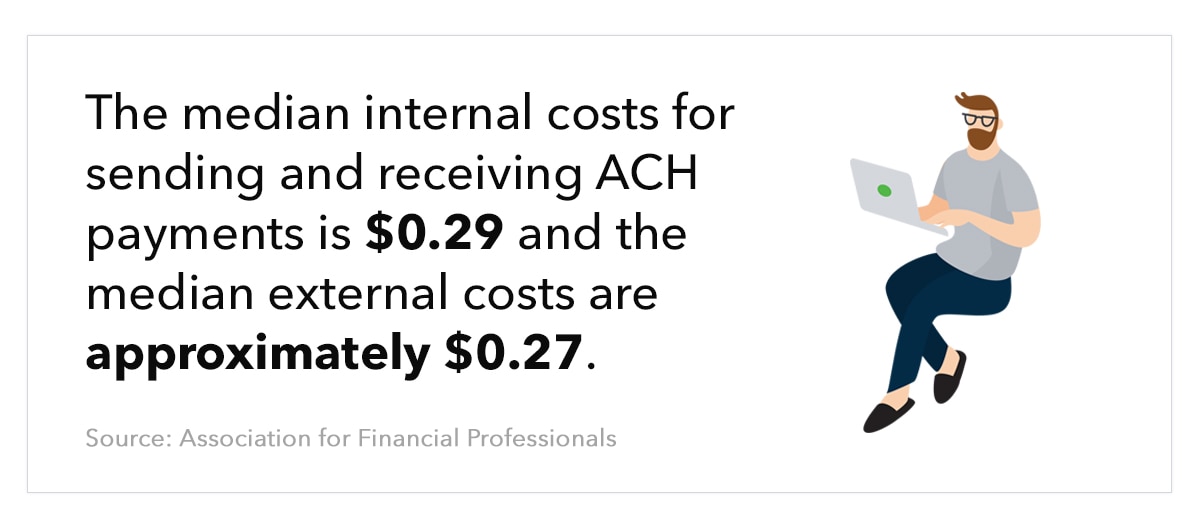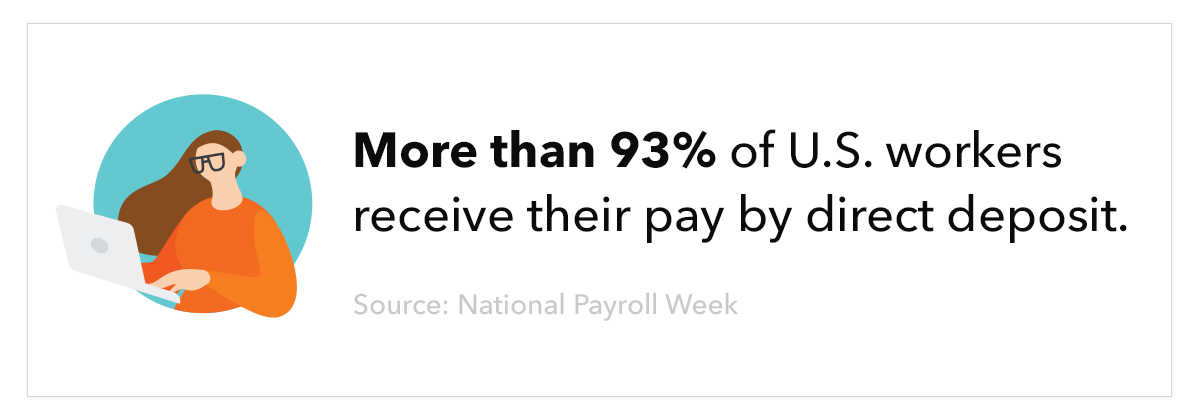An Automated Clearing House (ACH) payment is a method of transferring funds electronically. ACH payments can be used to move money from one account to another at the same bank or between two separate banks. There are several reasons you might use ACH transfers for your small business. For example, you might use ACH to move money between your own bank accounts, initiate direct deposit, or settle debit and credit card transactions.
In this guide, we’re taking an up-close look at ACH payments and how they work. Plus, we’ll discuss the benefits and drawbacks of ACH and answer some FAQs. Read through for a detailed explanation of this transaction type or use the links below to navigate throughout the text.
- How ACH payments work
- What are ACH payments used for?
- ACH transfers vs. wire transfers
- How to accept ACH payments within your small business
- The benefits of ACH payments for small businesses
- The drawbacks of ACH payments
- ACH payments: FAQ
- Are ACH payments safe?
- How long do ACH payments take to process?
- How much does it cost to accept ACH payments?
- What is the difference between ACH payments and direct deposit?
- Final notes