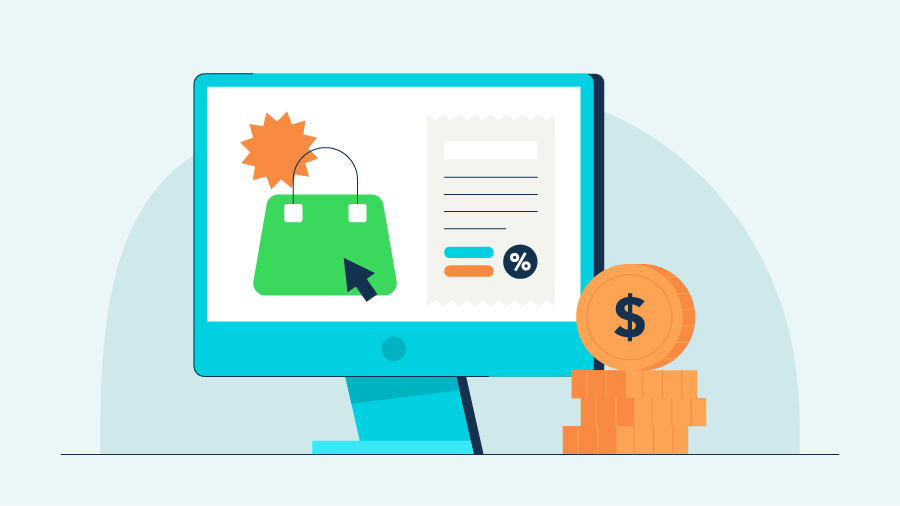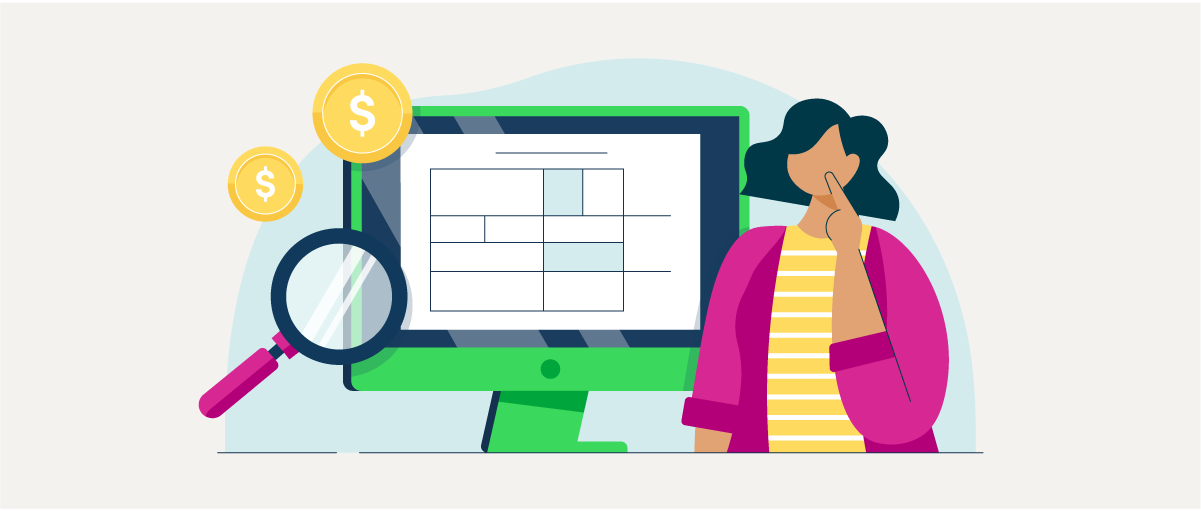DE Paid Family Leave Registration and TPA Access
Effective January 1, 2025, payroll contributions to Delaware's new Paid Family & Medical Leave (PFML) program begin. Below, we have outlined critical program and registration details as well as steps for assigning QuickBooks as your Third Party Administrator (TPA).
Employer Eligibility
DE employers with 10 or more employees working in DE or reclassified as working in Delaware are required to begin calculating these new taxes on paychecks dated January 1, 2025 and later. Depending on employer size, DE businesses are required to contribute to different portions of the program. Employers with 9 or fewer employees are exempt.
Program details
If leave is approved, employees will get up to 80% of their wages (up to $900 per week) to cover care for a new child or family member, to address a serious personal health condition, or to help loved ones who are on overseas military deployments.
The total payroll contribution of 0.80% consists of 0.32% parental leave, 0.4% medical leave, and 0.08% family caregiving benefits. Employers can require employees to contribute up to half the cost.
- Employers with 10 to 24 employees are only required to provide parental leave
- Employers with 25 or more employees are required to provide full coverage.
What if I offer a private plan with equal or greater paid leave options?
Your business will need to apply for approval of your private plan. The window for approving private plans is September 1, 2024 to December 1, 2024.
Registration is now open!
Employers are now able to start setting up their account using the DE LaborFirst online portal. Register your business by following the steps on the agency's website. After registering your business, you will be provided with an 8-digit PFML account number. We will notify QuickBooks Payroll customers later in 2024 when the ability to add that account number in QuickBooks becomes available.
Before registering, make sure to have the following registration info ready! Registration checklist
Assign QuickBooks as your TPA
To send Delaware Paid Family & Medical Leave payments and filings through QuickBooks, you need to add us as your TPA. To assign QuickBooks as the TPA for your business, complete the following steps:
- Sign up for an account and then login to Labor First
- Select Account Services and then Add/Manage TPA Access
- Select New to open the “New Entity Relationship” window
- Search for the following based on the QuickBooks product you use:
- Online Payroll customers - Search for QuickBooks Online Payroll Inc TPA Account Number: 6000633 in the TPA field
- Assisted Payroll customers - Search for Computing Resources, Inc TPA Account Number: 6000641 in the TPA field
- Select the Current Date for start date
- Leave the End Date field blank as it isn't required
- Choose Administrator as Authorization Type
Tracking the DE PFML contributions in QuickBooks
QuickBooks Desktop Payroll customers can begin setting up and tracking the DE PFML contributions in their accounts already. QuickBooks Online Payroll customers will be able to do this later in 2024. Steps for Desktop Payroll are available in our DE PFML community article, and the Online Payroll steps will be added later in 2024.
For more information on signing up for a Labor First account and on TPA access, visit the agency's FAQ section.