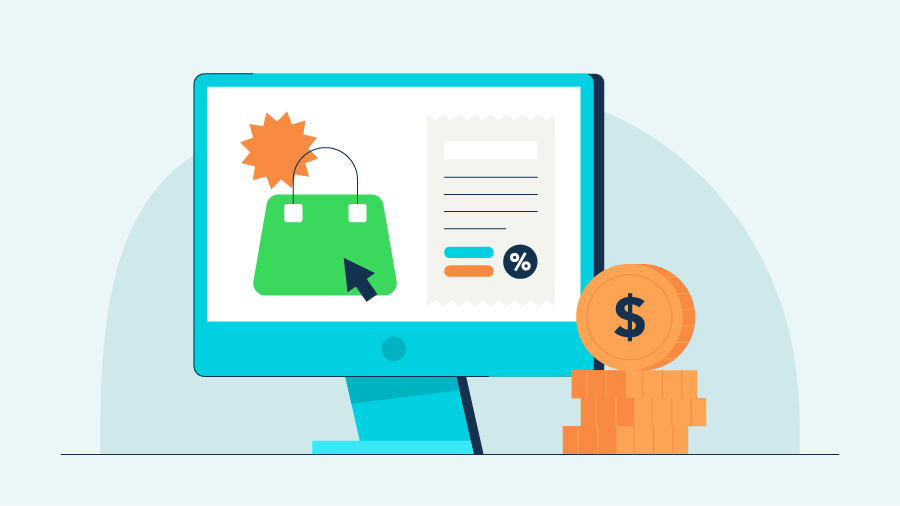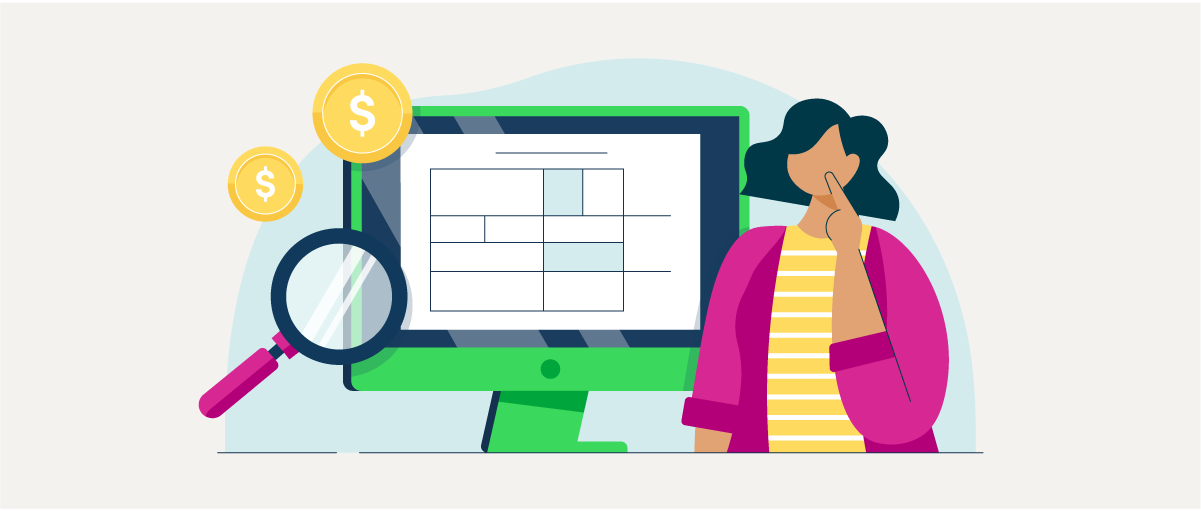What is a Nonresident Worker & How Do I Administer Payroll Taxes for Them?
In the language of state income tax compliance, a nonresident worker is someone who lives in one state and works in another–usually just across the state border.
If you are a New Mexico business, for example, and you have an employee who commutes to work from their home in Arizona, the state of New Mexico would consider that employee to be a nonresident worker. This simply means that, even though they work in New Mexico, they aren’t a resident of the state.
Nonresident workers are not to be confused with out-of-state remote workers. While both types of workers may live in a different state than their employer, a nonresident worker physically commutes to their employer’s workplace, whereas a remote worker typically does their work from home.
Payroll Administration for Nonresident Workers
Each state has its own set of rules for assessing payroll taxes for nonresident workers. As is the case with out-of-state remote workers, there are sometimes reciprocity agreements between states that determine who gets the income tax revenue. If you administer your own payroll taxes, and you have nonresident workers on your payroll, then you need to familiarize yourself with tax policies for both the state where your employee resides and the state where they work, and apply them accordingly.
If you’ve invested in a good payroll system, then your most important job is to enter the correct home and workplace addresses for your employees when setting up your payroll service or adding new team members.
Modern payroll systems use human experts and AI to identify the correct state policies for your employees and calculate their payroll taxes accurately. For example, QuickBooks automatically recognizes when an employee’s home address is in a different city than their workplace address and will, in most cases, apply the correct nonresident worker policies to payroll calculations. The exception is so-called roaming employees, which QuickBooks does not currently support. Roaming employees work across multiple states within the same pay period, and you should contact your accounting, legal, or HR advisor for compliance advice if you have this type of employee.
Keep Accurate Track of Employee Work and Residence Addresses
What is the bottom line? Employers are responsible for having up-to-date information on the work and resident addresses for their employees and for withholding the applicable taxes from their wages. When an employee resides in a separate state from your business, there isn’t one simple rule for how to do their state income taxes. You must review tax requirements from both states to fully determine the employee’s tax liability and calculate withholdings correctly. For a payroll system that does most of the heavy lifting for you, and that integrates with QuickBooks accounting and benefits, learn more about QuickBooks Payroll.
If you're already a QuickBooks Payroll customer and need to update your employee's work or residence address, follow the steps in our community help article.