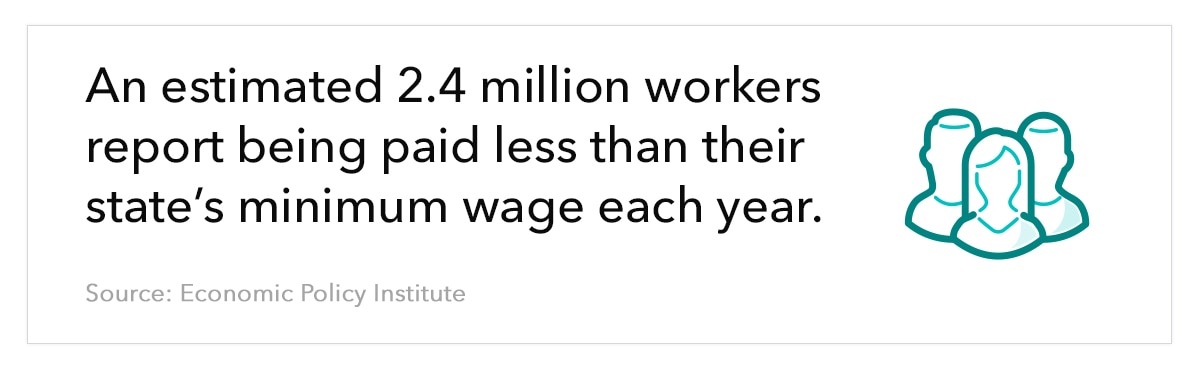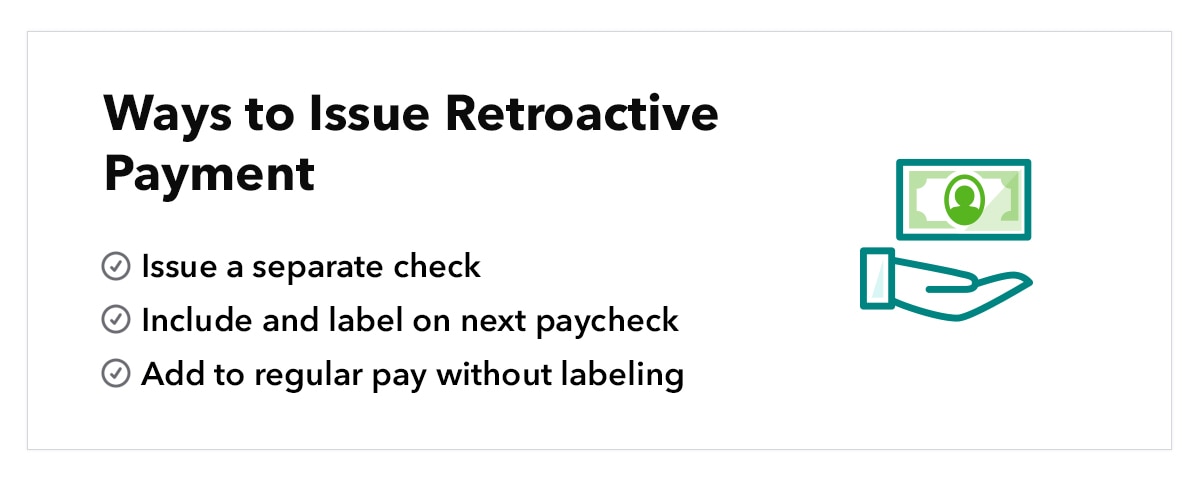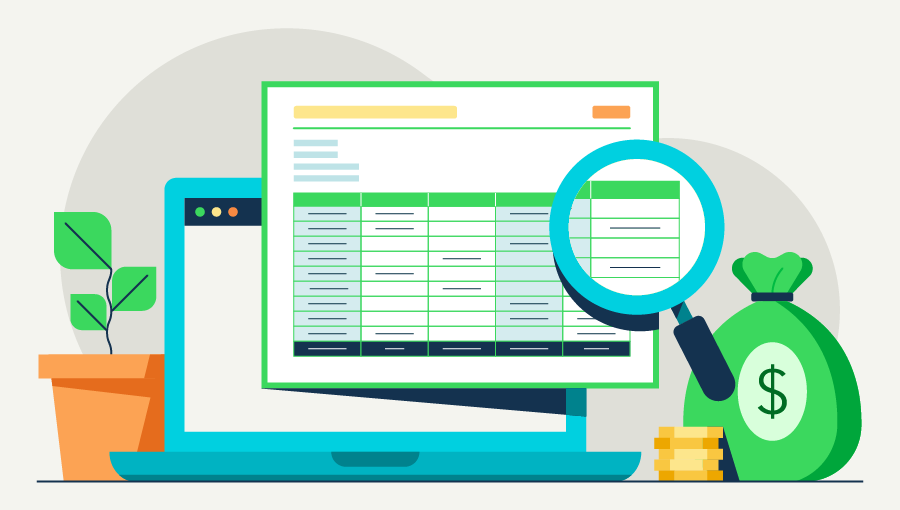Calculating retroactive pay for hourly employees involves a few simple steps:
Step 1: Determine the correct hourly rate: This rate is established through a variety of factors, such as a raise, a promotion, a contract renegotiation, or the correction of an error in their previous pay. Be sure to have clear documentation to support the new rate.
Step 2: Calculate the difference in hourly rates: Subtract the old or incorrect hourly rate from the new or correct rate to determine the amount the employee was underpaid per hour. This difference is the basis for calculating the retroactive pay adjustment.
Step 3: Identify the number of hours worked at the old rate: Determine the number of hours the employee worked at the old or incorrect rate during the specific time period for which retro pay is being calculated. This could be a week, a month, or even several months, depending on the situation.
Step 4: Calculate total retroactive pay: Multiply the difference in hourly rates (Step 2) by the number of hours worked at the old rate (Step 3). This will give you the total amount of retro pay owed to the employee, representing the difference between what they were paid and what they should have been paid.
Example:
An employee was paid $15 per hour but should have been paid $16 per hour. They worked 40 hours during the affected pay period.
Step 1: The correct hourly rate is $16.
Step 2: The difference in hourly rates is $16 - $15 = $1.
Step 3: The employee worked 40 hours at the old rate.
Step 4: The total retro pay owed is $1 x 40 hours = $40.
Therefore, the employee is owed $40 in retroactive pay.
Typically, retroactive payments are added onto the employee’s next paycheck. So don’t forget to add the amount owed in retro pay to the number of hours worked during the current pay period. We’ll discuss other ways of issuing retro pay a little later on in this post.