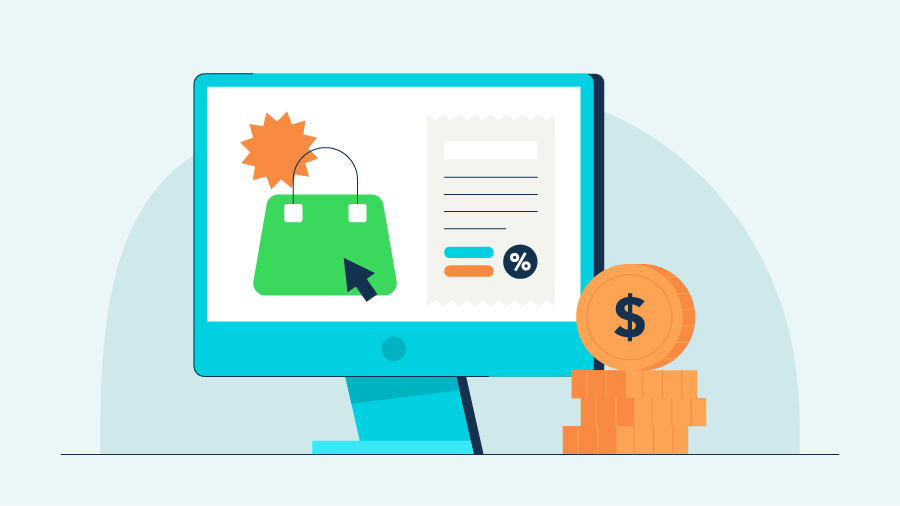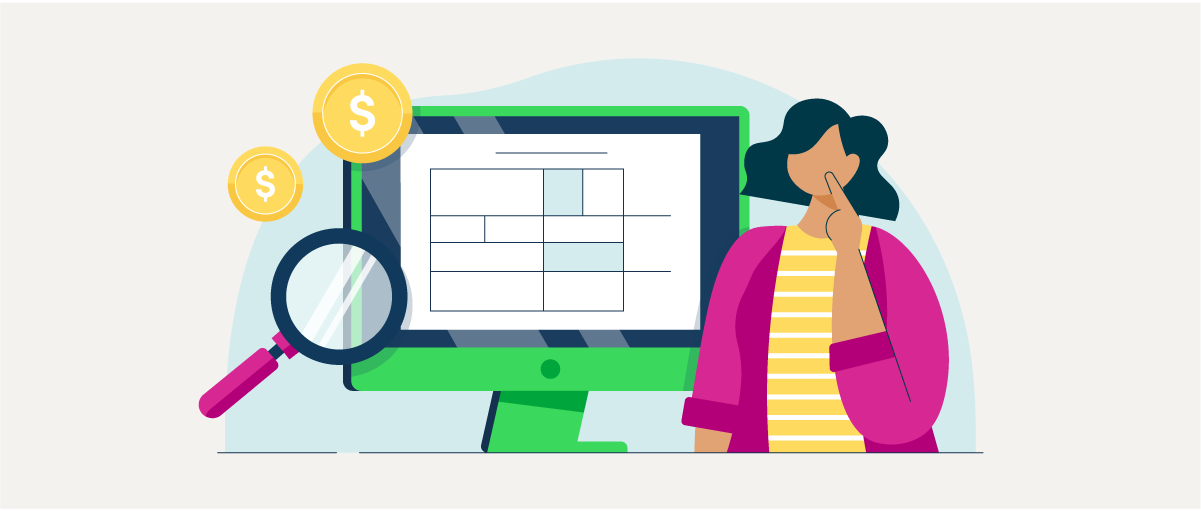What is the Correct Workplace Address for Employees Who Work from Home?
If you use payroll software, you’ve probably noticed separate fields for home address and workplace address under your employees’ profiles. You also probably never had questions about how to complete those fields. . . until you hired your first remote employee.
On the one hand, remote employees work entirely from home and may never step foot inside the company office or brick-and-mortar shop. On the other hand, they work for your business, so the workplace address should reflect that, right?
Fortunately, there is a simple rule to help you get this right—and getting it right may be more important than you think. In fact, that unassuming workplace address figures into how payroll taxes are calculated.
“Workplace Address” is Where an Employee Physically Does their Work
The number one rule to remember is that the workplace address is where employees physically work. From this one rule, the following are also true:
- If an employee works on-site at your shop or office, their workplace address is your shop or office.
- If an employee works from their home, their workplace address is their home address.
Many new payroll admins are thrown off by the fact that it feels sort of weird to list an employee’s home as their workplace address. However, this is exactly what you need to do for employees who work from home.
Example
For example, Julie’s Design Studio is a fictitious, Massachusetts-based business. They hire a video editor named Alex, who will work remotely from his home in California. Julie’s Design Studio should record the following in their HR and Payroll systems:
- Business Address
Julie’s Design Studio
1234 Commercial Ave.
Anytown, MA 00112
- Employee's Home Address
Alex Lee
5678 Home Ridge Drive
Hometown, CA 33445
- Employee’s Workplace Address
Alex Lee
5678 Home Ridge Drive
Hometown, CA 33445
Does Workplace Location Really Matter?
It does!
As an employer, you are responsible for reporting accurate information about the city and state where an employee lives and works and for calculating the correct state and local taxes. If a remote employee lives in the same state as your business, then confusing your business address for their workplace address may not be a big deal. But if the employee lives in a different state, like Alex, then you risk calculating the wrong state or local payroll taxes and incurring financial penalties.
How Does Workplace Location Figure Into Payroll Taxes?
Without getting too much in the weeds, different states have different income tax policies. Some states only require income taxes from state residents, while others tax nonresident workers too. Still, others share so-called reciprocity agreements that lay out special rules for handling income tax revenues between them. To accurately assess an employee’s tax obligations, you have to identify the jurisdiction(s) where the employee lives and the jurisdiction(s) where they work, and apply the relevant income tax codes for each.
Of course, a strong payroll system will do most of this work for you. For example, QuickBooks has in-house compliance experts who communicate with federal, state, and local agencies throughout the year, tracking the latest changes for employers and workers state-by-state, and implementing those changes into our payroll platform. Then, our AI-driven payroll platform uses the employee data that you provide (including workplace address) to select the correct state and local policies and calculate payroll taxes for you. But, as the saying goes, “garbage in, garbage out.” Even with an advanced payroll system, it’s important that you feed in complete and accurate information at setup and remind your team to provide updates when their information changes.
Check out our community help article for other useful tips on managing and updating employee information in QuickBooks Payroll.