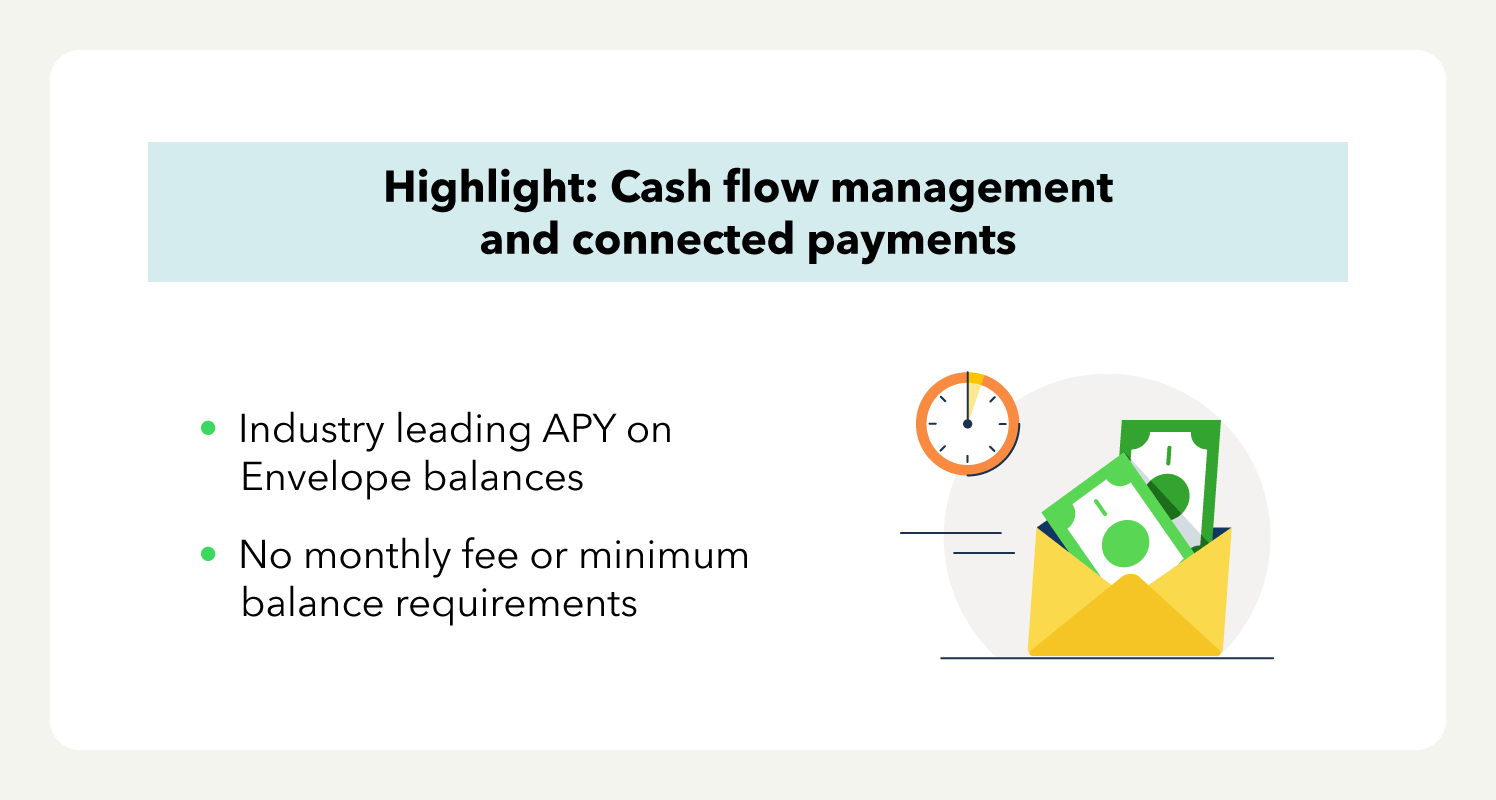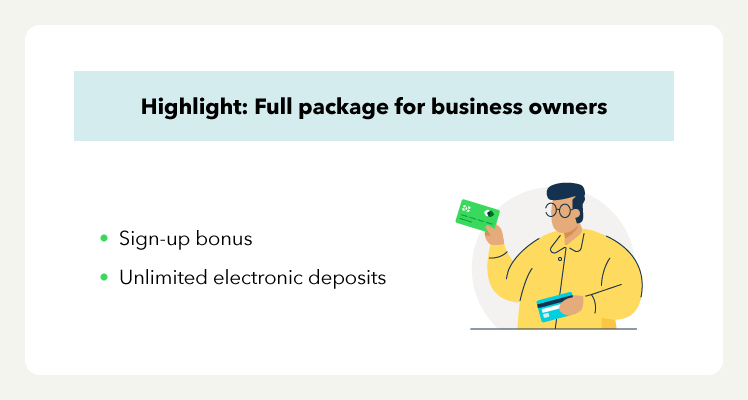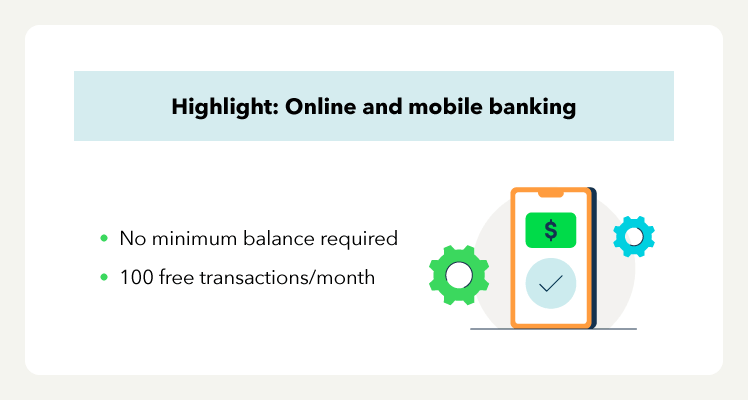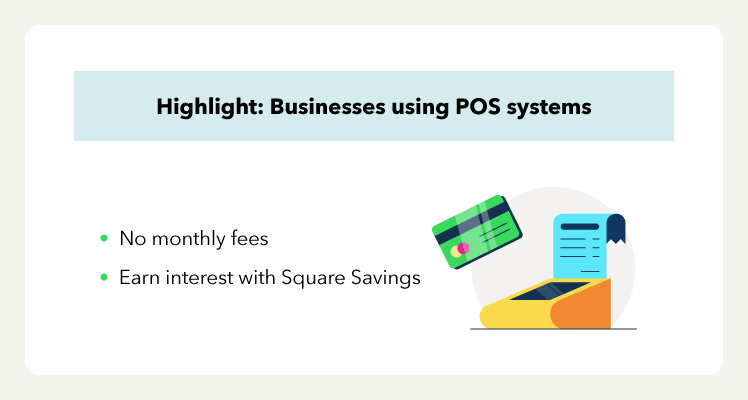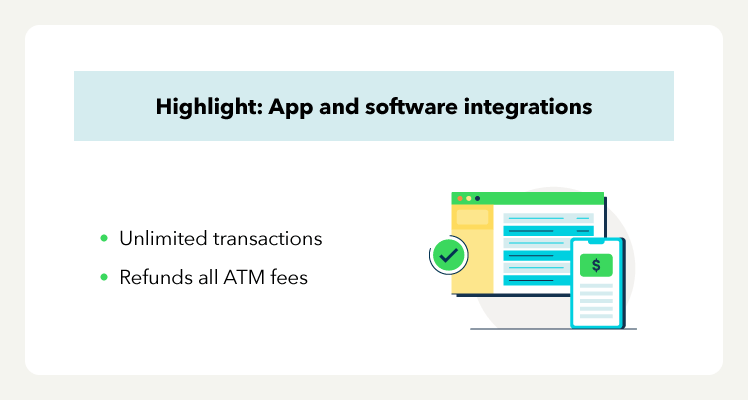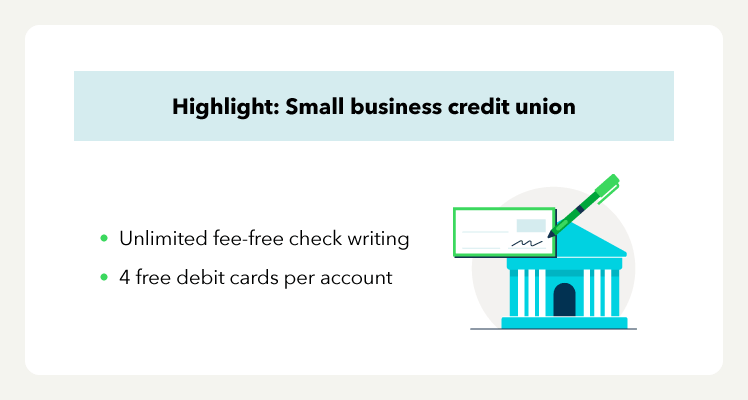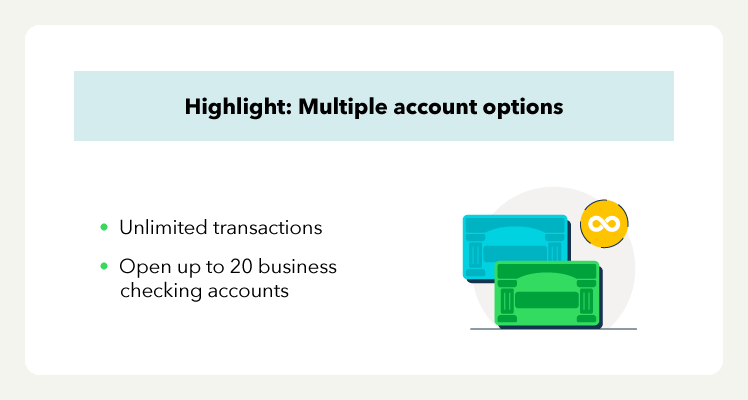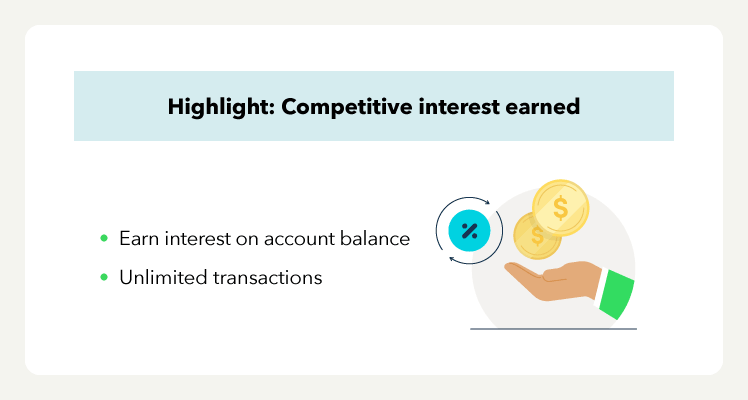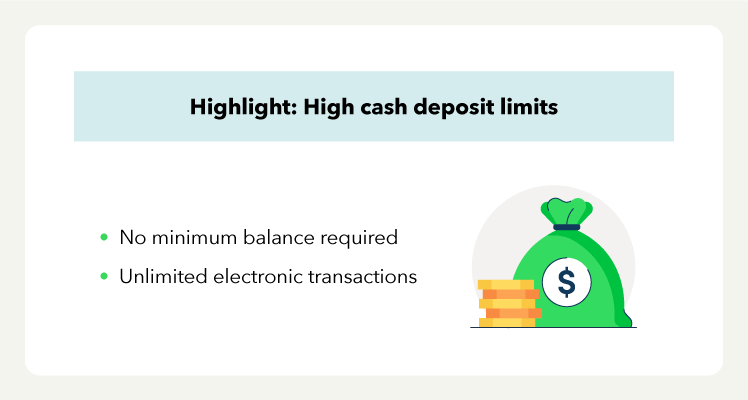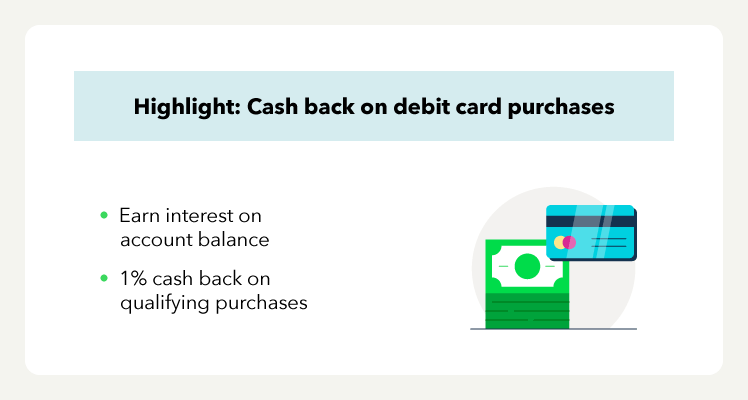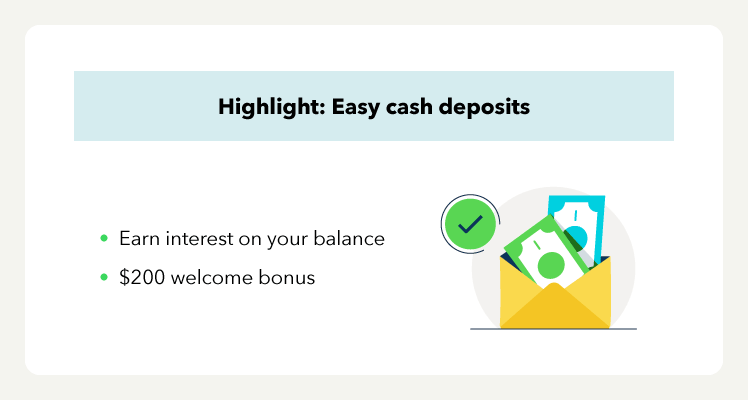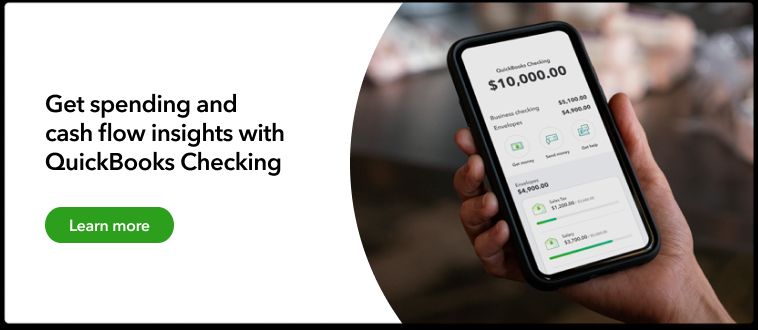Disclaimers:
The information contained on this page is based on publicly available information as of the date this article was published. Information is subject to change at any time, may have changed, or may no longer be available at time of reading. This article is provided for informational purposes only, and should not be construed as legal, tax, accounting, financial, investment or other advice on any subject matter. Neither Intuit Inc., nor its subsidiaries and affiliates warrant that the materials and content contained in this article are complete, accurate or error free. Your business’s financial situation is unique and the products and services contained in this article may not be right for your circumstances. Readers should independently verify statements and conduct their own research.
We provide third-party links as a convenience and for informational purposes only. Intuit does not endorse or approve these products and services, nor the opinions of these corporations, organizations, or individuals. Intuit disclaims any and all responsibility for the accuracy, legality, or content on these sites.
Intuit Product Disclaimers:
QuickBooks and Intuit are a technology company, not a bank. Banking services provided by our partner, Green Dot Bank.
QuickBooks Checking:
**Product Information
QuickBooks Checking Account opening is subject to identity verification and approval by Green Dot Bank.
QuickBooks Payments: Payments' Merchant Agreement applies. QuickBooks Payments account subject to credit and application approval. Subscription to QuickBooks Online required. Money movement services are provided by Intuit Payments Inc., licensed as a Money Transmitter by the New York State Department of Financial Services. For more information about Intuit Payments' money transmission licenses, please visit https://www.intuit.com/legal/licenses/payment-licenses/.
QuickBooks Checking account: Banking services provided by and the QuickBooks Visa® Debit Card is issued by Green Dot Bank, Member FDIC, pursuant to license from Visa U.S.A., Inc. Visa is a registered trademark of Visa International Service Association. Green Dot Bank operates under the following registered trade names: GoBank, GO2bank and Bonneville Bank. Registered trade names are used by, and refer to, a single FDIC-insured bank, Green Dot Bank. Deposits under any of these trade names are deposits with Green Dot Bank and are aggregated for deposit insurance coverage up to the allowable limits. Green Dot is a registered trademark of Green Dot Corporation. ©2023 Green Dot Corporation. All rights reserved. QuickBooks products and services, including Instant Deposit, QuickBooks Payments, Cash flow planning / forecasting are not provided by Green Dot Bank. Users must apply for both QuickBooks Payments and QuickBooks Checking accounts when bundled.
FDIC Insurance: QuickBooks Checking account balances are FDIC-insured up to the allowable limits through Green Dot Bank, Member FDIC upon verification of Cardholder's Identity. Coverage limit is subject to aggregation of all of Cardholder's funds held on deposit at Green Dot Bank. Green Dot Bank also operates under the following registered trade names: Go2bank, GoBank and Bonneville Bank. All of these registered trade names are used by, and refer to, a single FDIC-insured bank, Green Dot Bank. Deposits under any of these trade names are deposits with Green Dot Bank and are aggregated for deposit insurance coverage up to the allowable limits. Additionally, with Green Dot Bank's Deposit Sweep Program you are provided up to $5 million in FDIC insurance coverage on your account balances.
Deposit Sweep Program: Cash balances above $250,000 will be automatically swept from Green Dot Bank and equally spread across our participating financial institutions, providing you with up to $5 million in FDIC insurance coverage. Customers are responsible for monitoring their total assets at each institution. Learn more and see a list of participating institutions here.
Features
Payments’ Merchant Agreement applies. QuickBooks Payments account subject to credit and application approval. Subscription to QuickBooks Online required.
Instant Deposit at no extra cost: Includes use of Instant Deposit without the additional cost. Instant Deposit is an additional service offered by QuickBooks Payments subject to eligibility criteria. Standard rates apply for ACH, swiped, invoiced, and keyed card transactions. Deposits are sent to the bank account linked to your QuickBooks Debit Card in up to 30 minutes. Deposit times may vary for third party delays.
Next-day deposit: Next-day deposit feature subject to eligibility criteria. Payments processed before 3:00 PM PT typically arrive at your bank the next business day (excluding weekends and holidays). Deposit times may vary for other payment methods, third party delays or risk reviews.
Annual percentage yield: Annual percentage yield: The annual percentage yield ("APY") is accurate as of July 31, 2023, and may change at our discretion at any time. The listed APY will be paid on the average daily available balances distributed across your created envelopes within your primary QuickBooks Checking account. Balances held outside an envelope will not earn interest. See Deposit Account Agreement for terms and conditions.
Envelopes: You can create up to 9 Envelopes within your primary QuickBooks Checking account. Money in Envelopes must be moved to the available balance in your primary QuickBooks Checking account before it can be used. Envelopes within your primary QuickBooks Checking account will automatically earn interest once created. At the close of each statement cycle, the interest earned on funds in your Envelopes will be credited to each Envelope in proportion to the average daily balance of each Envelope. See Deposit Account Agreement for terms and conditions.
No minimum balances or monthly fees: There are no minimum balance requirements to open or maintain this account or obtain the listed APY. Other fees and limits apply. See Deposit Account Agreement for details.
Cash flow planner: Cash flow planning is provided as a courtesy for informational purposes only. Actual results may vary.
Fee-free ATM withdrawals: Fee-free ATM access applies to in-network AllPoint ATMs only (up to 4 withdrawals per statement cycle). For out-of-network ATMs and bank tellers, a $3 fee will apply, plus any additional fees charged by the ATM owner or bank. See app for fee-free ATM locations.
Bill Pay: QuickBooks Bill Pay accounts: QuickBooks Bill Pay is an additional product enablement to an existing QuickBooks Payments account that may require a separate subscription.
Mobile Remote Deposit Capture: Limited availability to existing customers on iOS and Android. Features may be more broadly available soon, but represents no obligation and should not be relied on in making a purchasing decision. Mobile deposits may take up to 5 business days. Limits on the dollar amount(s) and/or number of checks that may be deposited may apply. QuickBooks Checking account’s Deposit Account Agreement applies.
Square disclosures
Square and Block, Inc. are financial services companies, not banks. Square Checking is provided by Sutton Bank, Member FDIC; Savings accounts are provided by Square Financial Services, Inc. Member FDIC. Square Debit Card is issued by Sutton Bank, Member FDIC, pursuant to a license from Mastercard International Incorporated, and may be used wherever Mastercard is accepted. All loans are issued by Square Financial Services, Inc., Member FDIC. Actual fees and offers depend on payment card processing history, loan amount and other eligibility factors. Loan eligibility is not guaranteed. All loans are subject to credit approval. Funds generated through Square’s payment processing services are generally available in the Square checking account balance immediately after a payment is processed. Fund availability times may vary due to technical issues.
Bank of America disclosures
You may link Business Economy Checking, Business Interest Checking, Business Advantage Savings, Business Investment Account, and Business CDs. Spend $250 or more in new net purchases each statement/billing cycle using a linked Bank of America business debit card. Purchases must post to that card account to qualify. Purchases must be made on only one of the debit accounts; purchases on any combination of debit cards cannot be aggregated to reach the monthly spend. See Business Schedule of Fees at bankofamerica.com/businessfeesataglance for an explanation of how the monthly fee waiver is applied and how the card spend is determined. The Preferred Rewards for Business program is only available to Small Business, Merrill Small Business, and Bank of America Private Bank® Small Business clients. Clients in the eligible business categories may enroll in the program. To enroll you must have an active, eligible Bank of America business checking account, and maintain a qualifying balance of at least $20,000 for the Gold tier, $50,000 for the Platinum tier, or $100,000 for the Platinum Honors tier in your combined qualifying Bank of America business accounts (such as checking, savings, certificate of deposit) and/or your Merrill business investment accounts (such as Working Capital Management Accounts, Business Investor Accounts, Delaware Business Accounts). The qualifying balance is calculated based on either (i) your average daily balance for a three calendar month period, or (ii) your current combined balance, provided that you enroll at the time you open your first eligible business checking account and satisfy the balance requirement at the end of at least one day within thirty days of opening that account. Refer to your Business Schedule of Fees for details on accounts that qualify towards the combined balance calculation and receive program benefits. Eligibility to enroll is generally available three or more business days after the end of the calendar month in which you satisfy the requirements. Benefits become effective within 30 days of your enrollment, or for new accounts within 30 days of account opening, unless we indicate otherwise. Certain benefits may be available without enrolling in the program if you satisfy balance and other requirements. Additional program information is available at Preferred Rewards for Business.