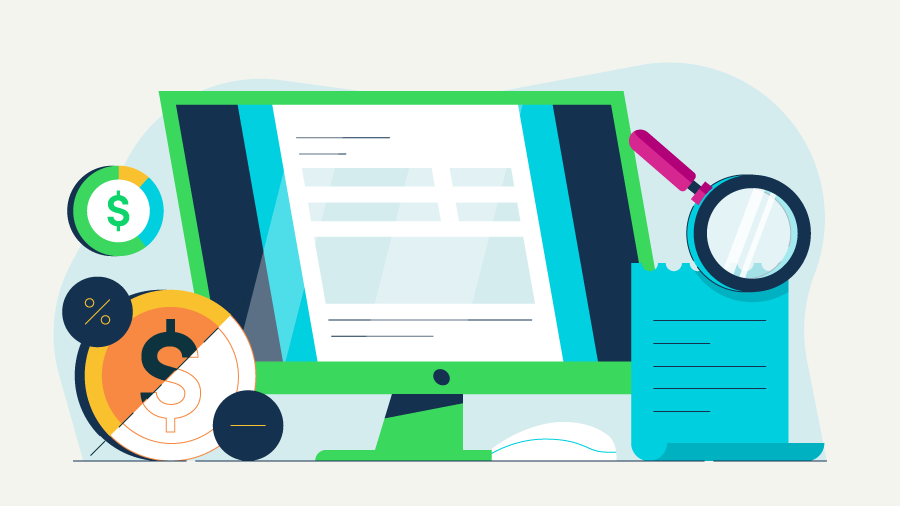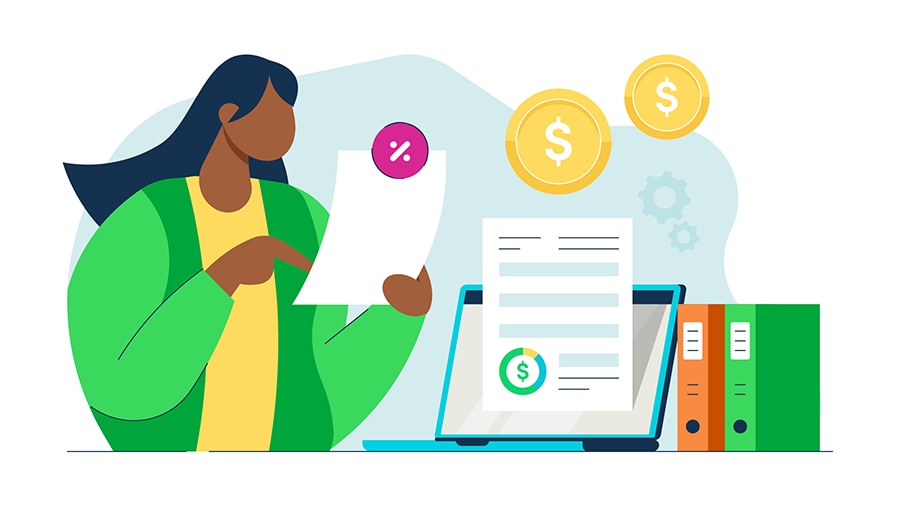Special considerations for Form W-2
Understanding the following tax complexities is essential for ensuring compliance with IRS regulations and maintaining employee trust.
Penalties
When employers fail to file their Form W-2s accurately or on time, they may incur penalties from the IRS. These penalties vary depending on how late the W-2 is filed and can escalate quickly.
The IRS imposes the following penalties for late submissions:
- $60 per form if you file up to 30 days after the due date
- $130 per form if over 30 days late but before Aug 2
- $340 per form after Aug 1, or if you don’t file at all
- $680 per form for intentionally disregarding filing requirements
Filing extensions
To avoid penalties, file your W-2 accurately and by the January 31st deadline. If necessary, you can request a 30-day extension by submitting Form 8809. However, the IRS only grants extensions in extraordinary circumstances or catastrophes.
Correcting wage reports
If an employer discovers errors on a previously filed W-2, such as an incorrect name or Social Security number, correct them promptly to avoid issues for both the employer and the employee.
To e-file your corrections, use Business Services Online (BSO) to create, save, print, and submit Forms W-2c online for the current year and prior years.
After logging in, navigate to the Electronic Wage Reporting home page and select the "Forms W-2c/W-3c Online" tab. See E-filing and E-filing Forms W-2c and W-3c for more information.
The employer should provide a copy of the corrected form to the employee to ensure they have accurate information for their tax returns.













 Employers use the information from
Employers use the information from