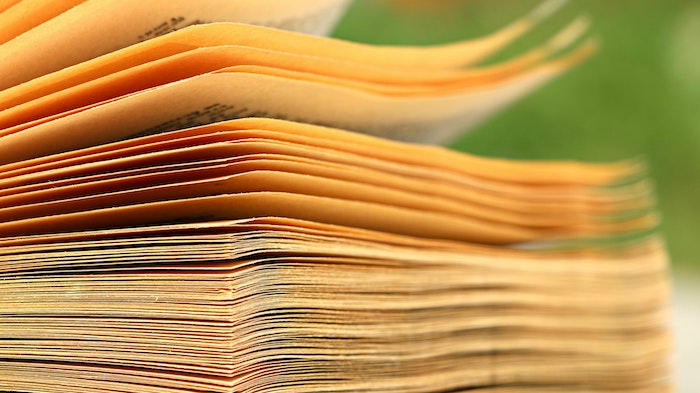Let’s explore how the benefits of AP automation translate directly to your business’s bottom line. How much time do you think you or your employees spend each day tracking down information? Maybe 30 minutes, an hour tops—right?
Hold onto your seat.
According to a McKinsey report, the average office employee spends 1.8 hours every day simply looking for information buried in digital folders, email inboxes, or worse, file cabinets. That time tallies up to nearly 500 hours down the drain each year per employee. Francie Vance, who operates oil equipment company Center Drill, says their company spent hundreds of hours sorting through paper and Microsoft Excel.
While there isn’t a catch-all solution to recoup that time, you can salvage a sizable chunk of it by automating certain functions. One of those is accounts payable (AP).