Manage people, projects, and payroll
Simple timesheets
Manage multiple timesheets and approve time when you’re ready, so you’re always in control.
Mobile time tracking
Download the QuickBooks Workforce app to track, submit, and approve time from anywhere.**
See who’s working
Rest easy knowing who’s working, what they’re working on, and what job they’re doing.
Customizable reports
Get valuable business insights so you can predict job costs, plan for payroll, and boost profitability.
Seamless integrations
Sync time tracking data to your accounting or payroll for more efficient payroll and invoicing.**
Manage your team
Set up a geofence that reminds your team to clock in or out when they enter or leave a job site.**
Time is money—get more of both
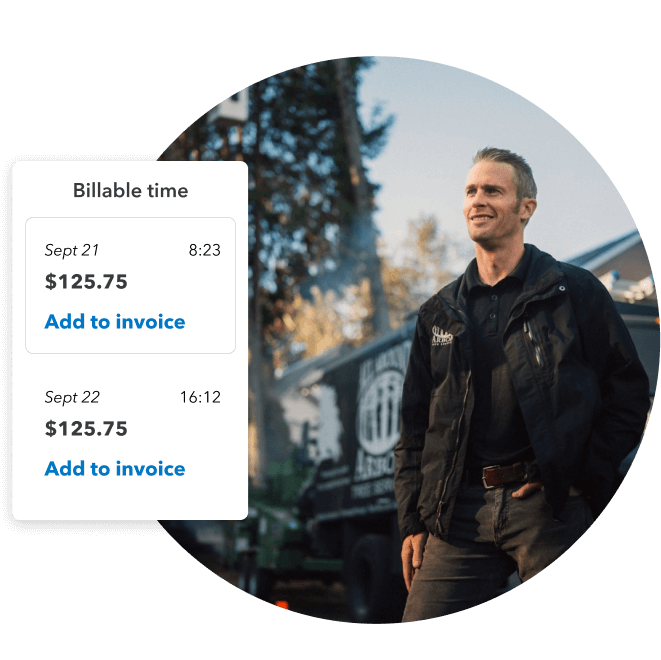
Track every second worked and increase billable time by nearly 10%2 You can also oversee team productivity and project status, and adjust budget, deadlines, and resources as needed.

Save up to 2 hours on every payroll run and reduce payroll costs by up to 4% when you connect your payroll with QuickBooks Time.3
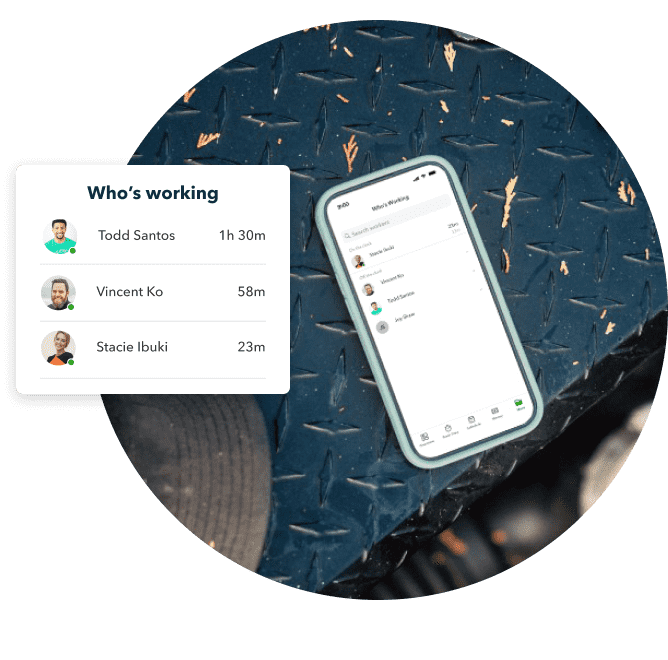
Rest easy knowing who’s working, what they’re working on, and what job they’re doing at any time.
Track time your way
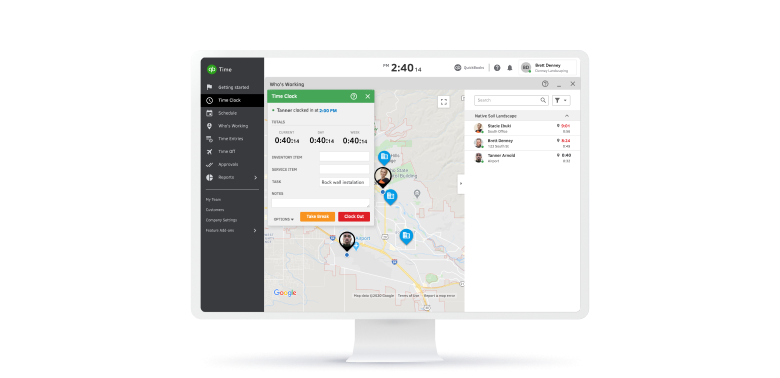
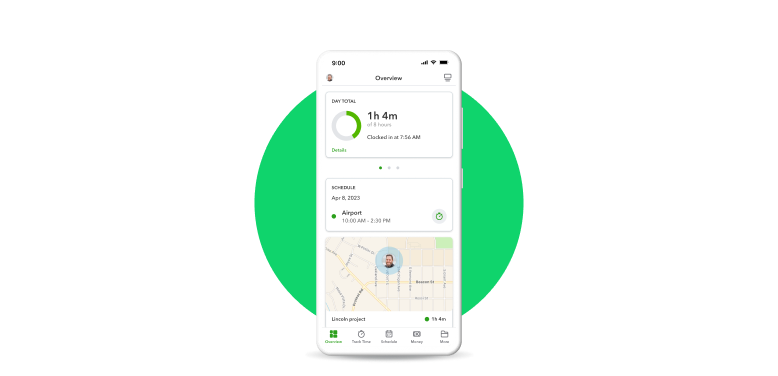
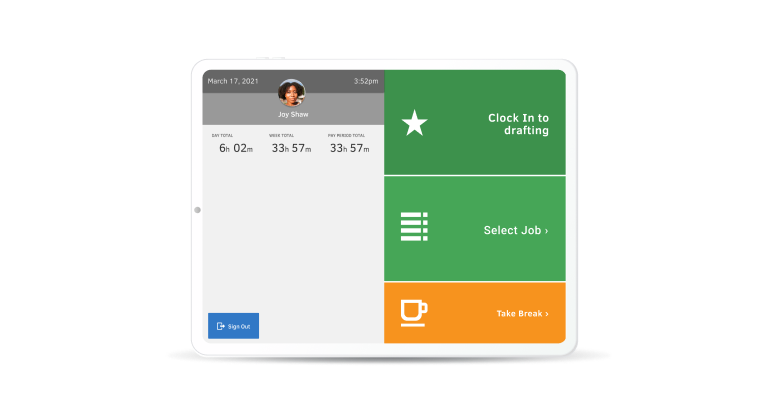
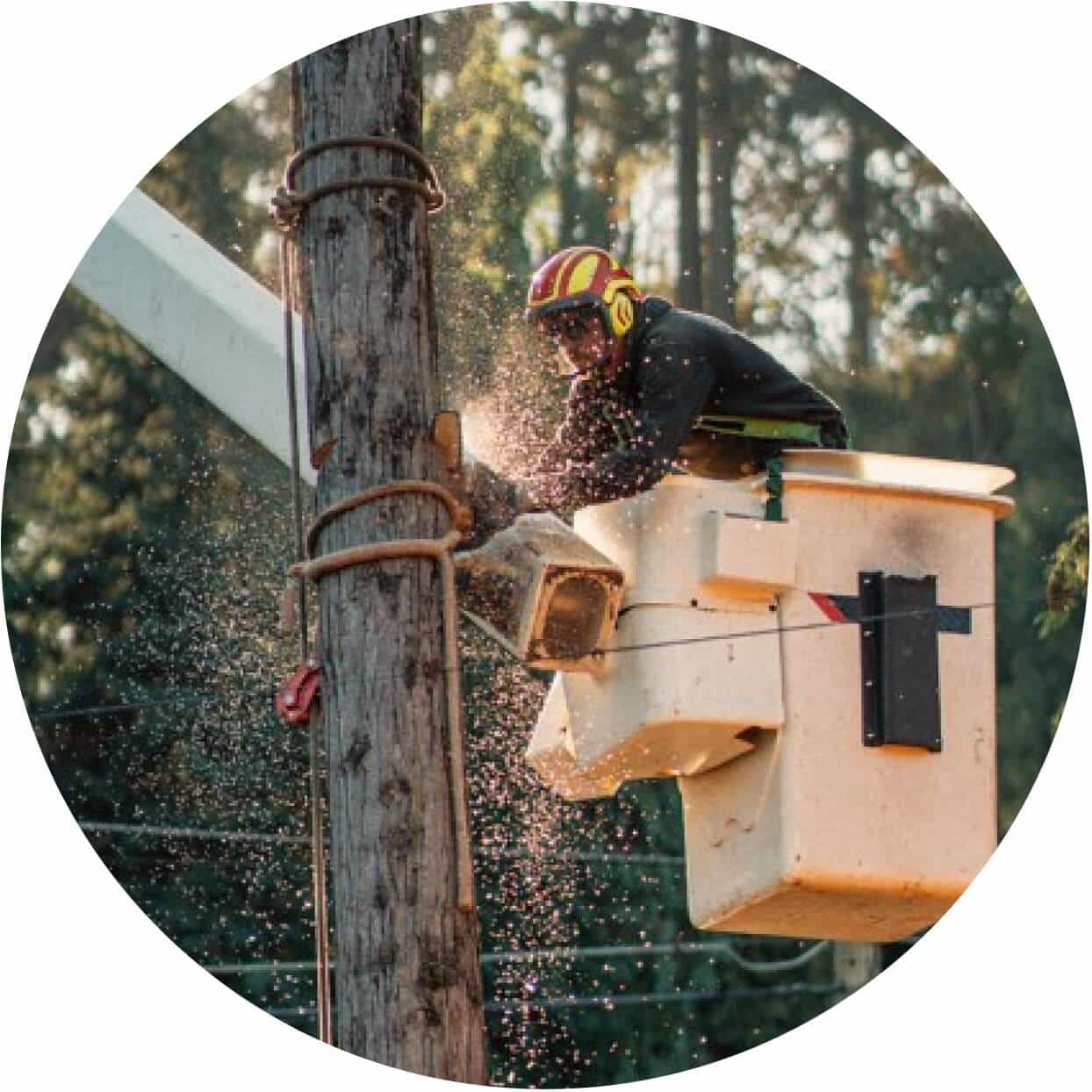
Time tracking for all industries
Get time tracking software for construction, landscaping, home healthcare, and more. No matter how big or small, see how QuickBooks Time can help your business thrive.

