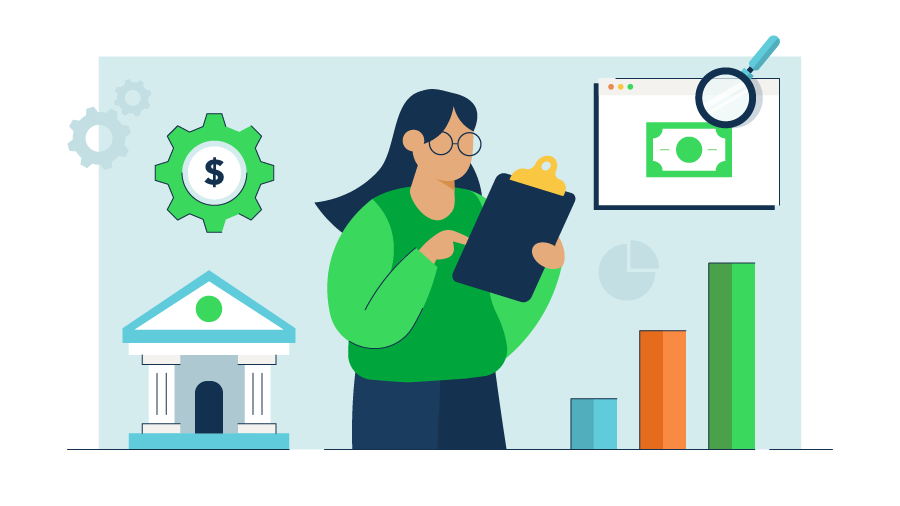Business bank account types
When it comes to opening a business account, you have a few options to consider. The main types of business bank accounts are:
- Business checking accounts
- Interest-bearing checking accounts
- Business savings accounts
Ensure you do your research and choose the account that makes the most sense for your business. Let’s take a closer look at the three most common types of business accounts.
Business checking accounts
For most small businesses, a business checking account is a good place to start. Once you’ve started making sales and spending money on business expenses, consider opening a business checking account.
A business checking account allows you to do all the basic financial tasks you need to operate your business, such as:
- Writing and depositing checks.
- Transferring or receiving money electronically.
- Depositing money or performing withdrawals using a business debit card.
- Separating your business and personal checking accounts.
Many banks also offer mobile apps. These apps allow you to view your balance, make transfers, pay bills and set up automatic bill pay, and monitor cash flow from anywhere.
QuickBooks Checking is an online business bank account that is totally free to open, with no monthly fees or minimum balances.2 You get instant access to a QuickBooks debit card, so you can start using your money right away. QuickBooks Checking is available without a QuickBooks Online subscription through QuickBooks Money — a money tool that allows you to get paid and manage your business finances in one place.
Business interest checking accounts
Another option to consider is a business interest checking account. Typically, interest-bearing accounts have the standard features of a regular checking account except:
- They allow you to earn an Annual percentage yield on your balance.
- Some banks offer free small business checking accounts for new and small businesses. If you’re tight on funds, a free account might get your business on its feet.
- Free accounts may come with tighter restrictions on deposits and transactions.
Think about what you need your business checking account to do before making any decisions based on price.
Business savings accounts
Once you’ve got your business checking account up and running, a business savings account is a smart second step. Use a savings account in conjunction with your checking account to separate your savings from your working capital. Here are some benefits:
- A business savings account allows you to save a portion of your earned revenue and earn interest on the funds you set aside.
- Most business owners admit they don’t have enough cash in reserve to survive a long run without revenue or cover an unexpected cost.
- A savings account can help mitigate financial hardship. In the event of an emergency, you won’t be left empty-handed.
Look for a high-yield savings account with low fees and high interest rates. Some savings accounts require a minimum deposit to open, and some come with monthly balance requirements. Many come with small monthly maintenance fees that your bank may waive if you meet other requirements. Remember: The goal is to save money, not spend it on unnecessary banking fees.
Finally, the FDIC insures most savings accounts, but it’s always a good idea to double-check.
Save extra cash using your QuickBooks Checking account in QuickBooks Money. Organize your finances using budgeting Envelopes3 that earn interest — so you can hit your money goals faster.
Business cash management accounts
When it comes to managing your business finances, banks aren’t your only option. There are plenty of financial institutions and cash management services to choose from.
- Alternative banking: CMAs are an all-in-one alternative to traditional bank accounts.
- Online only: CMAs are online accounts that provide services similar to checking, savings, and investment accounts.
- High interest offered: CMAs offer high-interest rates for savings accounts, lower account fees than traditional banks, and business lines of credit.
Business owners looking to simplify their finance management could benefit from a CMA. With a CMA, you can conduct all your business transactions from a single account—you won’t have to use separate accounts for separate functions. But a CMA has its drawbacks.
Since CMAs are exclusively online, you won’t get face-to-face customer service or the option to visit a physical branch. CMAs might also offer lower interest rates on savings accounts than banks or credit unions.