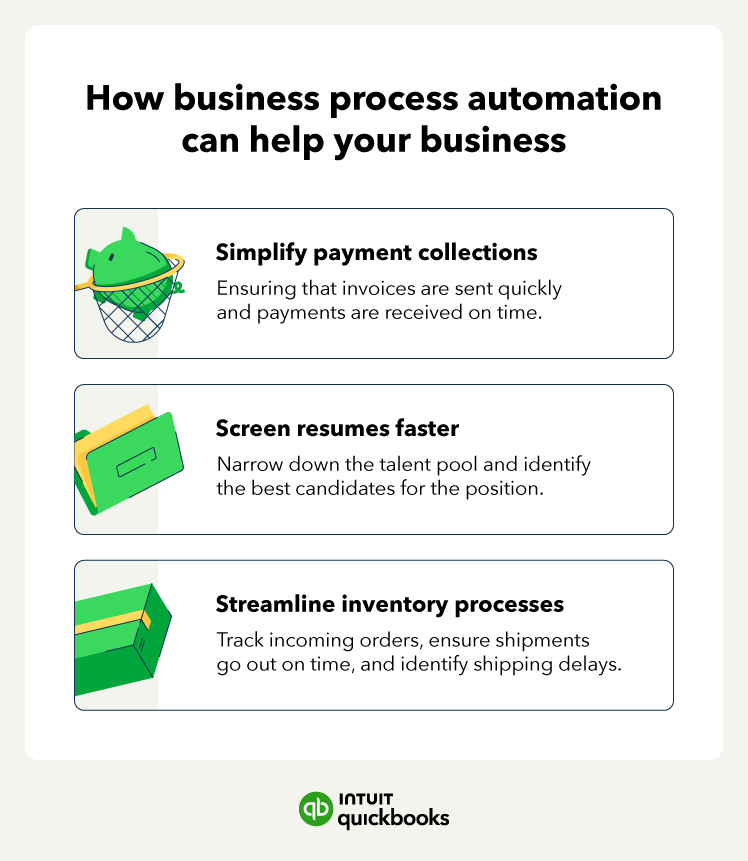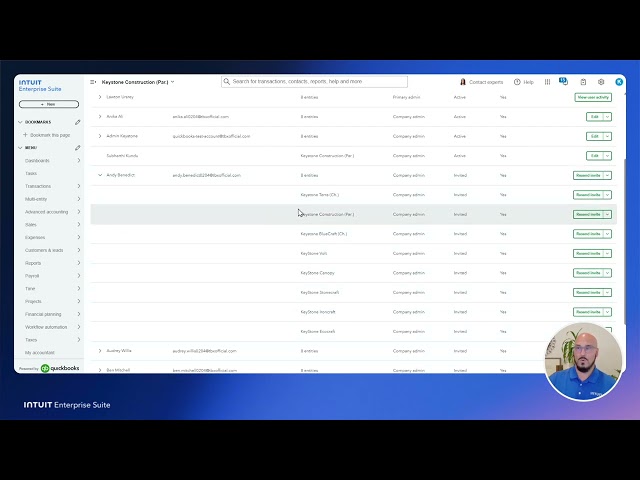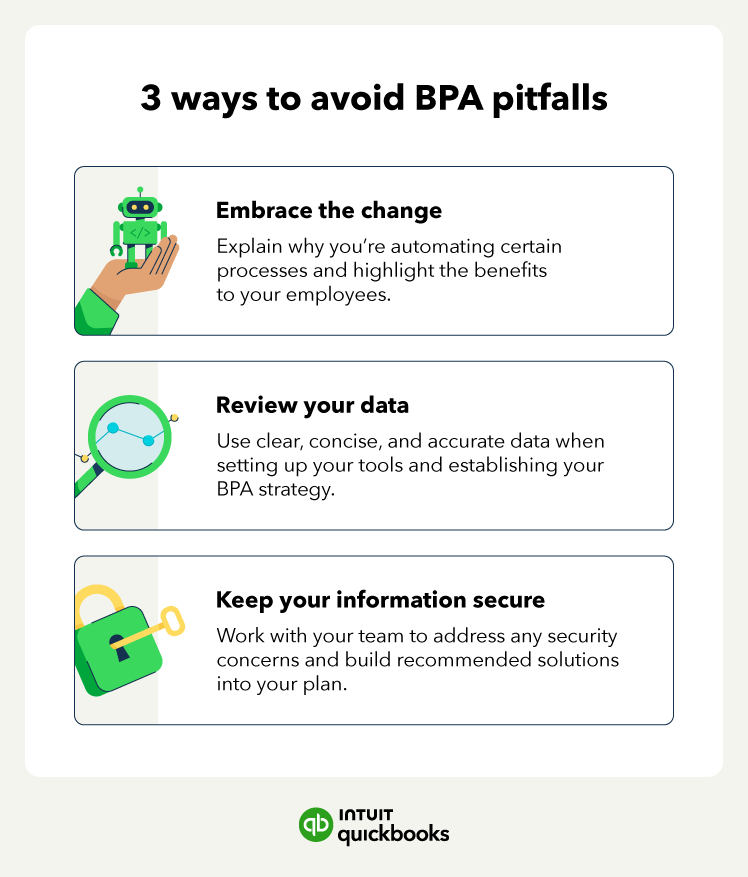Data quality
Automation processes rely on clear, quality data. Unfortunately, the data you provide for the system may not be of a high enough quality to provide the systems with enough information for them to do their job.
How to address: When rolling out your BPA plan, look at the types of data you’re using for the automation. Review it in detail. If anything is missing or isn’t detailed enough to provide your business process automation technology and tools with the information they need to work properly, see if you can provide more information for the tools to use.
Using enterprise resource planning (ERP) software can help you gather the information you need.
Security and compliance
Some digital tools may send information to the developer. And some businesses may want or need to keep that information private, making it harder to implement a functional BPA plan. Worse, some businesses in high-compliance industries may not be able to use every digital tool available.
How to address: Instead of sticking to the same old processes, look at your organization’s security and compliance requirements. See if there’s a way to meet those requirements while still automating your processes. You may need to choose a different tool or work with your compliance team to make sure the tools you want to use can work with your company’s restrictions.