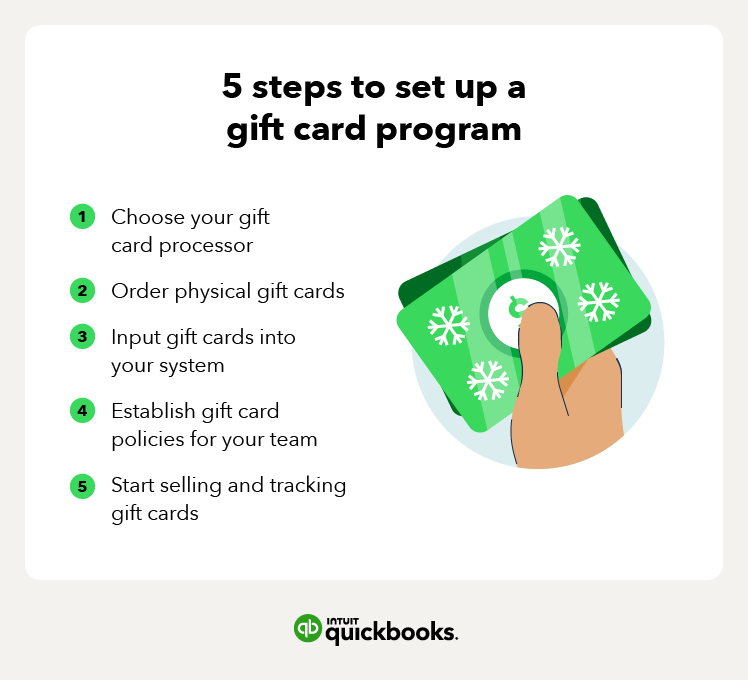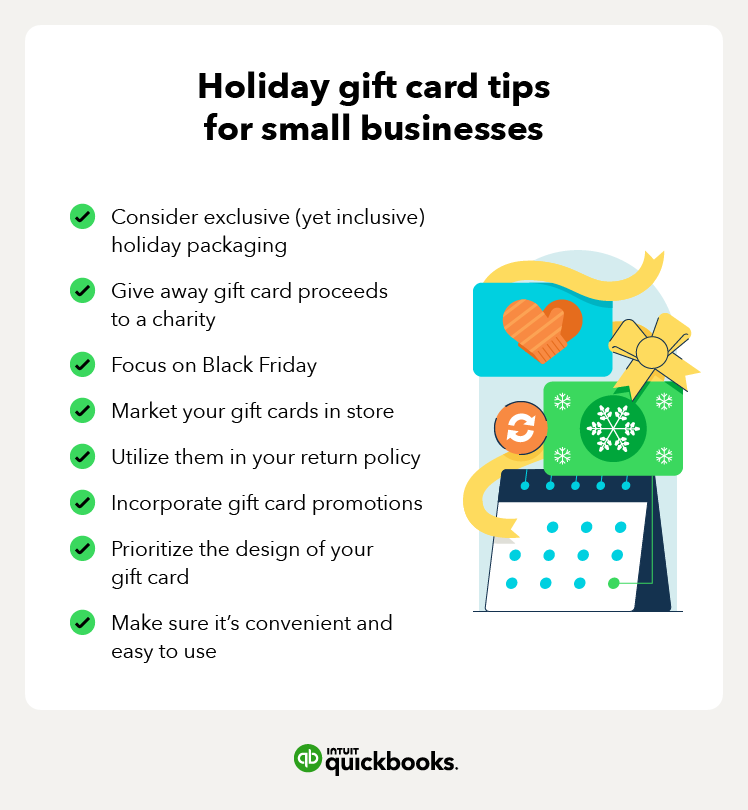Looking to add gift cards to your small business? Learn how to jumpstart your gift card program in five simple steps.
1. Choose your gift card type
First, choose how you plan to process your gift card orders. For many small businesses, the easiest option might be to use whatever gift card option is in your point of sale (POS) system.
You can also purchase them from vendors and create a new “item for sale” in your POS system. Another option is to buy them through a bank that offers the service. Once you choose how you’ll process cards, you’ll need to order them.
Online or eGift cards
By partnering with your POS system gift card provider, you may be able to offer gift card purchases online. Just like any e-commerce transaction, items are processed online. The recipient of the gift card will be able to apply the balance to their online order or show you their ecard in-store, using their smartphone.
The fees associated with eGift cards vary by processor but typically include a small percentage of the overall purchase plus a few cents. Square, for example, requires a “credit card-not-present” processing fee of 2.9% + $0.30 for cards sold online through Square’s eGift Card order site. eGift cards sold through the Square app come with a credit card processing rate based on Square’s standard card processing rates.
Gift certificates
Gift certificates are a unique option that offer a personalized touch to the gift-giving experience. Compared to gift cards, they cost less upfront to print, are simple to issue for single-use, and meet some givers’ requirements for a physical item. Spas and other high-end experiences often provide gift certificates to clients who ask for them.
That said, gift certificates are far less secure than gift cards. Easy to replicate, gift certificates open businesses up for fraud and are not the most reliable option.
Tip: To sell a gift certificate in Intuit QuickBooks, you’ll need to first add the gift certificate as a product. You can also give credit for a gift card balance.
Electronic strip or barcode gift cards
The last option is a physical gift card or plastic gift card that you will order from your POS provider, a merchant bank, or a third-party gift card vendor. These cards often look like credit cards with magnetic strips, barcodes, and identification numbers.
Many vendors will provide you with customizable options to include your brand information on the card. Although they can be a pricier option, customers may prefer the physical card over a paper certificate or ecard.
2. Order physical gift cards
If you have a physical location, you’ll need to order gift cards. You can do this through a third party or a vendor depending on your preferences. Ensure that you customize your order to include your brand logo, company name, preferred design, and any other details.
Tip: Ordering small business gift cards in bulk reduces costs.
3. Input gift cards into your system
Each POS system will have a different method for inputting your cards, but they’re all similar. Most commonly, you’ll just scan or swipe a blank card. Then, you’ll be prompted to choose the amount of money for that card.
When customers come in to use a gift card, the gift card should appear as an option for tender in your POS system.
4. Establish small business gift card policies for your team
Once you have your POS system set up for gift cards, educate your team on how it works. Share how to process gift card transactions and how customers can make purchases with gift cards. You’ll also want to inform your team of any limitations you have on gift cards. Policies might include:
- Limiting the number of gift cards customers can purchase
- Not allowing customers to buy gift cards with gift cards
Other things to consider are how to track purchased cards and set expiration dates that follow federal guidelines.
5. Start selling and tracking gift cards
Now that your staff is on the same page about the rules surrounding the gift card program, you can start selling gift cards online or in your store. If your POS system allows, you might track gift cards by attaching them to customer profiles in your system.