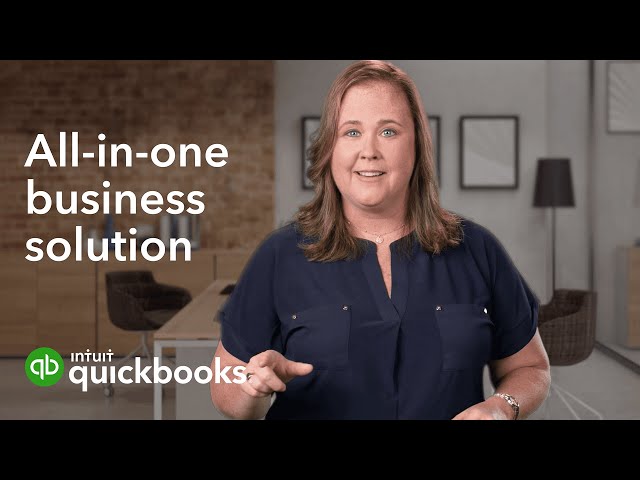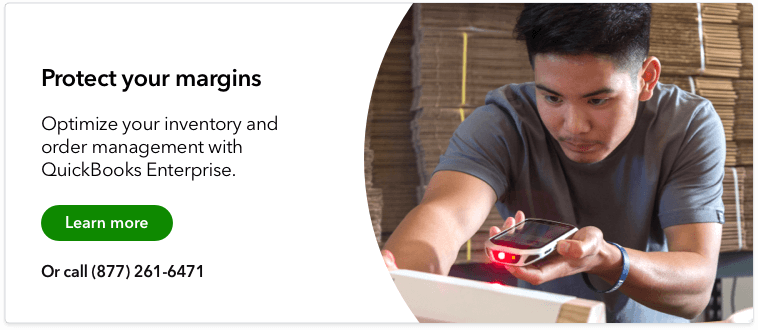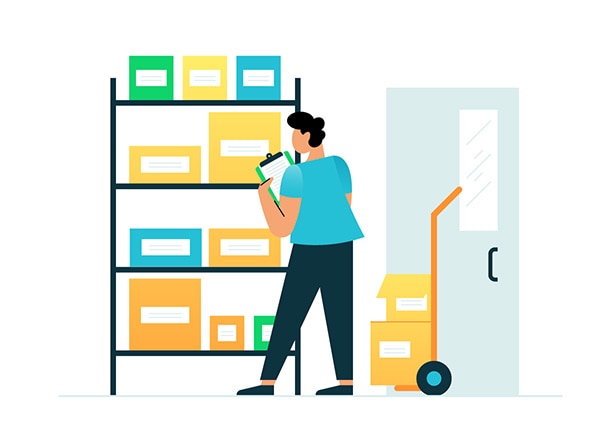Step 7: Automate inventory management
Automating workflow in retail stores and larger-scale retail businesses is the key to heightened efficiency across departments and roles. And this starts by investing in the right inventory management system—one that integrates with other required technologies such as point of sale (POS) and client relationship management (CRM) software.
Retailers face an array of challenges from maintaining proper stock levels and managing inventory control and inventory counts to dealing with carrying costs, dead stock, reorder point, and ABC analysis—and in the wake of the pandemic, transitioning to an e-commerce platform/online store (for example Amazon or Shopify). And all of these challenges occurred while retailers tried to maintain a certain level of profitability, strengthen the bottom line, and meet changing customer demand.
The complexity of running a successful retail enterprise calls for those within the vertical to automate processes and workflows to better control everything from physical inventory tracking, sales data, purchase orders, reordering, sales channels, warehouse management, cost of goods sold, demand forecasting, inventory turnover, new product arrivals, online merchandise, purchase orders, and everything else required to successfully manage retail operations. Also required is full visibility into real-time data to support informed forecasting and smart on-demand decisions.
Automation begins by adopting the right technologies, such as an advanced inventory management solution, POS, and CRM software that can seamlessly integrate with your accounting system. The ability to automatically sync data between solutions (essential functionality) better positions retailers for successful inventory management, maintaining appropriate inventory levels and accurate cash flow forecasting because data is presented in real time, and workflows are automated and streamlined.