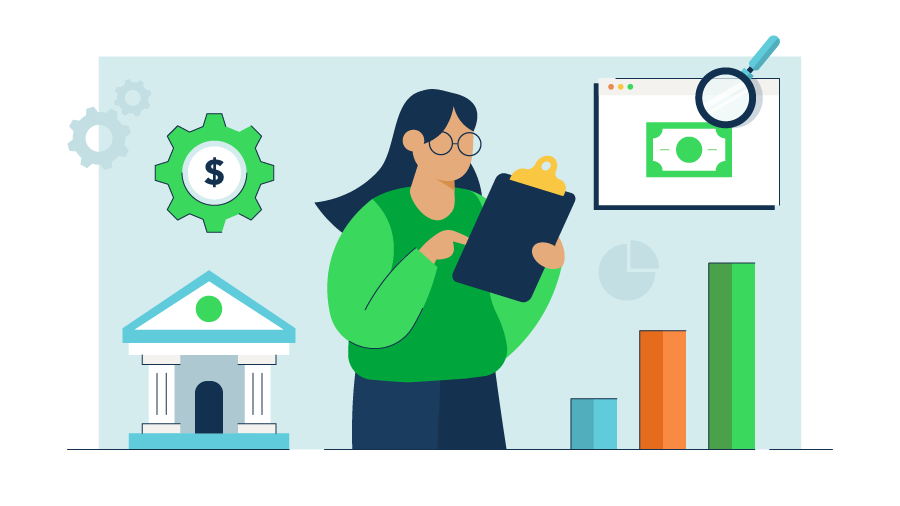Small businesses have to leap a lot of hurdles on the road to success — getting paid shouldn’t be one of them. But getting paid is often the biggest challenge small businesses face. Unpaid and overdue invoices cause cash flow problems that can stop a small business in its tracks. For many, just one missed or late payment can be the difference between paying bills and vendors on time or scrambling to make ends meet.
What’s more, new small businesses might rely on personal bank accounts to organize their business finances in an effort to avoid the monthly banking fees and balance minimums that often come with traditional business bank accounts. But mixing business and personal finances makes it difficult to stay organized and see the bigger financial picture.
Introducing QuickBooks Money, a new all-in-one payments and banking solution that’s free to open, with no monthly fees or minimum balance requirements, giving small businesses control of their money from anywhere.
Until now, managing payments, money, and cash flow has been a juggling act — making it easy for transactions, bills, and opportunities to fall through the cracks. QuickBooks Money takes all those plates you have in the air and combines them into one financial platter. With QuickBooks Money, you get a QuickBooks Checking business bank account that enables you to send invoices, accept payments, earn competitive annual percentage yield (APY), and manage your money all in one place — all without a subscription.
QuickBooks Money is designed to help small businesses like yours leap the getting paid hurdle, organize your business finances with an easy-to-use and free to open business bank account, and make smarter financial decisions. It’s a money management tool built with your business in mind.
What is QuickBooks Money?
QuickBooks Money is a money tool that’s right for your small business. Simplify the way you do business — take payments, manage money with a business bank account, and get cash flow insights all in one place.
Features of QuickBooks Money
Business checking account: You get a QuickBooks Checking business bank account that’s free to open — with no monthly fees, no minimum balances, and no overdraft fees. Manage money, transfer funds, and make purchases with a debit card. Use envelopes to budget, organize, and grow your money with competitive APY. Once approved, you can also use mobile check deposit to deposit checks you receive from your customers, without going to a bank.
Get paid: Give customers flexible ways to pay with instantly payable invoices that get paid 4x faster than paper invoices.¹ Payments go straight to your business bank account, so you always know where your money is. QuickBooks Money helps keep your digital payments in one place, so managing your business finances is easier than ever. Download sales tax reports from invoices that were paid and see all your transactions in one place, making tax filing a breeze.
Manage cash flow: Rest easy with real-time insights. See money come in and out over time from your banking and payments transactions, so you can make smart business decisions.
Better money management with QuickBooks
With QuickBooks, you have access to the tools you need to manage your business finances — from getting paid to paying bills and managing your books. No matter where you are in your business journey, QuickBooks can help you move, manage, and grow your money.
You don’t need a QuickBooks Online accounting subscription to use QuickBooks Money. It offers a free-to-open business bank account, lets you send professional invoices, accept payments, earn competitive APYs, and manage your business finances. QuickBooks Money is built to simplify your money management and help you get paid faster.
To manage money and accounting in one place, add a QuickBooks Online subscription. This gives you access to QuickBooks accounting tools like automatic transaction matching and cash flow projections. If you already use QuickBooks Online, you already have access to money management features. Explore our plans to find a subscription that’s right for your business.
A bank account with no monthly fees and competitive APY
With QuickBooks Money, you can easily manage all your business finances in one place. QuickBooks Money includes a QuickBooks Checking account for free — no monthly fees, overdraft fees, or minimum balances. Your QuickBooks Checking account comes with a debit card that allows you to spend from your account balance and pull money out at over 19,000 AllPoint ATMs.
Use envelopes to set aside money for planned or unexpected expenses, budget, and grow your money with competitive APY. Access your money sooner with same day payments deposits to your QuickBooks Checking account. Eligible payments land in your bank account the same day — nights, weekends, and holidays — so you get the money you need in minutes, not days.
Invoice your customers and get paid faster
On average, 2 in 3 small businesses have unpaid invoices. Another 1 in 4 small businesses have 20% or more invoices overdue by 30+ days. With pay-enabled invoices from QuickBooks Money, you can get paid 4x faster than paper invoices.
Send instantly payable invoices that include due dates, products, services, and more. Add sales tax automatically so you can simplify taxes when the time comes. Request payments with a link and let customers choose a convenient way to pay. Track the status of your invoices and easily send payment reminders.
Accept all kinds of payments – anytime, anywhere
Send a personalized invoice or quick payment request and let customers choose a payment method that’s convenient for them — QuickBooks accepts PayPal, Venmo, Apple Pay, credit, debit, or ACH bank payments. Track your payments in one place, so you never have to wonder where your money is.
Stay in control of your cash flow
Cash flow is the lifeblood of every small business, and yet nearly half of small businesses say they experience cash flow problems. Keeping a close eye on your cash flow can help.
Know where you stand with the cash flow chart in QuickBooks Money. Upgrade to a QuickBooks Online subscription to access the cash flow planner and forecast money in and money out up to 90 days in advance. See cash flow trends over time, so you can make informed money decisions. Plus, see all your business balances on one dashboard and get predictive insights and recommendations.