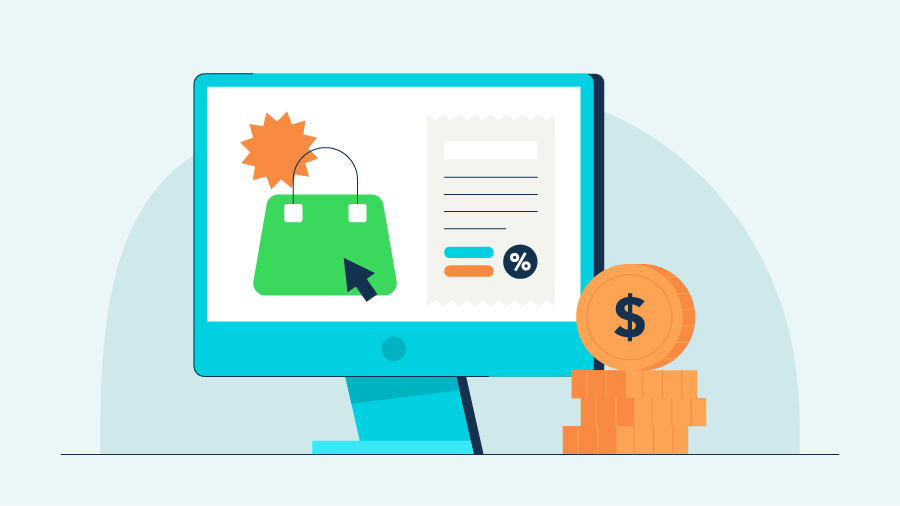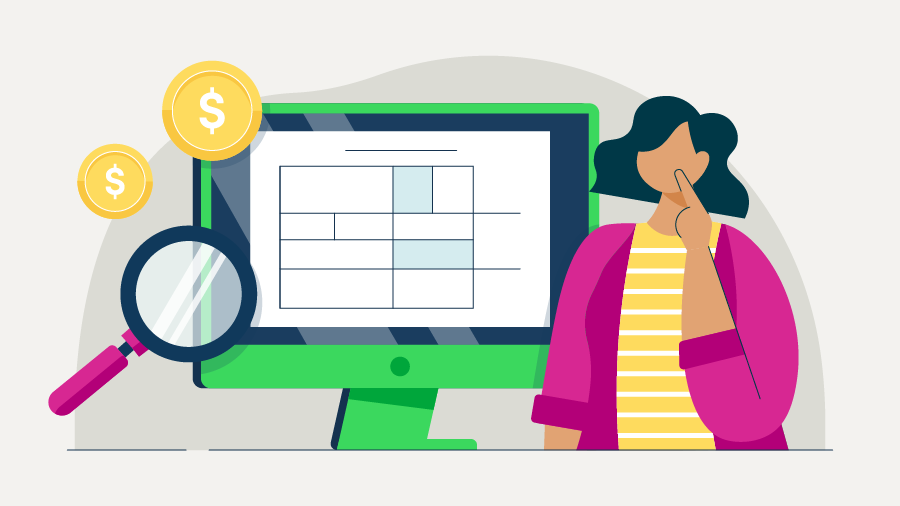There’s no better time to upgrade an outdated phone system. The pandemic has ushered in a shift in how we work and communicate, and phone systems are no exception.
Research shows that 69 percent of workers now work remotely or did during the pandemic. QuickBooks® actually ran a number of surveys on the benefits and challenges of working remotely and found a number of interesting facts about remote work life. There is one thing that is certain: Many of these temporary pandemic remote employees will become permanent remote employees.
If your business was one of the tens of thousands that had employees working remotely during the pandemic, you might have quickly realized that your current phone system was inadequate.
One of the most popular upgrades for businesses in phone technology is transitioning from old analog phones or cell phones to a VoIP phone system. Today, we’ll answer some common questions about VoIP phone systems, and highlight how to choose the options for your business.
What is VoIP?
VoIP (pronounced “voyp”) stands for Voice over Internet Protocol. While traditional phone systems use analog landlines to stay connected, VoIP systems use a digital internet connection like a computer does.
You’ve probably interacted with a VoIP system—maybe even today. If you’ve ever dialed into a video call on your phone, received a call on your computer, or used an app like FaceTime, Zoom, or Skype, you’ve used VoIP.
While you could run a VoIP system from local hardware, virtually all VoIP systems today are cloud-based. That means you can use them on any device, anywhere in the world.
How long has VoIP been around?
The first VoIP system was invented in 1995 as a way to save money on international calling. To cover the cost of the service, VoIP providers often charged per minute like standard phone calls, or even played ads before, during, and after calls.
VoIP became mainstream following the introduction of Skype in 2003. By 2008, 80 percent of all newly installed business systems used VoIP instead of traditional landlines.
What devices can you use with VoIP?
VoIP is compatible with far more devices than analog landlines.
If you already have an analog phone system installed, you can probably adapt that system to work with VoIP. That said, because it’s an analog system, the call quality might not be pristine, and you may miss out on some special VoIP features.
For businesses that are just setting up a phone system or want a complete upgrade, you can install a complete VoIP phone system that includes digital desk phones. This is the priciest option upfront because you’ll need to install all new hardware. But it may be the best option if you use a traditional office setup.
Another option that’s especially attractive to remote businesses, or those with work-from-home policies, is a softphone business phone system. Instead of installing new hardware, your team uses VoIP through software installed on computers or mobile devices. If you go this route and decide to install an app on your phone, remember that Android and iOS are very different in terms of security, so be sure to choose the most protected mobile operating system for your business on the devices of your mobile workers.
Finally, you can use a hybrid system that encompasses any combination of options. You can adapt the old phones you own, round out the office with new digital sets, and provide softphone capabilities for employees that work remotely.
What are the benefits of VoIP?
There’s a reason so many companies are switching to VoIP. Or, rather, several reasons.
VoIP is superior to landline technology in a lot of the same ways email is better than fax. VoIP is largely future-proof because it only requires a software update for additional features or better call quality. Landline phones are analog, and support is gradually being phased out at many providers.
One of the biggest benefits of VoIP is that the call quality is much better than you’ll ever get on an analog device. Because broadband internet is more efficient than traditional phone lines, calls have better audio quality and are continually improving as technology gets better.
Because it’s digital, VoIP also opens the door for features that would be difficult or impossible with analog lines. For example, you can match incoming calls to a customer database, track statistics about peak hours, or even analyze recorded calls using artificial intelligence.
VoIP is a much easier system for remote employees, since they don’t need any special connections. Traditional phone systems can use call forwarding, but cloud-based VoIP means that any employee, anywhere in the world, can communicate as if they were in the office. And VoIP makes it easy to use local numbers, so a remote team in Bangalore can reach out to clients on the eastern seaboard with a Philadelphia area code.
That simplicity for remote calls also means VoIP is fast and easy to scale. Whether you need to add new hardware phones or new connected softphone devices, you can add new lines in just a few clicks. No more lengthy installations to connect wires around the office.
What are the downsides of VoIP?
VoIP has a few downsides that come with the digital technology it’s built on. Essentially, VoIP’s reliability depends on your internet connection. If your connection lags or lacks the necessary bandwidth, the call may drop, or sound garbled.
Unlike landlines, VoIP is also dependent on electricity. In a power outage, you could still use some basic phone systems, but not one built on VoIP.
For most modern offices, neither of these should be a major issue. If you rely on an internet-connected computer system for day-to-day work, you shouldn’t have any problems switching to VoIP.
What does my business need to switch to VoIP?
Most businesses already have the requirements for a VoIP system. All you’ll need is an internet connection and electricity.
The faster your Internet, the better a VoIP system will work—but you don’t need a blazing fast connection. Most VoIP systems have a bandwidth requirement of 100 Kbps (kilobits per second) per line. So, a 20-line system would require 2,000 kbps, or an internet speed of 2 Mpbs (megabits per second). The average broadband internet speed in the United States is 50 Mbps, and the cities with the slowest internet speeds hover around 6 Mbps, so almost any business should meet these requirements.
While you can use VoIP over Wi-Fi, it’s best to hardwire devices using an Ethernet cable connection because cables offer higher bandwidth and a stronger signal that’s more stable than a wireless signal.
Does the person I call need to use VoIP?
A VoIP system can make and receive calls to landline phones, as well as other VoIP phones. It does this by transferring digital data into signals that can be sent on a traditional phone line, and vice versa.
Even if you are speaking with someone on a traditional line, you’ll typically find that speaking with a VoIP phone has better call quality. This is because VoIP uses more efficient compression methods, allowing phone lines to transmit higher-quality audio than if the call was made with a traditional line.
Can I use my old number with VoIP?
Yes, it’s fairly simple to transfer your old number to a new VoIP system. If you’re doing this, you should know that it takes two to four weeks for your old provider to switch the number, so there will be some overlap time between requesting the transfer and using it with your new VoIP system.
VoIP also gives you the flexibility to add new numbers much more easily than with traditional systems. You can quickly add toll-free numbers, additional local numbers, and extensions in just a few clicks.
Plus, you can change your caller ID just as easily, so your call will appear as a local number or another business line, like your toll-free number.
Is VoIP more affordable than traditional phone systems?
One of the biggest reasons that businesses switch to VoIP is the savings. VoIP is usually more affordable than traditional phone systems for a few reasons.
VoIP typically has lower upfront fees, especially if you’re using softphones. Instead of needing to rewire your business and install new devices at each desk, you can install a VoIP system by simply connecting to the internet. And it’s even easier with softphones, which usually just require a quick download.
VoIP also has lower monthly costs most of the time. This depends on how many lines you’re using and which features you need, but most businesses can expect to spend less on a VoIP system than a comparable landline setup. The more lines you have, the more you can expect to save.
Another pricing benefit of VoIP is that it provides blue chip features that many small businesses couldn’t afford on a landline system. For example, VoIP makes it easy to route calls through a prerecorded menu, create call queues, block calls, and more. Adding these features to a landline system would require installing a hardware PBX system, which runs in the tens of thousands of dollars. VoIP providers offer these features for just a few extra dollars each month, with the added benefit that they’ll work for your offsite team just as well as those working in the office.
Is VoIP just for phone calls?
As the name suggests, VoIP was first developed for voice calls. But since then, communication has changed. Customers now expect live chat, text messaging, video calls, and more. And VoIP providers have met that demand.
Today, the most common VoIP plans have integrated communications, which include features such as video conferencing, live chat, SMS text messaging, digital fax, and more. Because VoIP is digital, you’ll also find a wealth of integrations with apps you use on a day-to-day basis.
For example, most VoIP systems integrate with CRMs such as Salesforce, or email providers such as Outlook or Google Workspace. That means when customers call, you can have their information automatically show up on the screen. And calls or messages sent over your VoIP provider will be saved in your CRM software as part of the customer’s history.
What unique features does VoIP offer?
VoIP has several features that landlines don’t offer, or that would be cost prohibitive for most businesses. These include:
- Software integration. VoIP systems can connect to the software that you already use and sync the calls with customer details and contact history.
- Call tracking. You can easily record calls with a VoIP system and analyze them. For example, you can see what days and times have peak volume, or how long most calls last.
- AI analysis. Voice recognition, paired with artificial intelligence, gives you even more options with recorded calls, including spotting common customer questions and effective sales techniques.
- Voicemail transcription. A VoIP system can automatically convert your voicemail messages to text and send them to your team via email or message.
- BYOD compatible. If your business has a bring your own device (BYOD) policy, VoIP is your best option. You can convert almost any device into a company phone just by installing software.
Does VoIP include the features of a traditional system?
You won’t lose any features if you’re switching to VoIP from a traditional system. VoIP providers offer all the capabilities of traditional systems, plus many more.
A VoIP system includes extensions, call forwarding, auto attendant, and can even receive faxes. And they’re usually more affordable since they happen on an integrated cloud-based system, rather than expensive hardware. In addition to the same features, VoIP offers completely new feature sets that are unavailable with traditional lines.
How are VoIP systems billed?
Most VoIP providers bill monthly on a per-user basis. So, if you have 20 employees, you’d pay a certain amount each month.
Most providers also offer different levels of plans, depending on your needs. So, a basic, cheaper plan might only include a few features, while a more expensive plan comes with all the bells and whistles you want.
Some providers also offer discounts for paying yearly. If you change the number of phone lines during the payment period (i.e., if you pay for a year of 20 lines in January, but grow to 30 employees by July), you’d pay the extra separately.
Depending on the system, you may also pay upfront costs. If you’re only using softphones (apps installed on existing devices), the upfront fee will be minimal, and some companies don’t charge anything. If you need a new set of VoIP hardware devices, or want to adapt your existing hardware to VoIP, expect to spend more. New VoIP desk phones cost around $100-$500 each. Some providers also offer a monthly fee to lease the phones if the upfront cost is too much.
How should I choose a VoIP system?
There are lots of options for VoIP providers, but before you look at what they have to offer, start by listing out your requirements and what features would be nice to have. For example, you might absolutely need to keep your current extensions, while you’d also like a Salesforce integration, but it’s not a dealbreaker.
Another area to consider is how vital a phone system is to your business. For example, do you need a phone system to operate a call center, or to help your customer service team with a complementary solution to their help desk software? At the very least, it’s important for your business to be able to make and take occasional customer calls, so you should make sure that the system you pick has reliable, round-the-clock support if anything goes wrong.
And, finally, think about scaling. You might only need five lines right now, but if you plan to grow to 20 employees by the end of the year, will your top choice still make sense? Choose a VoIP partner that will grow with your business.
Next, decide your budget. VoIP systems typically start at around $15 per user per month for low budget plans and go up to around $70 per user per month for enterprise platforms. Most businesses will pay around $20 per user per month. Know in advance the price range you’re willing to spend, including any applicable upfront costs.
Once you know the features you’re looking for, how important the system is to you, and what your budget is, start looking at what providers offer. Third-party review sites can also be great places to read about the experiences that other customers have had.
Go VoIP and never look back
VoIP is the phone system of the future. It’s a better system that offers several features that traditional landlines can’t compete with, and usually at a better price.
As the pandemic has taught us, having more flexibility with phone systems is a must in today’s environment, and VoIP systems offer the future proof feature set you need.