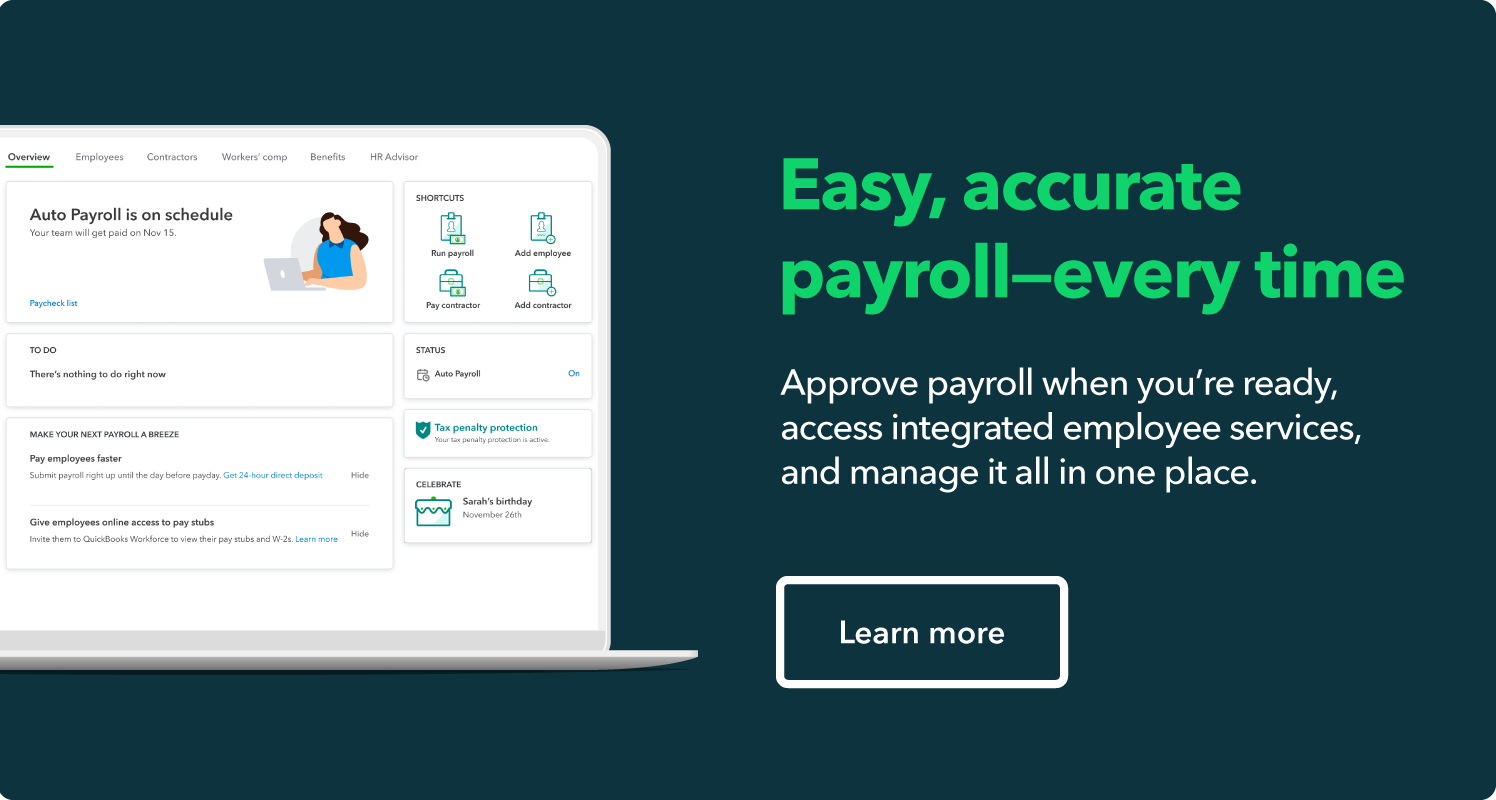No small business task seems more complicated than payroll, especially since the risk of error can be high. However, you can take proactive steps to reduce the risk of error by performing a payroll audit (or payroll compliance audit). Let’s start with the key reasons to conduct a payroll audit and how to do one.

What is a payroll audit? How to do one
What is a payroll audit?
A payroll audit confirms the dollar amounts for your payroll are correct and that you have completed procedures properly.
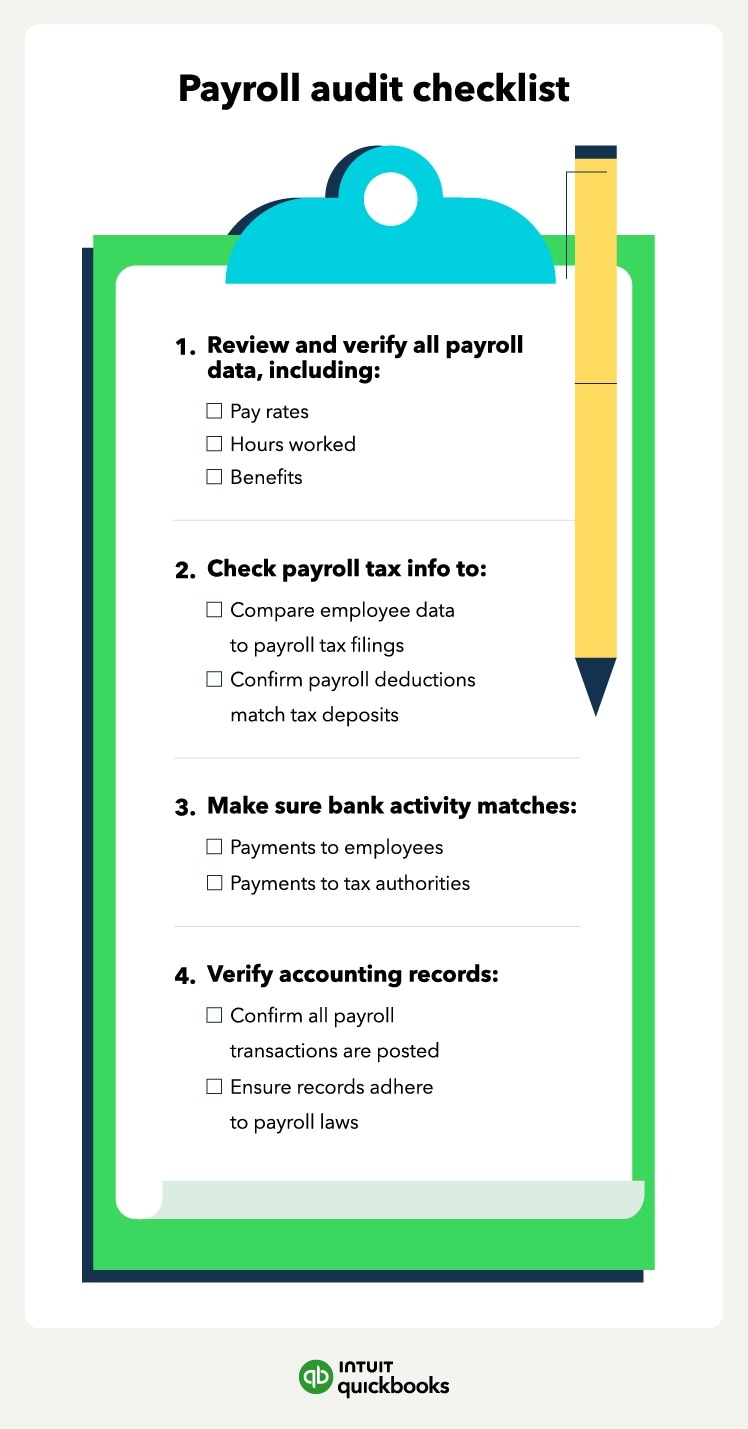
Conducting an audit can be time-consuming, but as a small business owner, you should do one annually (at least) to uncover errors and ensure you’re meeting these requirements for payroll accounting:
Comply with employment laws
Employment laws can be complex and varied, depending on your location and industry. However, regardless of where your business operates, certain basic laws apply to all employers. These laws help protect employees from discrimination, ensure fair pay and benefits, and prevent workplace harassment.
An audit of your payroll will confirm you’re complying with these key payroll laws:
- Keeping payroll records on file for a minimum of three years
- Maintaining accurate minimum wage
- Overtime pay requirements
- Following your state’s employment laws
Payroll audits can protect your business from legal and financial risks but also ensure you pay employees fairly.
Report and pay taxes
If you're a business owner, you understand the importance of paying taxes on time. The IRS and state departments of revenue require businesses to file accurate payroll tax returns and submit taxes withheld from pay.
However, it's not just about ensuring you don't get in trouble with the IRS. You will also have to make tax filings (and deposits) for Social Security, Medicare, and unemployment compensation programs.
If you set up your payroll process correctly, you’ll be able to file returns and make deposits in a timely manner—avoiding fees and penalties.
Ensure employee data is accurate
You want to pay your workers accurately—and they need reliable payroll information to file a personal tax return. You’ll need to confirm that the pay rate, vacation days, and paid time off benefits are accurate.
When you issue 1099s and W-2s, they must be correct. If not, you’ll have tax issues for workers who rely on your tax forms. An audit can also help find people on your payroll who your company no longer employs.
You may also uncover a fictitious payee, or ghost employee, who does not exist. This fraud happens when an employee adds a fake worker to the payroll records to collect the payments for themselves.
How to conduct a payroll audit
Payroll audits confirm the accuracy of the payroll records. Conduct the audit by comparing these records:
- Employee payroll data
- Payroll tax filings and tax deposits
- Banking activity
- Accounting records
Employees can request a payroll audit of their data if they believe that an error took place. Encourage your workers to contact you if they are uncertain about their payroll information.
1. Review employee payroll data
The first step in a payroll audit is to review employee payroll data. Here’s the key payroll data you’ll want to look at:
- Worker’s employment: Confirm that you’ve collected a Form W-4 for the employee to ensure correct tax withholdings. Both employees and independent contractors must complete a Form W-9 with a Social Security number or an Employer Identification Number (EIN). These steps confirm the existence of the worker.
- Pay rate: Verify the pay rates for salaried and hourly workers, including the overtime pay rate, if applicable. If the worker took vacation days or paid time off, verify that the human resources records and payments are correct.
- Gross pay: For salaried workers, gross pay is the annual salary divided by pay periods. For hourly workers, check the hours worked on the employee’s time card. Multiply the hours worked by the hourly pay rate.
Reviewing payroll data is essential for identifying discrepancies, fraud, and errors while ensuring compliance with legal requirements and improving overall payroll processes.
2. Check tax forms and deposits
Next is verifying that all tax forms and deposits are accurate and up to date. This step is essential for complying with tax laws and avoiding penalties or fines.
In particular, check your Form 941, which reports federal income tax withholdings to the IRS, for:
- Each employee: Confirm that the employee is on Form 941 and that you employed them for the entire quarter.
- Tax withholdings: Review the worker’s gross pay for the quarter, and confirm that the Form W-4 information was properly used to calculate withholdings.
- Tax deposits: Check the tax deposit details and verify that the correct dollar amount of withholdings was submitted for the worker.
Also, ensure you make all your tax deposits with the appropriate authorities within the designated time frame, such as Social Security and Medicare taxes.
3. Look at banking activity
To conduct a thorough payroll audit, take a close look at your bank statements. By examining the bank activity, you can verify that your payments to employees were timely and accurate.
Even if you outsource payroll, it's important to match employee payment records. Mistakes by payroll service providers happen, which can end up resulting in fines for the company.
4. Confirm accounting records
The final step is to confirm that you record all payroll expenses properly in the company's accounting software and that the data matches bank statements.
Ensure all payments to employees are accurate and that there are no discrepancies between what is in the company's books and payments.
Common payroll audit questions answered
Conducting a payroll audit can help uncover errors and identify opportunities for improvement in the payroll process. Here's what to expect when starting a payroll audit process:
How often should you conduct a payroll audit?
It depends on various factors, such as the size of the business, the complexity of the payroll process, and the risk of payroll fraud or errors. But here’s a general guide:
- Annually: For small businesses with a straightforward payroll process and few employees. This will still help ensure that payroll records and accounting processes are accurate and compliant with applicable employment laws.
- Quarterly: For bigger companies with more complex payrolls, frequent payroll audits are necessary.
Conducting payroll audits on a more regular basis can help identify any errors or discrepancies so you can quickly address them. It can also help prevent payroll fraud and ensure that all employees get accurate pay.
If there are concerns of fraud or errors, for example, conducting an immediate audit is necessary to minimize any potential financial losses and ensure accurate financial reporting.
How long does it take to do a payroll audit?
For small businesses with a straightforward payroll process, a payroll audit can typically be completed in a few days. This simple audit typically involves reviewing payroll records, bank statements, and other financial documents to ensure compliance with employment laws and identify any errors or discrepancies.
For larger businesses with more complex payroll processes and more employees, the payroll audit process can take several weeks. These audits may require a more comprehensive review of payroll records, which can include reviewing payroll registers, employee time cards, tax withholdings, and overtime hours.
What is an IRS payroll audit?
An IRS payroll audit is an examination conducted by the IRS to determine the accuracy of an organization's payroll process, tax withholdings, and compliance with employment tax laws. During the audit, the IRS may review payroll records, employment tax returns, W-2 and 1099 forms, and other relevant financial documents.
What happens if you fail a payroll audit?
If a company fails a payroll audit, it can have serious consequences and result in financial losses for the company. The company may have to pay penalties, fines, back taxes, and interest. Additionally, failing a payroll audit can damage the company's reputation and result in a lack of trust from employees and stakeholders.
What is an example of a payroll audit report?
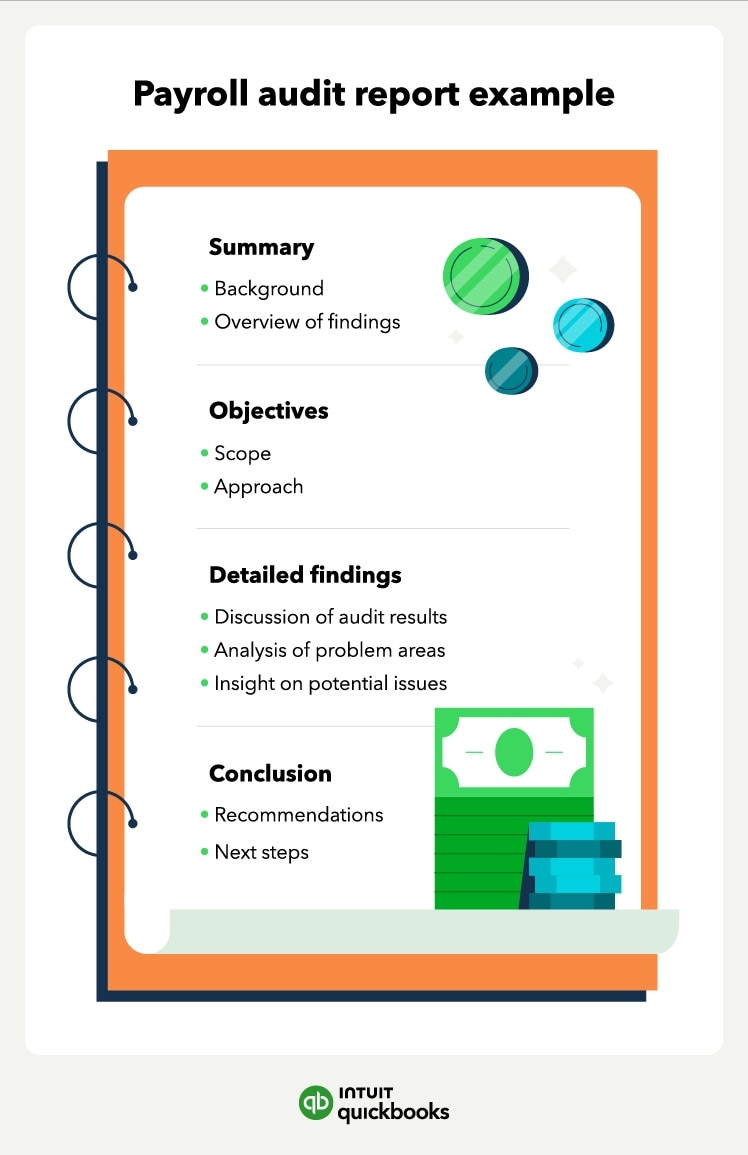
A payroll audit report is a comprehensive document that outlines the findings of a payroll audit. This report is essential for businesses as it provides insight into their payroll processes, identifies errors or issues, and recommends improvements to ensure compliance with employment laws.
An example of a payroll audit report may include a summary of the audit findings, an assessment of the accuracy and completeness of payroll records, and a review of employee pay rates and related tax withholdings. The report may also include a review of the company's payroll policies and procedures to identify areas that require improvement.
Additionally, the payroll audit report will include recommendations, like implementing new procedures, improving payroll employee training, or upgrading the company's payroll software.
Payroll audit best practices
You’ll get the most benefit out of conducting annual payroll audits by using best practices. These tips will help you conduct a payroll audit accurately and quickly:
- Get external audits: Hire a CPA firm to conduct an external payroll audit every few years. When you hire a third party to perform the audit, you eliminate the risk of an employee concealing payroll data to commit fraud.
- Keep the duties of the human resources department and the accounting department separate: A human resources employee should not be able to post accounting entries. Similarly, no bookkeeper should be able to change employee payroll records.
- Create a formal payroll audit report: This will allow you to get the information in the same format each time. This consistency makes it easier to review the data. If the hours paid don’t match the time tracking and attendance report, you can process retroactive pay for the employee and correct the payroll records.
- Document processes: Your payroll audit processes should be kept in a procedures manual, so your team knows how each task is performed and who is responsible.
As a business owner, it's critical to understand the basics of a payroll audit and how to conduct it—these best practices will ensure a smooth process.
Next steps for streamlining your payroll process
A payroll audit is much easier if you leverage technology. Payroll auditing requires a business to audit hundreds (or thousands) of transactions. Use a payroll service or software to process payroll in less time and to minimize the manual work required to perform a payroll audit.