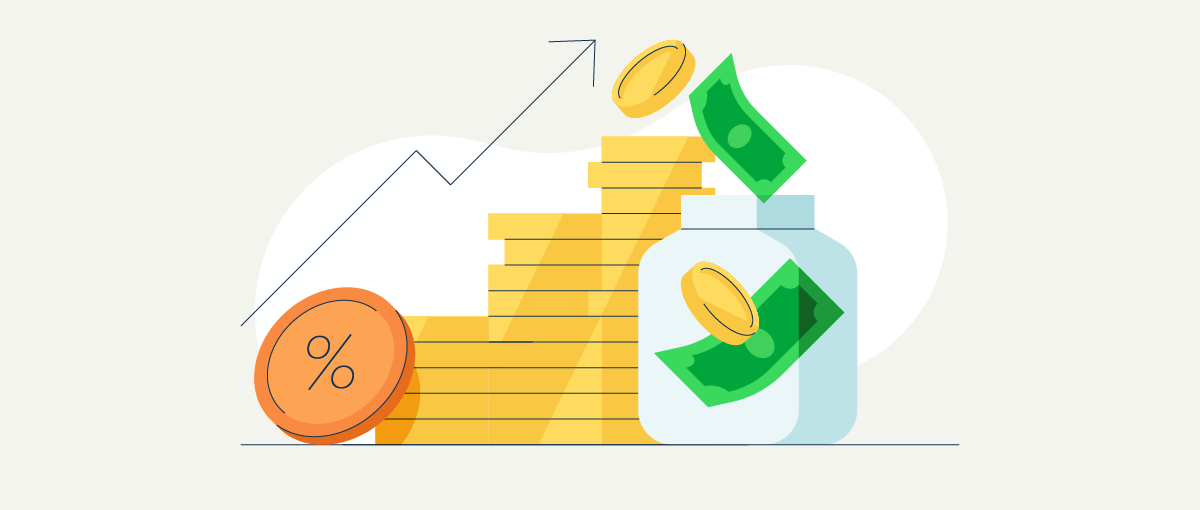Editor’s note: Regulations and guidance from the SBA and the U.S. Department of Treasury on the PPP are evolving rapidly. Please refer to the latest guidance from SBA and Treasury to confirm current program rules and how they apply to your particular situation.
If you receive a Paycheck Protection Program (PPP) loan, tracking how you spend it is an important part of applying for loan forgiveness. Before applying for PPP loan forgiveness, borrowers will need to organize their documentation, including information regarding payroll, mortgage interest, rent, utility, and other eligible costs paid using the PPP funds during the loan forgiveness covered period.
For loans made on or after June 5, 2020, your loan forgiveness covered period is 24 weeks. For loans made before June 5, 2020, you can choose to use either an 8-week or 24-week loan forgiveness covered period.
As a reminder, your PPP loan may be forgiven, in whole or in part, if you meet certain requirements. The way that you use your PPP loan impacts your potential loan forgiveness. Here are some included uses*:
- Eligible payroll costs
- Mortgage interest payments on mortgages incurred in the ordinary course of business before February 15, 2020
- Rent payments under leases dated before February 15, 2020
- Business utility payments for electricity, gas, water, transportation, telephone, or internet access under service agreements dated before February 15, 2020
- Certain employees identified in the statute, including additional wages paid to tipped employees
Please note that your total forgiveness amount depends on other criteria as well. For example, salary, wage, or headcount reductions during the covered period after you first received your PPP loan proceeds from the lender may reduce the forgivable amount for some borrowers.
Here are three options you may consider for recording and tracking your use of your PPP loan funds.