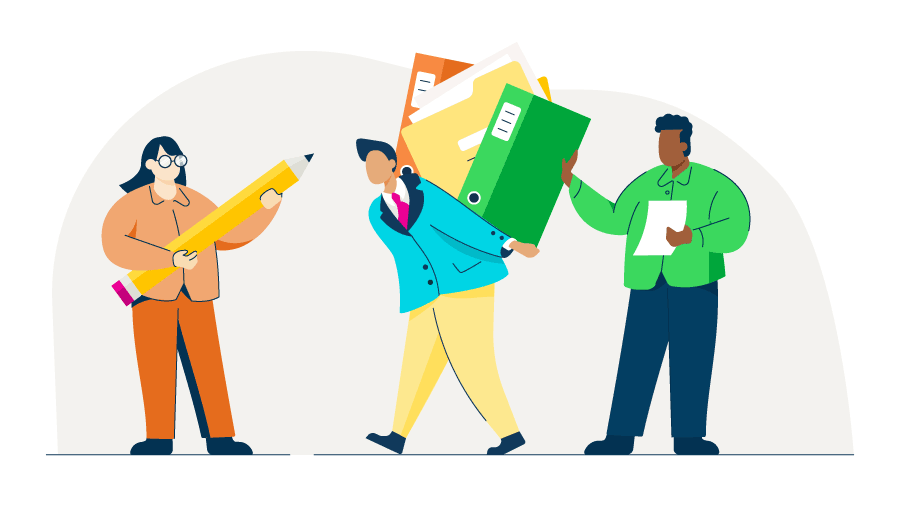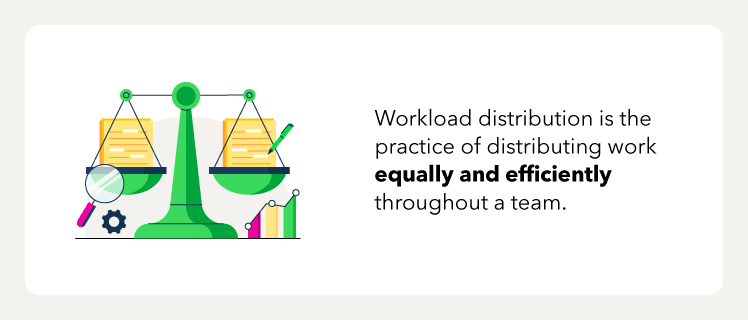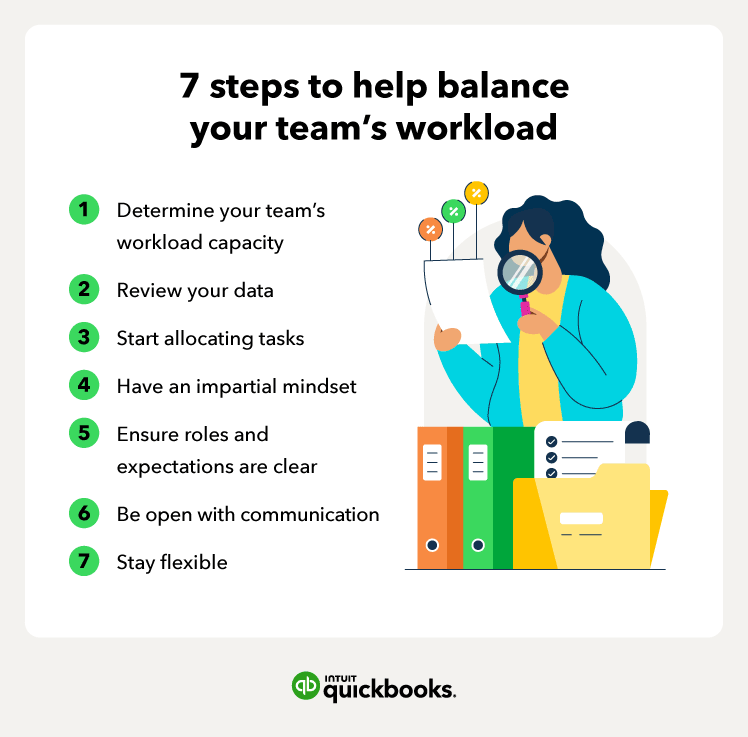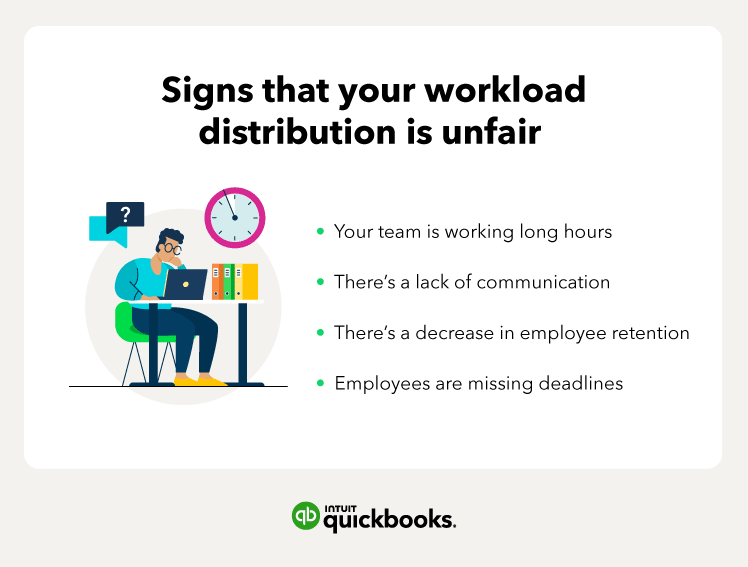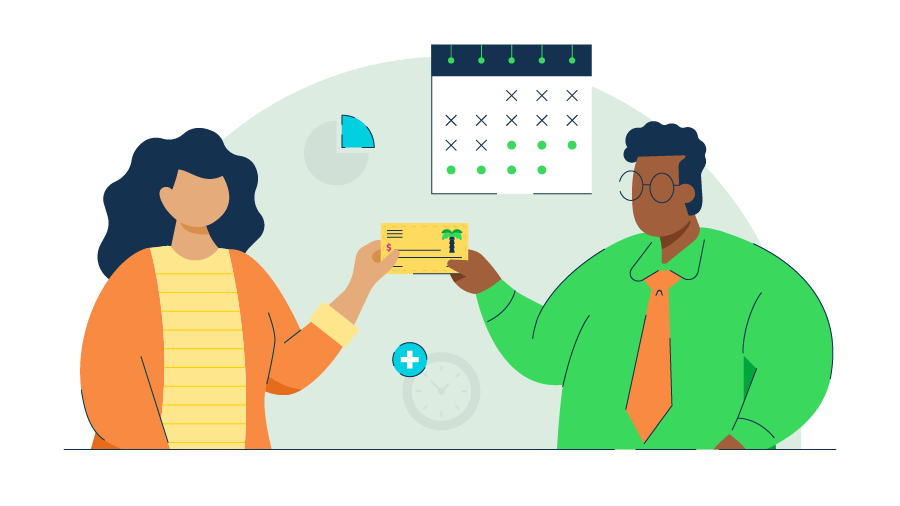Assigning tasks to team members equally is important to ensure proper workload distribution and avoid burnout—this is the key to running your business effectively and efficiently. Here are seven steps to accomplish workload distribution along with helpful tips.
1. Determine your team’s workload and capacity
First, it’s important to take a step back and figure out the amount of work your team needs to tackle. Get your plans in order by:
- Creating a list of projects your team is responsible for
- Figuring out the timing of work and scope for each project
- Organizing projects into categories and dividing them into digestible chunks
- Prioritizing projects based on urgency and importance
With workload tracking, you can get a better sense of how much work each team member should tackle, or has the ability to take on.
Tip: While determining capacity, be sure to also consider things like meetings, recurring tasks, and any paid time off that could be coming up.
2. Review your data
Taking a look at the data and metrics behind the projects can also give you a good sense of bandwidth and how to reprioritize workload tasks. Ensure the data and analytics is being tracked and is accurate—this can include reports from:
It’s also a good idea to get a better understanding of the amount of time each project or task takes.
Tip: Introduce a workload management tool such as time tracking if not already implemented—many time tracking platforms can give you insight into how much time a team or individual is spending on a project.
3. Start allocating tasks
After the data gives you a better idea of how much work a team member can take on, you can start allocating tasks and craft project timelines. Be sure to break this list down into steps required for each task, the estimated number of hours, and prioritize based on importance and due dates.
Tip: Be sure to review the big picture, such as your business’s goals in the long run—this can help you determine prioritization and resource allocation.
4. Have an impartial mindset
Be fair and don’t play favorites when allocating work to team members. You must have an unbiased workload distribution system when it comes to types of projects you assign, vacation requests, and scheduling. Be sure you’re not overworking top performers as well.
Tip: You can’t make everyone happy, so keep this in mind while assigning tasks to avoid burnout on your end as well.
5. Ensure roles and expectations are clear
When it comes to workload distribution, it’s crucial that each team member is very clear on what their role entails and what’s expected of them. The clearer this is to each employee, the easier it will be to assign and review projects.
Tip: Making sure that each role is specific and established will better help you assign tasks based on strengths and job descriptions.
6. Be open with communication
Managing workloads is best when there is open communication in a team. Be sure to set up one-on-one chats with each team member to check in and get insight into how their workload feels—this can help them feel heard and get them more engaged and motivated.
This can be a great time to get insight as to what’s working or not and if you need to rethink your workload distribution plan.
Tip: When having open communications with your team members, be sure to discourage long working hours within your conversation. This can help reinforce a “teamwork” culture that values productivity and quality over the number of hours employees work.
7. Stay flexible
Don’t become overly strict about your workload distribution plan—sometimes, things within your department or organization will change and you’ll need to be flexible. Depending on the circumstances, you may have to switch gears and shift your plan.
Some team members may take on more than others in one quarter, but then it should even out throughout the course of the year.
Tip: Making sure your employees track their paid time off days in advance can make it easier to plan and schedule specific tasks around them.