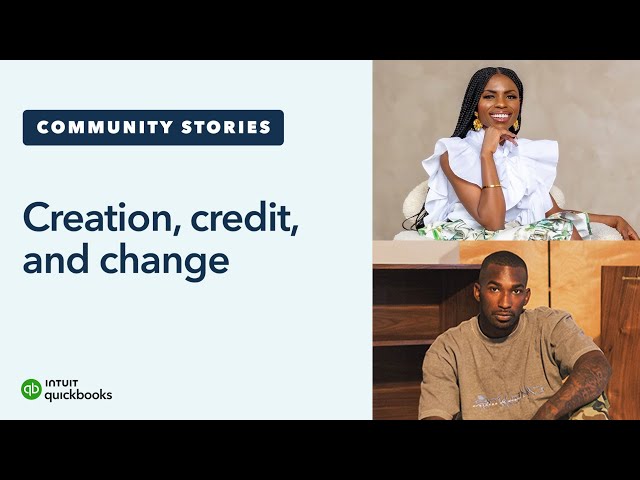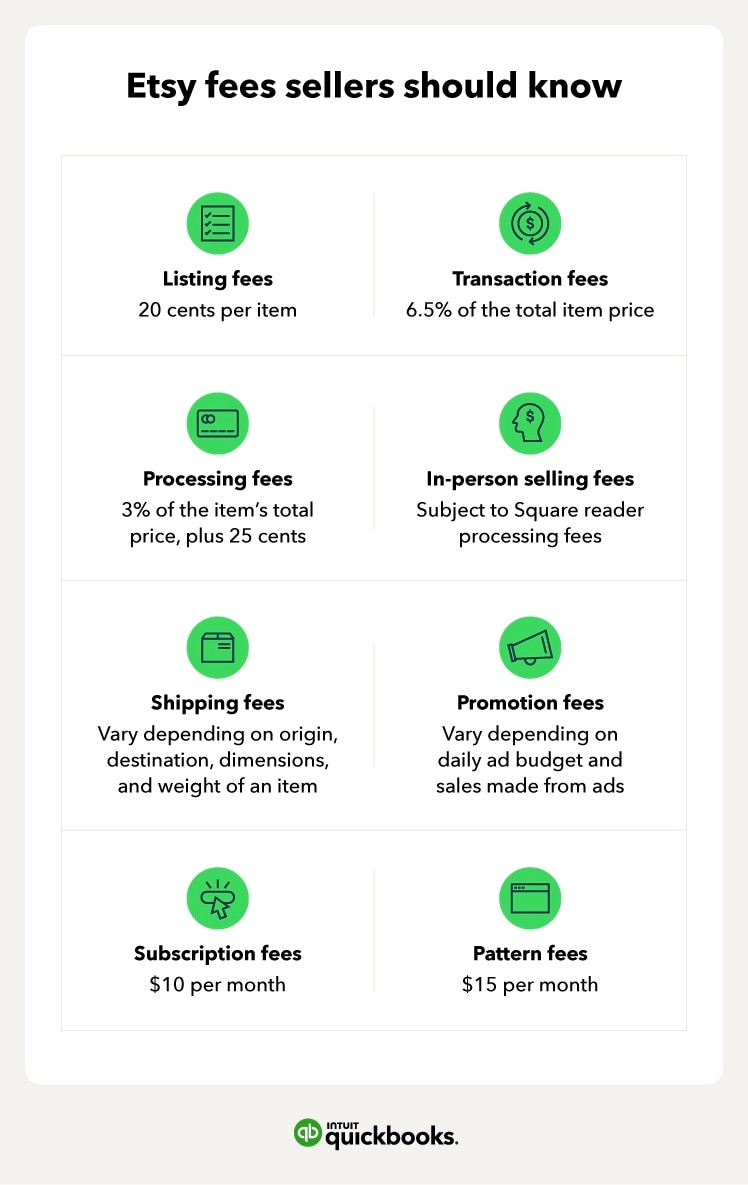1. Create a unique shop name
Give due consideration to your name, as this is your brand and will become what people know you for—aside from your products, of course. Create a business name that captures who you are, what you make, and what kind of feeling you want people to get when they shop at your store. Do you sell handmade items? Or are you selling photography that’s been digitally altered to reflect something? A name can tell people a ton about your store, so pick one that truly showcases what you do.
2. Incorporate SEO into your Etsy store
Search engine optimization (SEO) on Etsy can help improve your shop's visibility within Etsy and on search engines like Google. Here are some best practices to keep in mind when thinking about how to best optimize your Etsy shop for search engines:
- Select relevant keywords. These words should describe your shop and items. Think about what your customers would search to help you uncover the best keywords. Use these as tags when posting your listings.
- Optimize your shop title and shop sections. Your shop title appears under your shop name and is an opportunity to succinctly describe your shop. When you have multiple shop sections, each one has a page title that can contain relevant keywords.
- Be specific on your listing pages. Your product titles and descriptions are two important elements to optimize for searches. The first 160 characters of your item description is used as your meta description—the short text that shows up under a page's title in search results—so make sure it’s descriptive.
- Use inbound links. Links outside of Etsy that direct to your shop are important signals to search engines like Google that people are interested in your shop. Link to your Etsy store on other websites, like your personal blog.
3. Feature high-quality product photos
In the world of e-commerce and retail, presentation is huge. One of the keys to selling items on Etsy is attractive product photography. Professional-level product photography can play a big role in whether someone buys your products.
If you're taking photos yourself, experiment with different lighting options, camera angles, and backgrounds for each item. This helps you come up with the ideal photography style for your brand. Once you have a style nailed down, keep it consistent so it’s recognizable to your brand.
4. Keep up with your competitors
Keep a close eye on the competition to ensure you’re staying competitive with pricing and not losing out on potential customers. Checking other Etsy listings can also prevent competitors from blatantly stealing your work or ideas. Etsy doesn’t permit product theft and takes down flagged listings after review. If you see another shop that's obviously imitating your work, report them as soon as you can.
5. Network with similar sellers
Just because they may be your competition doesn’t mean you can’t engage with other shop owners! The Etsy Community serves as a gathering place for sellers with shared interests and allows you to find answers to questions while collaborating with like-minded folks. The result is a more successful Etsy shop and a more enjoyable selling experience.
6. Focus on your customers
It’s no secret that today’s online shoppers have a lot of options; Etsy, alone, features millions of sellers. To encourage customers to choose you over the competition, strive to be available to buyers and answer their inquiries quickly. You should also be as honest as possible about materials you use and how much time it takes you to ship items.
7. Use social media strategically
To get the word out about your products beyond the marketplace, use social media to your advantage. Potential buyers can discover your products when you share about your goods and brand on platforms like Instagram, Facebook, Pinterest, and TikTok. For example, Pinterest is similar to a search engine. Use your product photos to create customized pins for your listings to increase your chances of being seen.