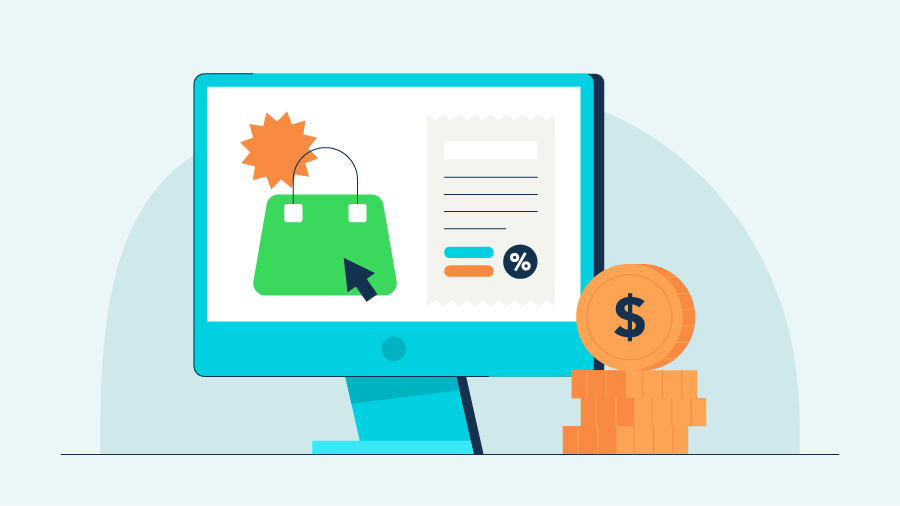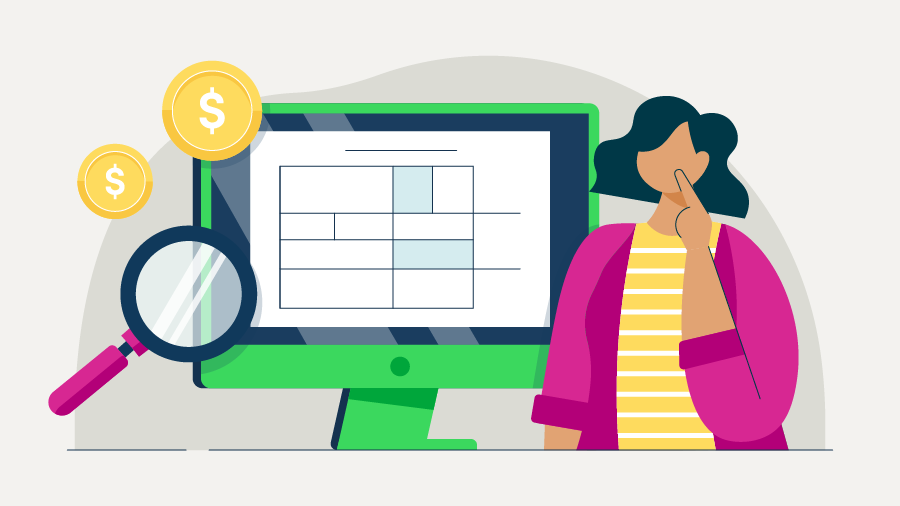Tending to the day-to-day minutiae of running a small business is exhausting. The last thing an owner needs to add to the mix is worrying about cybercrime.
And yet, the use of digital data and analytics is no longer a luxury reserved for larger corporations. Small businesses have their own tech stacks, too—and these software selections can be vulnerable.
That’s why it’s important for small businesses to make a proactive effort to protect themselves from data security threats. A little work now can save a lot of trouble in the future. Here are a handful of simple, yet effective ways entrepreneurs can keep their small businesses cyber secure.
1. Secure your WI-FI network
Your business’ Wi-Fi connection is its first point of entry. Most threats must pass through that choke point before they can access any internal software or hardware within your business. This makes protecting your Wi-Fi network a top priority. Cox Business lists several different ways that you can do so, including:
- Keeping your router in a physically safe location, where no one can tamper with it.
- Changing your network name and any default router login info.
- Making sure that you’ve turned your firewall on and your router is WPA (Wi-Fi Protected Access) compatible.
- Religiously updating your router’s firmware and software.
By keeping your Wi-Fi network up to date, you create an entire additional level of security for your business.
2. Use an identity provider
Technology has littered the modern remote work world with online accounts, usernames, and passwords. These are difficult to keep track of—and they open the door to potential data security threats.
Businesses can invest in managing the chaos in the same kind of way that individuals can take steps to protect their passwords and identity through something like a password manager. In this case, companies should look for an identity provider or IdP.
Identity providers simplify the login process by verifying a user through a single account. IdP industry leader, Okta, compares this to an individual using their Google or Facebook login to access different resources.
While that is convenient for personal activity, though, you want a professional solution for the workplace. Find an IdP you trust and use it to protect your team’s digital identities.
3. Educate your staff
One of the simplest, and most cost-effective, ways to manage a small business’ data is by properly educating everyone who has access to it. If they understand the importance of passwords, IdPs, and other data security measures, it increases the chances of your entire business staying safe.
This activity of teaching your team to treat their data with intelligence is referred to as digital hygiene. It includes basic yet critical activities, such as:
- Keeping all software and antivirus solutions up to date with the latest security patches and updates.
- Using strong passwords and a password manager or IdP.
- Setting up multi-factor authentication (MFA), whenever possible.
- Backing up, and encrypting, sensitive data consistently.
DigitalHygiene.net has created a nifty cheat sheet to help each team member maintain digital hygiene throughout their work-based activities. Teaching your team to become a tough target for cybercriminals is a great way to organically improve your business’ data security.
4. Work with reputable third parties
Finally, remember that not everyone takes data security as seriously as you. To use the example of driving, even the most cautious defensive drivers can still end up in a car accident if someone else on the road is being too reckless or aggressive. In the same sense, it’s important to consider who you do business with and how you go about each data-related activity with a third party.
For instance, the popular payment processor, Square, encrypts all of the information that they receive from customers. This includes both their clients and the customers that those clients do business with, regardless of the safety of the network that they’re using at the time. The company also complies with strict PCI standards and uses industry-leading technology and security controls to keep its operation safe.
This mindset is important when it comes to processing financial transactions. But you can apply it to many other scenarios as well. From sharing and storing documents online to setting up a cloud-based call center, there are many third-party business solutions that can end up handling your business’ sensitive data. Make sure to vet each one thoroughly before signing on the dotted line.
Small businesses may not have the same resources as larger companies. Even so, in the modern, tech-driven business world, they have to find ways to protect their data. Data security solutions like practicing digital hygiene and protecting Wi-Fi networks are excellent ways to affordably and effectively protect a small business from any data security threats.