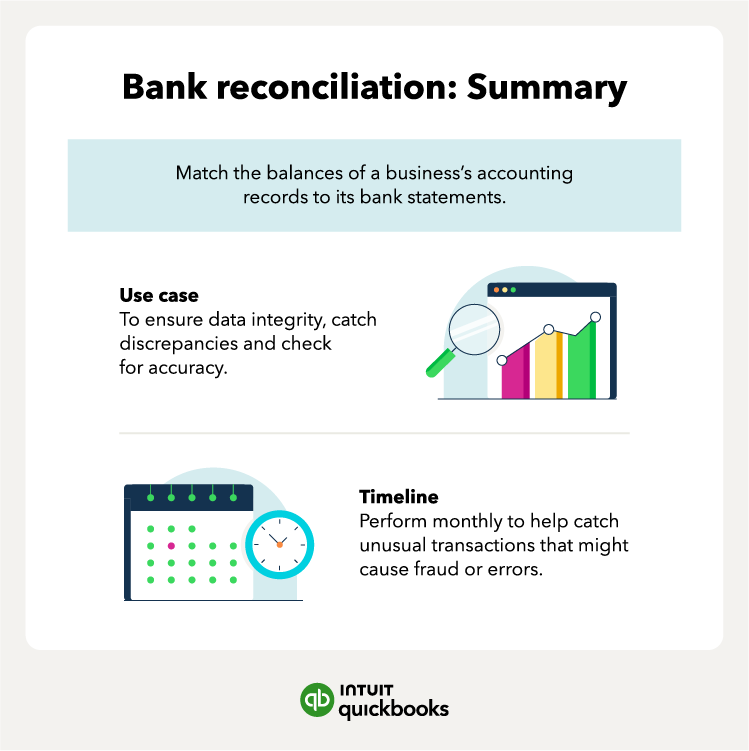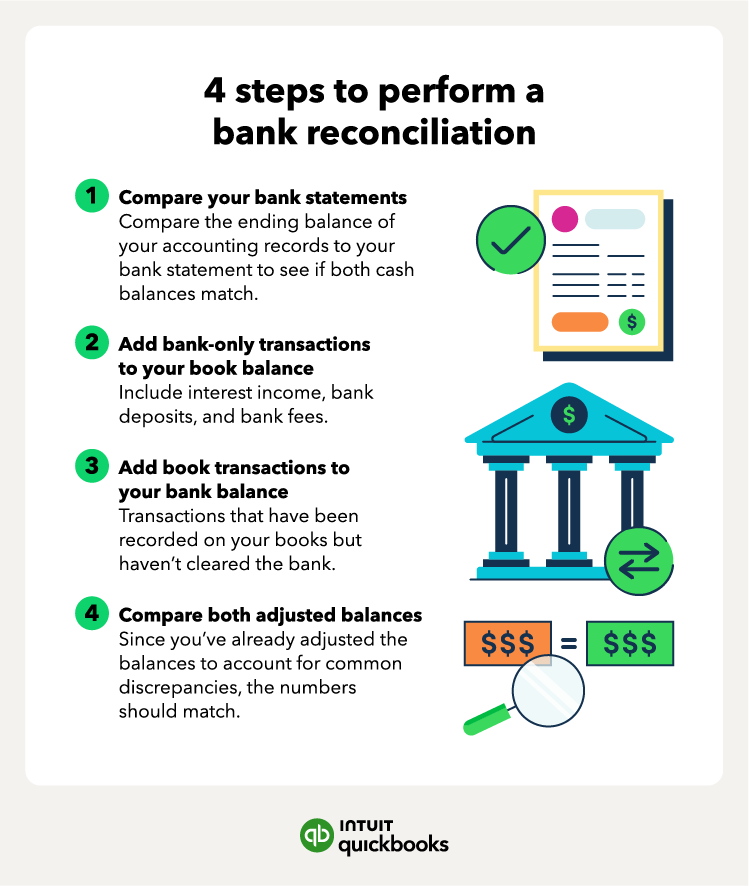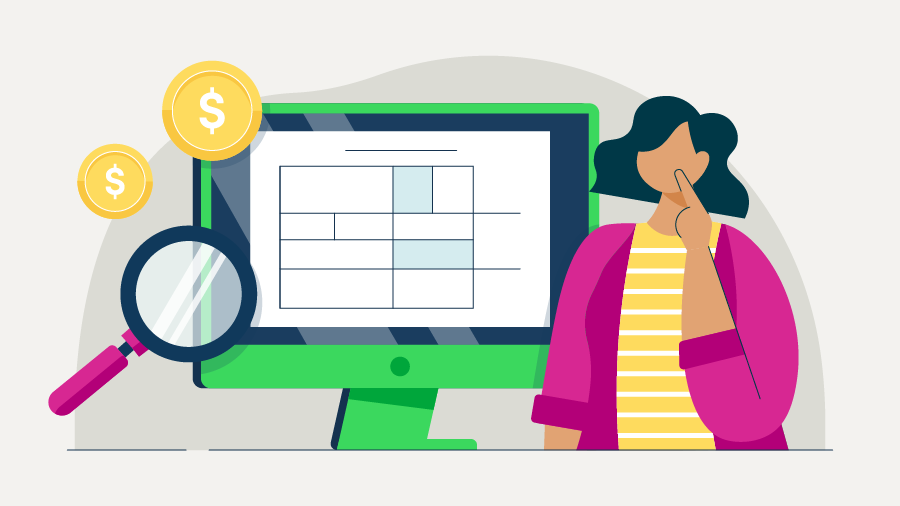Common errors and how to avoid them
If your balances don’t match, there are some common accounting errors to look for in both your accounting records and your bank statements. They include:
- Data entry errors
- Omission errors
- Transposition errors
- Fraudulent transactions
- Beginning cash balances
Data entry error
Data entry is the process of entering data into a system, either by hand or through automation. Although automation has less risk of human error than performing the task by hand, there are always possibilities. Some common data entry errors include:
- Entering the wrong number
- Entering the right number in the wrong order
- Entering words instead of numbers
How to avoid:
- Double-check your entries
- Use automation
- Aim for accuracy, not speed
Omission error
Omission errors are when numbers or entries are forgotten. This is also known as a false negative. Numbers that don’t make it into the database can potentially impact the data’s integrity. Some common omission errors include:
- Not entering an employee's salary
- Not entering a sale
- Not entering a transaction
How to avoid:
- Double-check your entries
- Use automation
- Aim for accuracy, not speed
Transposition error
This is a simple data entry error that occurs when two digits are accidentally reversed (transposed) when posting a transaction. For example, you wrote a check for $32, but you recorded it as $23 in your accounting software.
How to avoid:
- Print checks directly from your accounting system
Fraudulent activity
Fraudulent transactions can happen in your own books or through the banking system. Either way, it will compromise your company's financial integrity and potentially cost you. Here are two separate examples of where this might occur:
- Fraudulent bank activity: For example, a hacker has gotten access to your bank account and has started making small incremental withdrawals that won’t be noticeable in the day-to-day. A reconciliation can catch these charges, and if done early enough, can allow you to alert the bank and remedy the situation.
- Fraudulent bookkeeping activity: For example, an employee has overstated revenue or didn’t record expenses accurately, causing the books to look like the company is earning more than it is. A reconciliation can bring these discrepancies to light.
How to avoid:
- Minimize who has access to accounts
- Choose a bank that is FDIC insured
- Choose a bank that offers fraud protection
Beginning cash balances
If your beginning balance in your accounting software isn’t correct, the bank account won’t reconcile. This can happen if you’re reconciling an account for the first time or if it wasn’t properly reconciled last month. You may need to go back to previous months to locate the issue.
How to avoid:
- Always check your beginning cash balance and match it up with the previous month’s ending balance