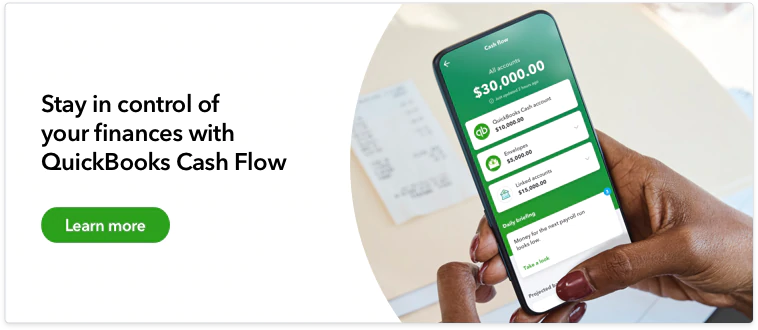Why is the cash conversion cycle important?
The cash conversion cycle is important because it helps businesses measure operational efficiency. By understanding the CCC and taking action to improve on the factors involved, business owners can avoid taking on additional debt or issuing stock to improve liquidity.
It’s important to note that the CCC is only applicable to businesses that depend on inventory management, such as retailers and e-commerce businesses.
Using the CCC formula requires a basic understanding of both accrual accounting and working capital.
All businesses should use the accrual basis of accounting so that revenue is posted when it is earned and expenses are posted when they are incurred. Using this method matches revenue earned with the expenses incurred to generate the revenue, and the system presents a more accurate view of your profitability.
Accrual accounting requires you to post accounts receivable and accounts payable balances, both of which are used in the CCC formula. When you sell an item and don’t receive cash from the customer, you increase accounts receivable. Accounts payable, on the other hand, increases when you receive a bill and don’t pay it immediately.
Accounts receivable and accounts payable are two components of working capital.
Working capital equals current assets less current liabilities, both of which are included in the balance sheet. Your goal is to generate more current assets than current liabilities so that the formula always produces a positive number.
The CCC uses several current asset and current liability balances. Accounts receivable and inventory accounts are current assets, and accounts payable is a current liability balance.
You can improve the CCC by lowering the number of total days in the formula. If the amount of time decreases, you’re doing a better job of managing working capital.