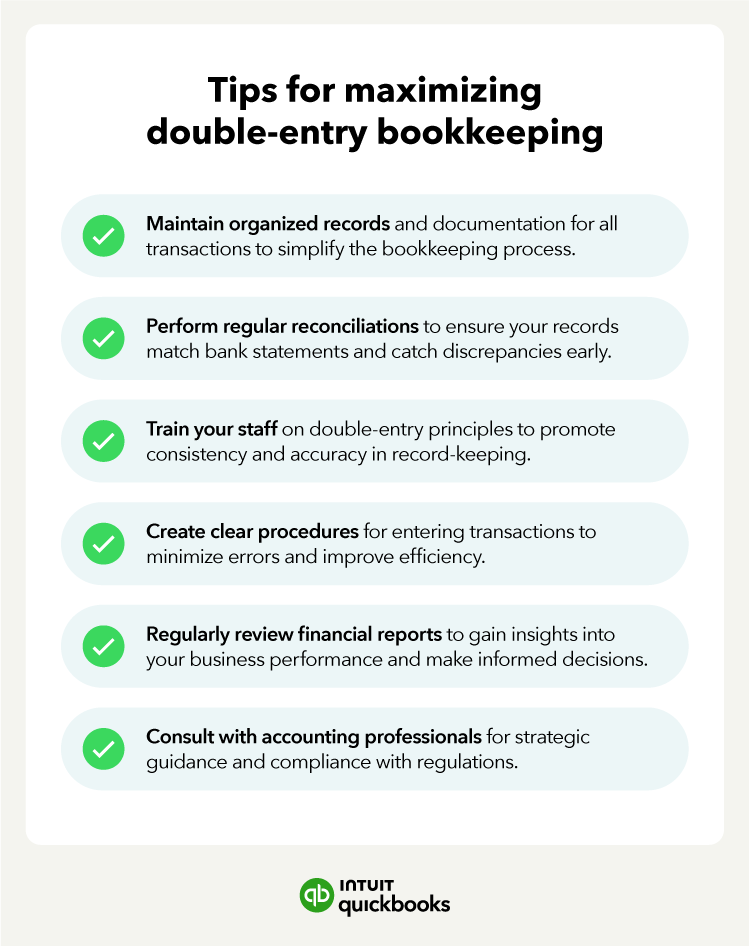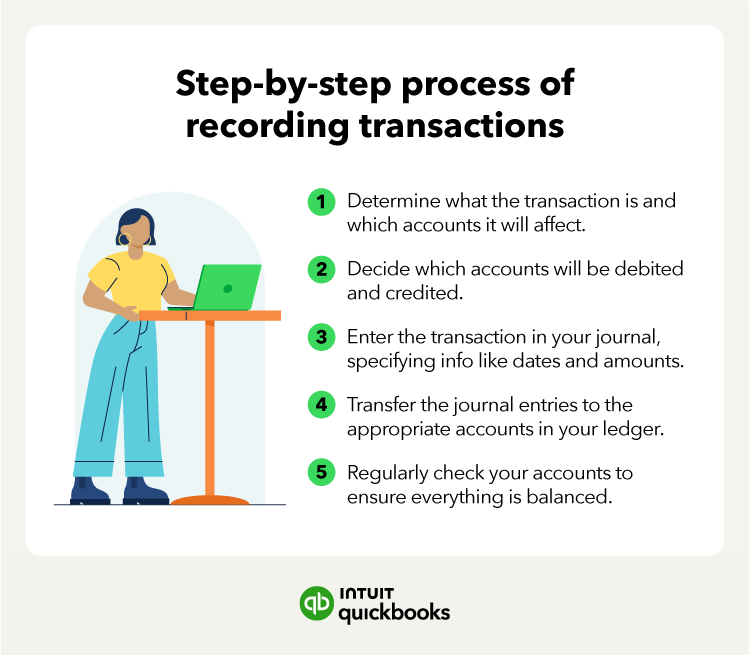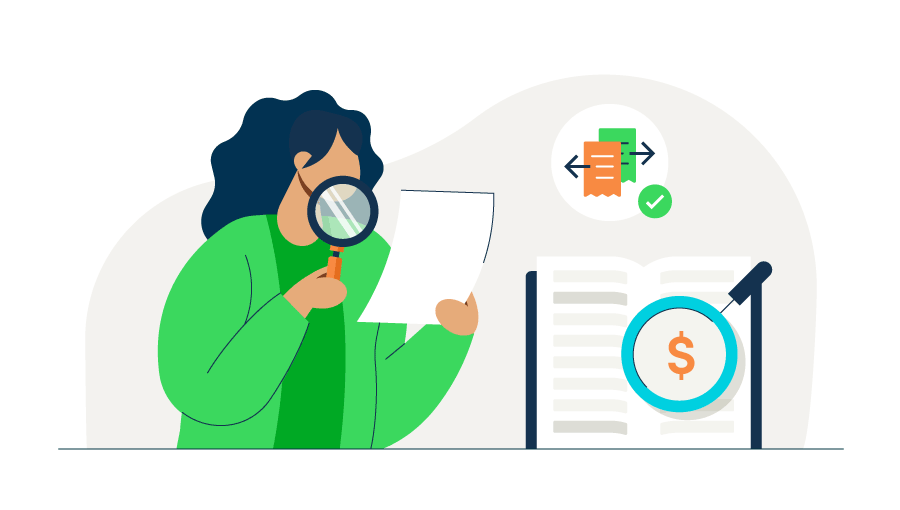Single-entry bookkeeping
In a single-entry system, each transaction is recorded as a single entry, typically in a cash book or a spreadsheet. This method is simple and often used by small businesses or sole proprietors with minimal transactions.
Pros:
- Easy to use and set up
- Requires less time and fewer resources
- Perfect for small enterprises with basic financial structures
Cons:
- Doesn’t provide a complete financial picture
- Prone to errors and harder to catch mistakes
- Difficult to track assets, liabilities, and equity
Double-entry bookkeeping
On the other hand, the double-accounting system involves recording each transaction in two accounts—both a debit and a credit. This helps balance your books and gives a more comprehensive view of your finances.
Pros:
- Gives you a more accurate view of your financial situation
- Reduces errors by balancing debits and credits
- Tracks assets, liabilities, and equity for better decision-making
Cons:
- Requires more time and effort to maintain
- More complex, especially for beginners
- Often needs accounting software or professional help
While single-entry bookkeeping might be enough for a very small business, most companies opt for the double-entry system in accounting because it offers more accuracy and insight. It’s essential for growing businesses that need detailed financial reports, compliance with accounting standards, and long-term stability.
The double-entry method is helpful for businesses interested in scaling or attracting outside investment. This system provides a complete, accurate view of your financial health—making it easier to manage growth and demonstrate financial stability to investors.
Businesses that should use double-entry bookkeeping
While single-entry bookkeeping can work for very small businesses, the double-entry method is a smarter choice for most companies. Here are some types of businesses that benefit most from using the double-entry system:
Growing businesses
As your business adds new customers, products, or locations, your finances naturally get more complicated. Double-entry bookkeeping makes it easier to track multiple income streams, manage expenses, and monitor assets and liabilities—all without losing control.
Businesses seeking funding or investment
If you plan to apply for a small business loan or attract investors, you’ll need solid, accurate financial records. Double-entry bookkeeping supports detailed reports like balance sheets and profit and loss statements, which are exactly what decision-makers want to see.
Businesses with employees or payroll
Managing payroll involves various expenses, tax withholdings, and liabilities. A double-entry system helps you stay compliant and ensures your wage-related accounts stay balanced.
Inventory-based or asset-heavy businesses
If your business buys, sells, or holds physical inventory or owns major assets like equipment or vehicles, you'll want to track how those values change over time. With double-entry accounting, you can easily track your assets, monitor depreciation, and stay on top of the cost of goods sold (COGS).
Corporations and partnerships
Because of their structure, these businesses must follow stricter financial reporting rules. Double-entry accounting supports both Generally Accepted Accounting Principles (GAAP) and IRS standards.











 The double-entry method is helpful for businesses interested in scaling or attracting outside investment. This system provides a complete, accurate view of your financial health—making it easier to manage growth and demonstrate financial stability to investors.
The double-entry method is helpful for businesses interested in scaling or attracting outside investment. This system provides a complete, accurate view of your financial health—making it easier to manage growth and demonstrate financial stability to investors.