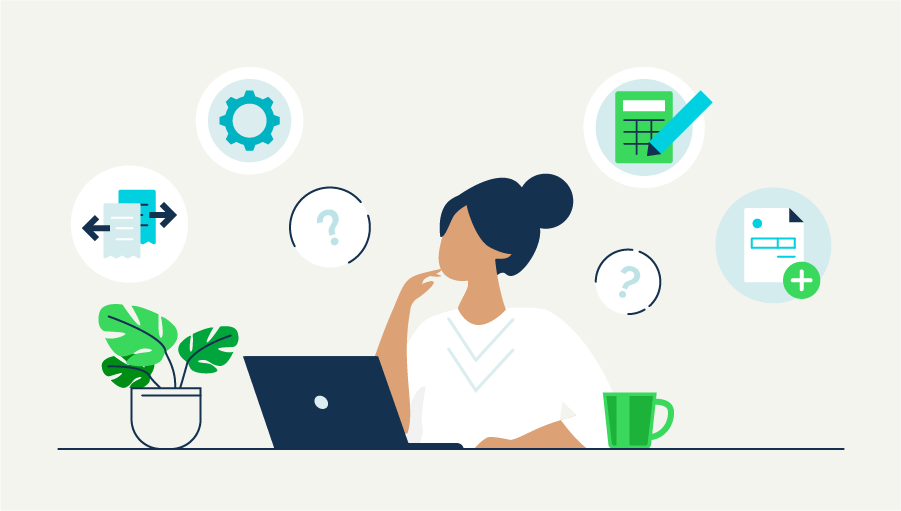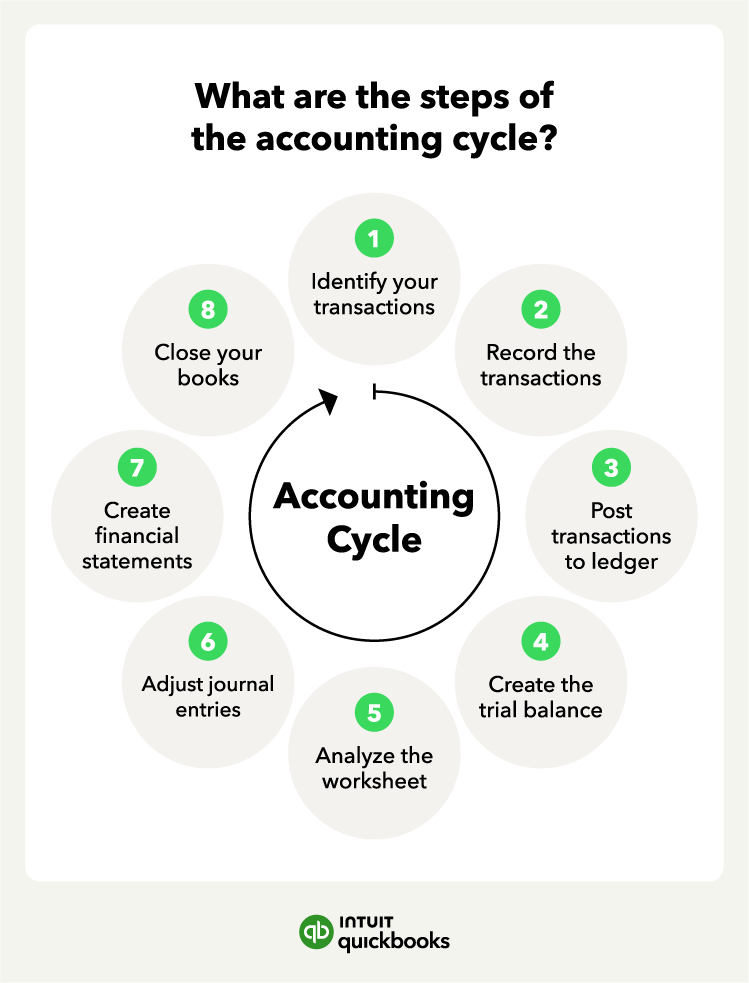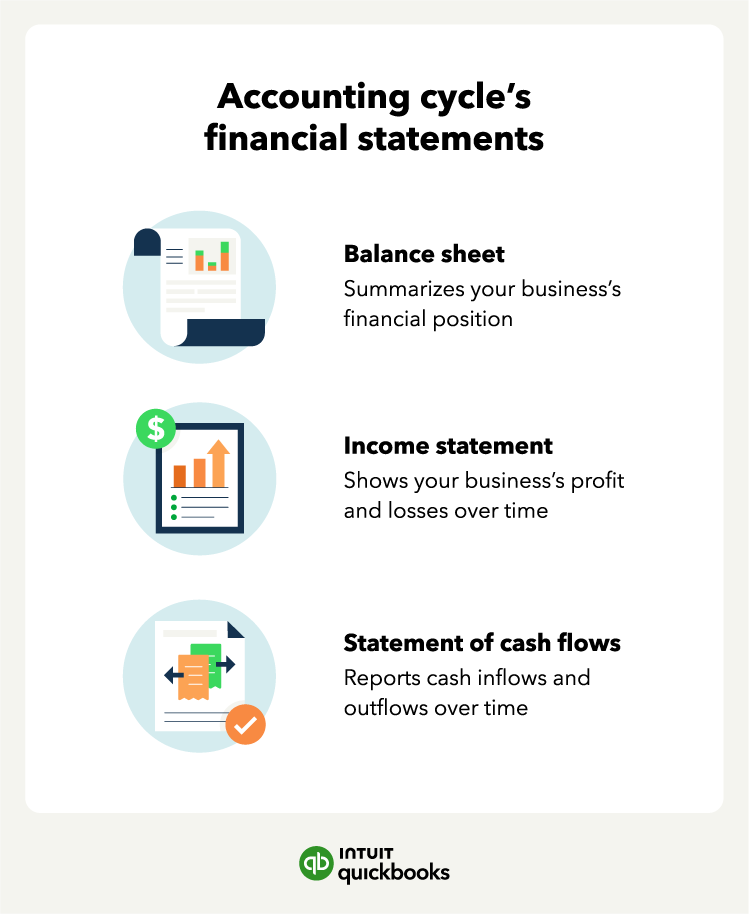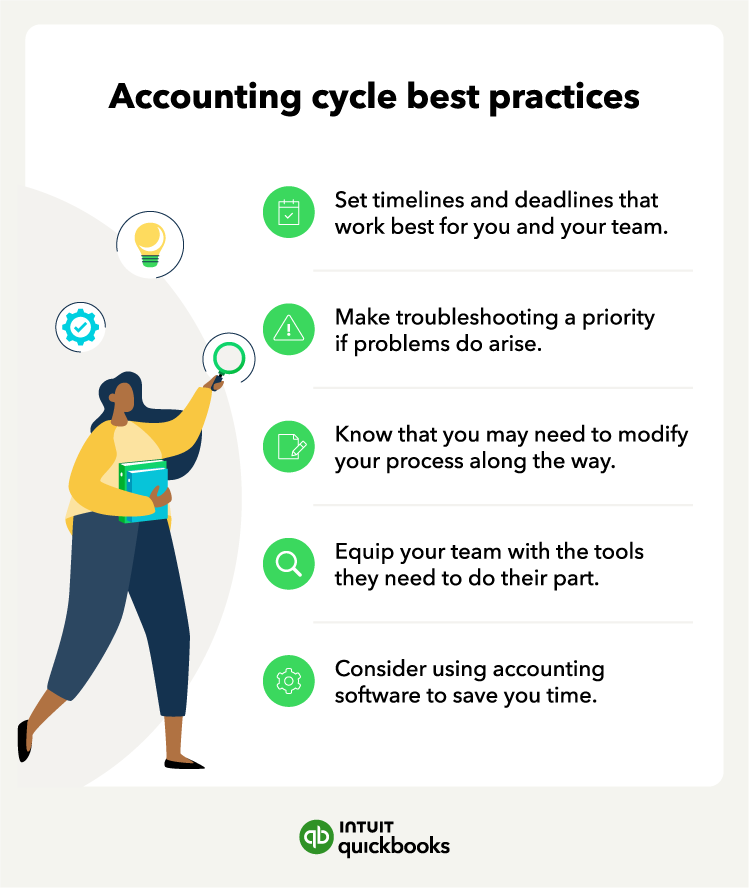Know your timing
Whether your accounting period is monthly, quarterly, or annually, timing is crucial to implementing the accounting cycle properly. Mapping out plans and dates that coincide with your accounting deadlines will increase productivity and results.
Troubleshoot errors quickly
Identifying and solving problems early in the accounting cycle leads to greater efficiency. It is important to set proper procedures for each of the eight steps in the process to create checks and balances to catch unwanted errors.
Modify the process to fit your needs
There is no one-size-fits-all solution for accounting practices. Each industry, company, and team operate differently. You might find early on that your system needs to be tweaked to accommodate your accounting habits.
Set your team up for success
If you have a staff, give them the tools they need to succeed in implementing the accounting cycle. This could mean providing quarterly training on best practices, meeting with your staff each cycle to find their pain points, or equipping them with the proper accounting tools. The better prepared your staff is, the more efficient they can be.
Try accounting software to lighten the load
Tools such as QuickBooks Online can help streamline the accounting process. Access to QuickBooks Live Expert Assisted can make it even easier to manage your company’s finances.* There are many tasks that you can automate through a business accounting platform.
Spend more time growing your business
As your business grows, so will your accounting needs. Creating an accounting process may require a significant time investment. Setting up an effective process and understanding the accounting cycle can help you produce financial information that you can analyze quickly, helping your business run more smoothly.
You can connect with QuickBooks Live Expert Assisted for bookkeeping help. They can provide guidance, answer questions, and teach you how to do tasks in QuickBooks, so you can stay organized and be ready for tax time.* Increase your business expertise—without adding to your payroll.