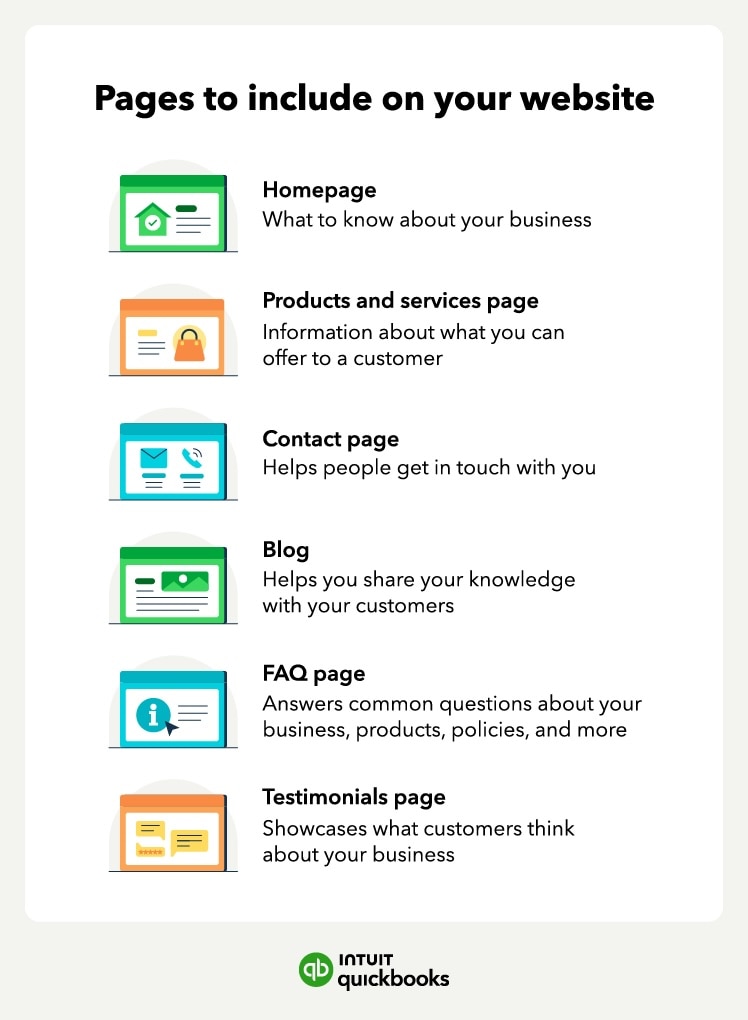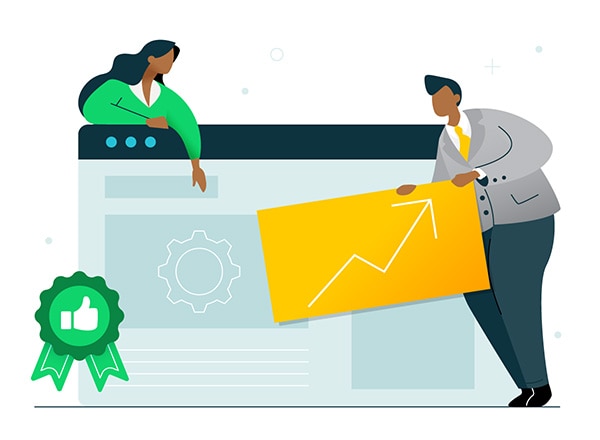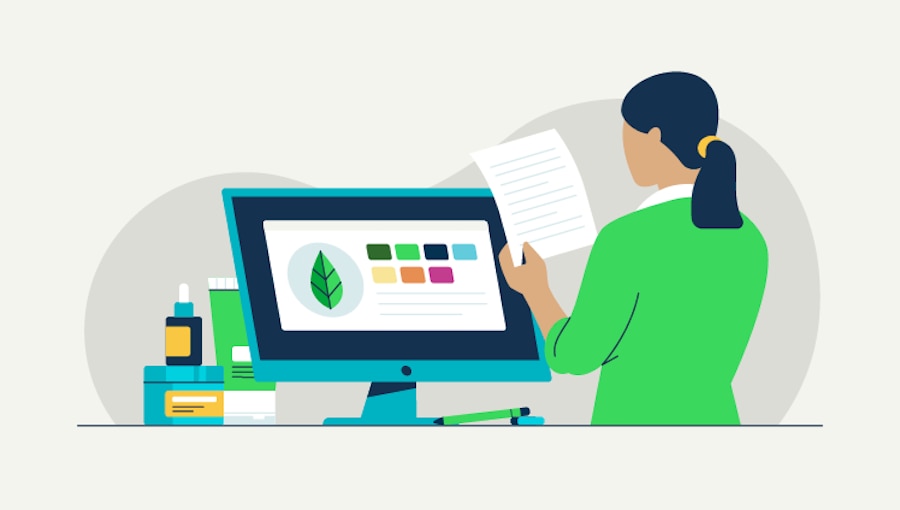10. Connect with your communities
Once you've created a great online website, you need to maintain your connection with the communities you are forming.
To create long-term success, focus on building meaningful relationships with your target customers, followers, and broader online communities your website serves. You can do this by taking the following steps:
Creating a strong content marketing strategy
Your content shouldn’t just promote your business; it should help you make strong connections by sharing knowledge that serves your audiences. You can do this if you use your site as a way to start conversations, answer real questions, and build trust.
Creating a content calendar can help you develop a strong community-building strategy.
You should plan regular blog posts that reflect what your community cares about, from how-tos to behind-the-scenes insights. Keep an eye on customer engagement stats to see if you're doing this well.
You can also develop a mix of different kinds of content and position yourself as a research hub. Whether you write a step-by-step guide, an explainer video, or a downloadable checklist, creating content that solves problems or sparks inspiration can help you become a go-to resource.
Using your blog to address frequently asked questions, provide expert insights, or highlight customer stories can also help to position your website as a trusted go-to source.
Building an email list with MailChimp
Email is a direct line to your most engaged community members, and building an email list can be a powerful way to encourage them to visit your site regularly.
You can build an email list by featuring sign-up forms prominently and including email capture forms in key places across your site, including on the homepage and within your blogs. You should also try to give people a reason to join your list, such as a discount code or access to an exclusive guide.
Mailchimp also helps you keep subscribers engaged with easy-to-use templates and automation. Instead of sending only product promotions, share stories, highlight events, or ask for feedback to make your newsletter feel like a genuine conversation rather than a sales pitch.
Developing strong social media engagement
Your social platforms are extensions of your community space, so treat them that way. Instead of only posting links, create interactive content like polls, AMAs, and story prompts that get people talking.
Focus on the platforms your customers use most. If your audience is more active on Instagram than LinkedIn—or prefers TikTok over Facebook—put your energy where it will have the biggest impact. This ensures your content feels natural and meets your community where they already are.
You should also engage with comments and DMs and be active in replies. When possible, direct people to specific blog posts, product pages, or resources that answer their questions.
Using targeted promotions may also be worth considering to grow your community. Paid social ads can help bring the right people into your orbit, but make sure your ads drive traffic to useful landing pages, not just product listings, so people keep coming back for more.
Embracing collaboration
You don’t have to build a community alone. Collaborating with others who share your values can help you attract more interested people to your website.
There are many effective ways to collaborate, including writing guest posts on blogs your customers already read, or inviting guest contributors to your site to help build visibility and trust.
You can also team up with complementary businesses or creators to cross-promote your products and services by running joint giveaways, sharing each other’s content, or co-creating resources.
Finally, aim to be as active as possible in relevant forums or online groups. Whether it’s Reddit, LinkedIn, Discord, or niche Facebook groups, always make sure to participate authentically by answering questions and sharing insights.












 For those looking into how to create a website for business for free, it's important to understand that the cost of getting a custom domain can vary depending on how popular your terms are.
For those looking into how to create a website for business for free, it's important to understand that the cost of getting a custom domain can vary depending on how popular your terms are.