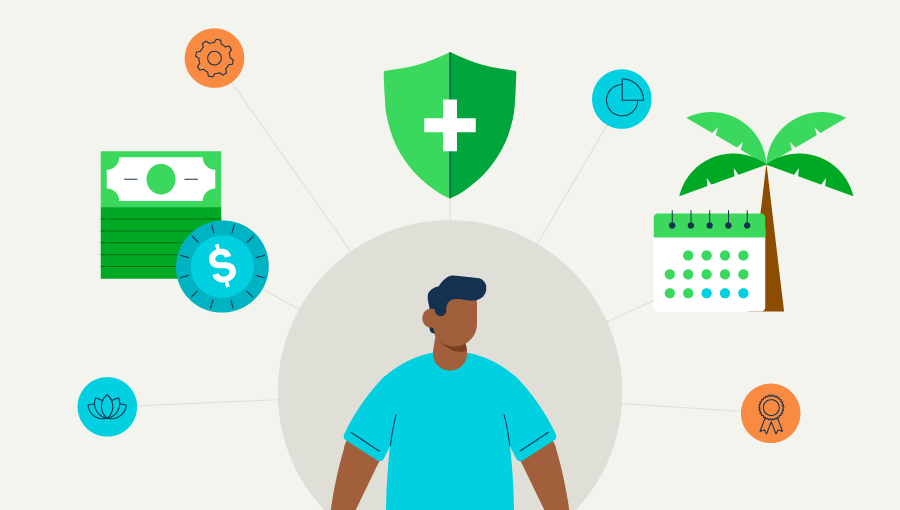Benefits of employee time-tracking software
An attendance-tracking system allows you to see where your employees are. With GPS, you can determine whether your employees are in the building when they say they are. You can also see when an employee takes a lunch break that’s too long or makes a stop when running an errand for the company.
The other methods discussed here can’t prevent time theft unless you have someone who walks around the business, making sure all employees are there. Time theft is when employees are on the clock but not actually working. This means that someone might not clock out for their break, or they might come into work, clock in, and leave to run errands. With employee attendance management software, you know what your employees are working on and where they are.
- Avoid expensive overtime costs
With employee attendance-tracking software, you can better track employee overtime so you aren’t overpaying employees for remaining on the clock when they aren’t actually working. Instead, you can track the projects that your employees are working on and when, enabling you to avoid overtime and increase overall productivity.
- View attendance in real time
Employee attendance-tracking software allows you to see metrics of your employees at any point during the day. This means you can see who is clocked in at any time of day in real time. You can use this feature to do random check-ins to ensure your employees are working when they say they are.
- Integrate with payroll systems
One of the most significant benefits of time-tracking software is that it integrates with your payroll system . This means you can make sure your employees are getting the exact amount of money they’re owed on time. And, instead of manually entering employee time from spreadsheets or punch cards, your payroll department can integrate and automate all the data needed to create accurate paychecks.