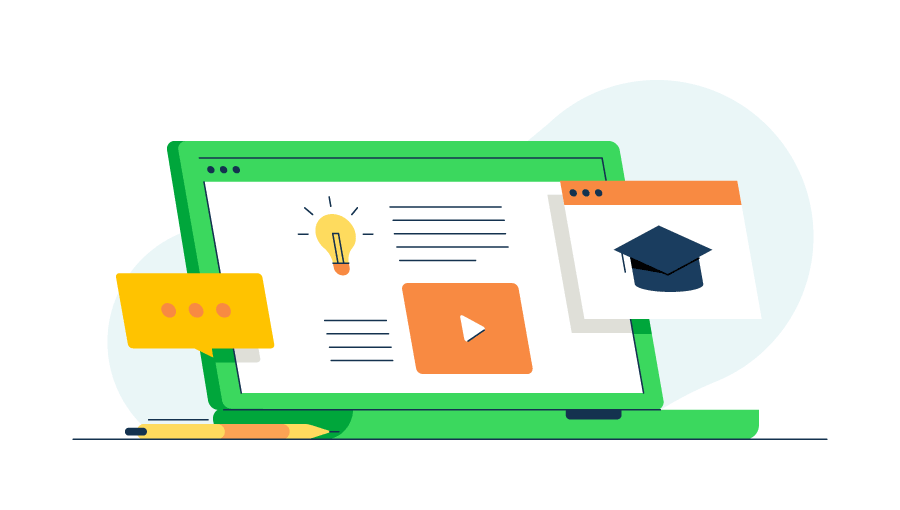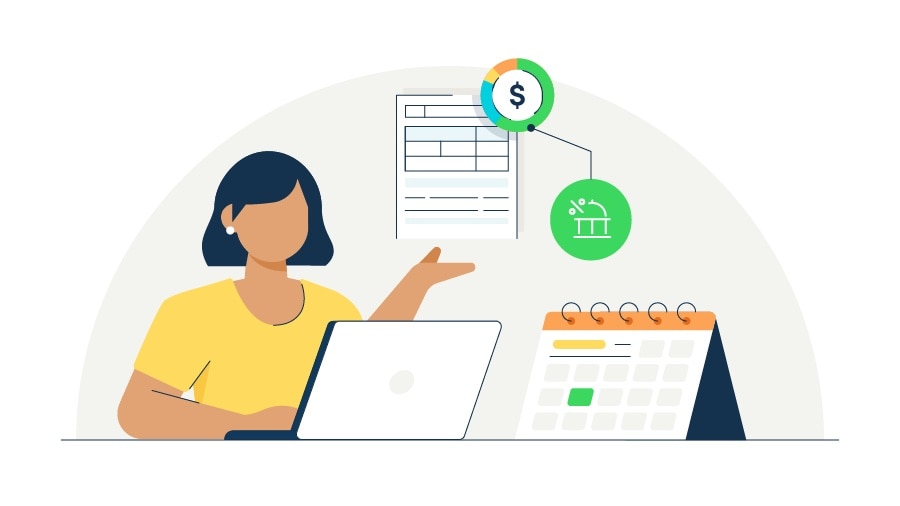Practicing time management in the workplace is important because it can help you meet deadlines and be productive at work. Time management can also improve your mental health. You’ll feel less stressed, knowing how to allocate your time for each task. Experiencing less stress at work can help you achieve a better work-life balance.
Having poor time management skills can result in late assignments, poor work quality, and higher stress. You may feel less balanced in your work and experience burnout as a result. Burnout can stifle your creativity and leave you frustrated and angry with your assignments or employer.
By implementing practical time management skills, you can do more than impress your boss and co-workers. You can become an integral member of your team, proving you’re a dependable, productive, and efficient employee. With that in mind, let’s dive into 25 of the best time management tips for work.