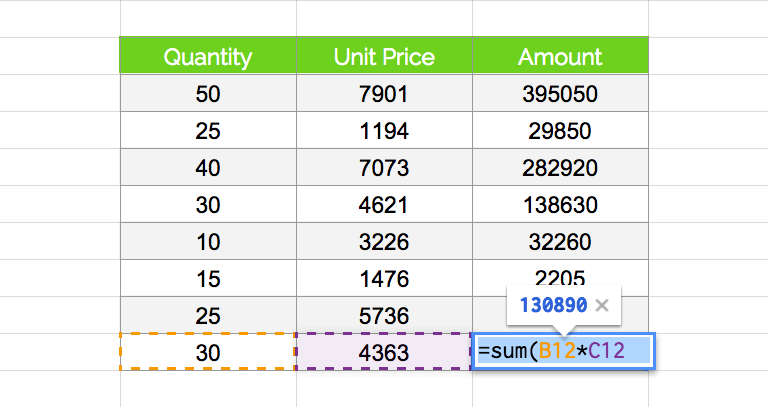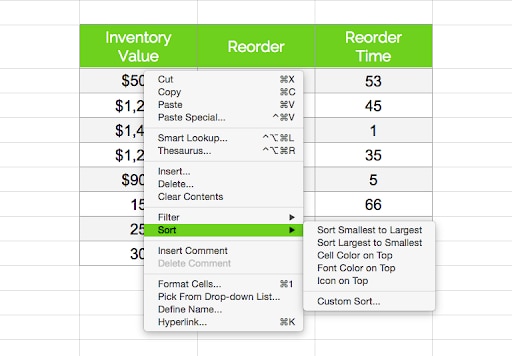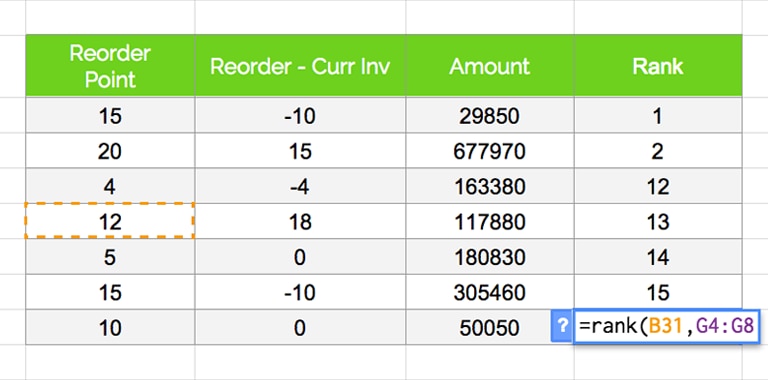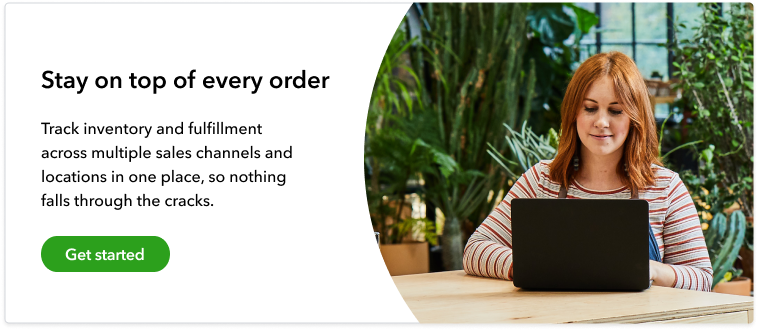Inventory management is the operational backbone of any business with a product to sell. If you are just starting out and have a small number of products without many variants, Microsoft Excel is a useful tool that allows beginners to create an inventory list template.
Using Excel to manage inventory can work well when stock levels and item complexity are low, but the excel vs accounting software trade-off becomes clear when you need features like real-time stock tracking, order forecasting, or integration with other financial data. For growing inventories, accounting software tends to be more reliable and scalable than lengthy, manually maintained spreadsheets.
However, inventory management with Excel requires time, and setting up your initial spreadsheet template accurately is crucial. In this post, we’ll provide Excel tips on building and using a spreadsheet for basic inventory management and what to do when you outgrow this solution.