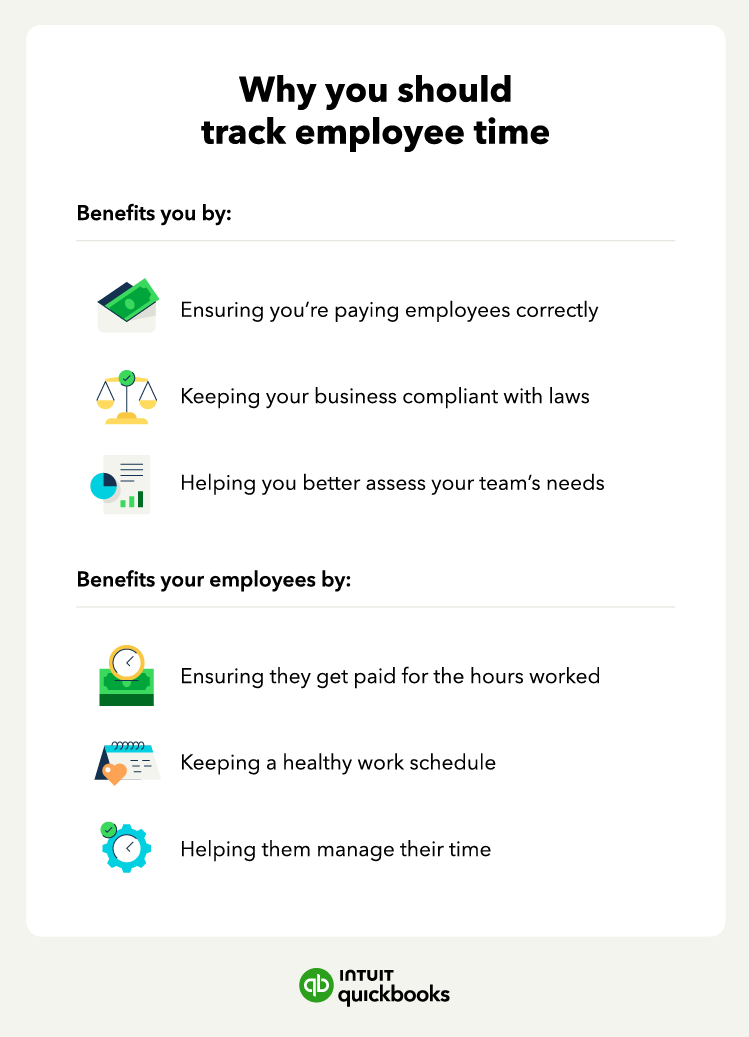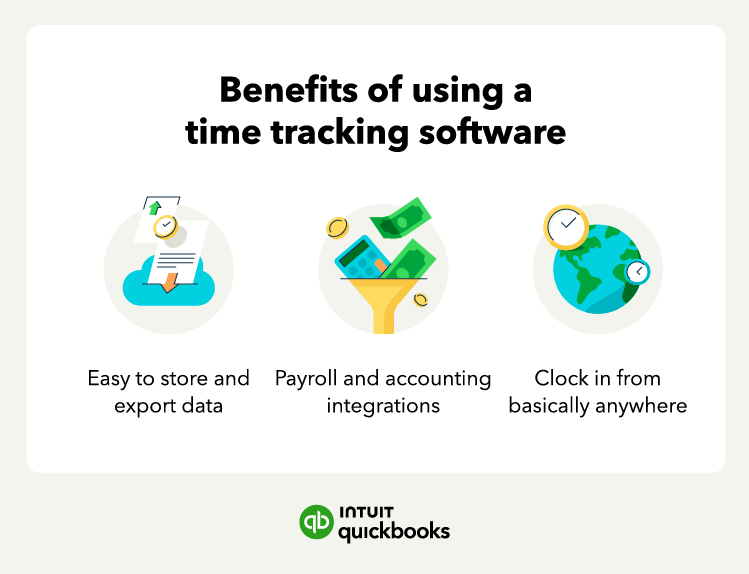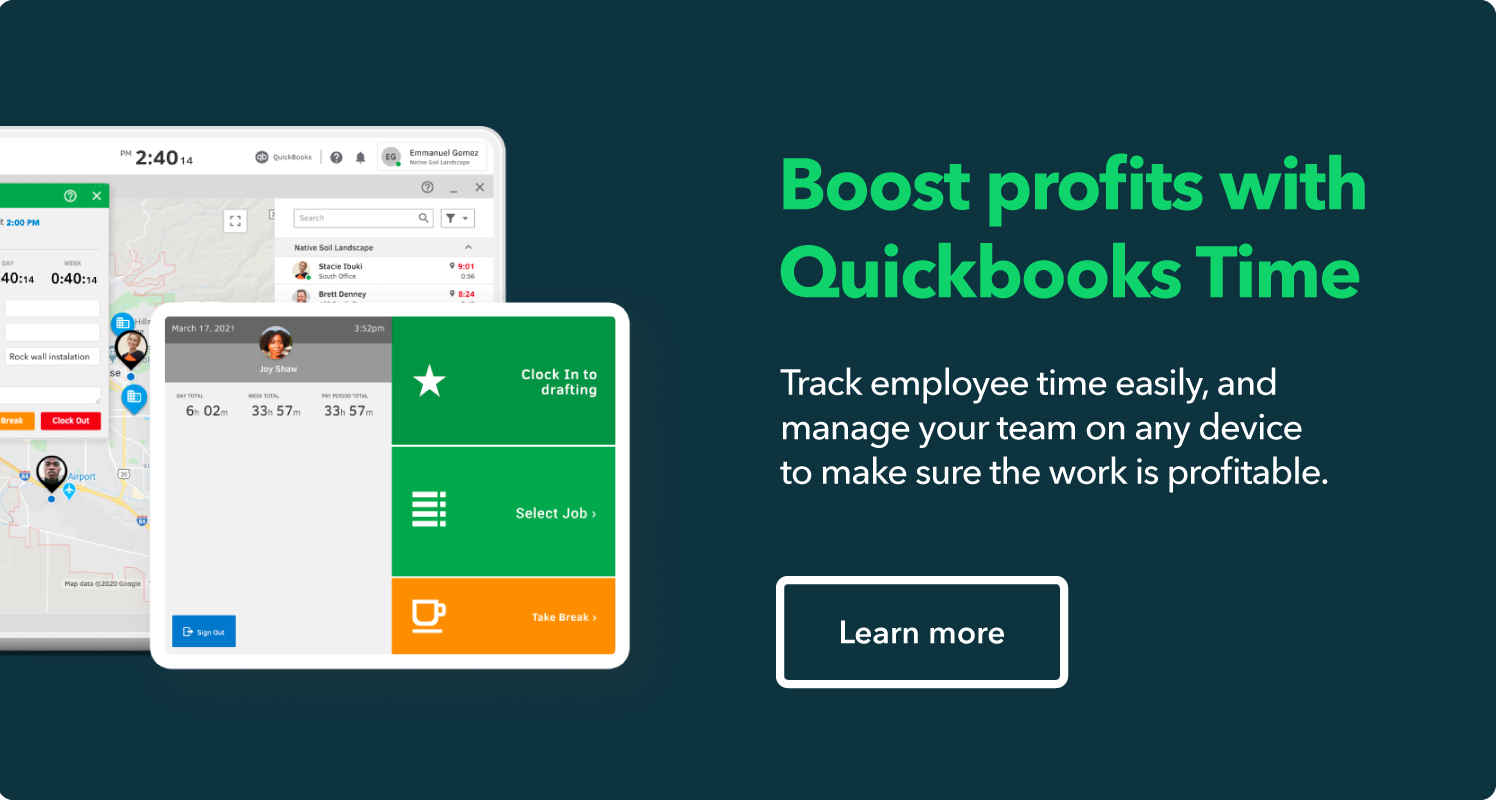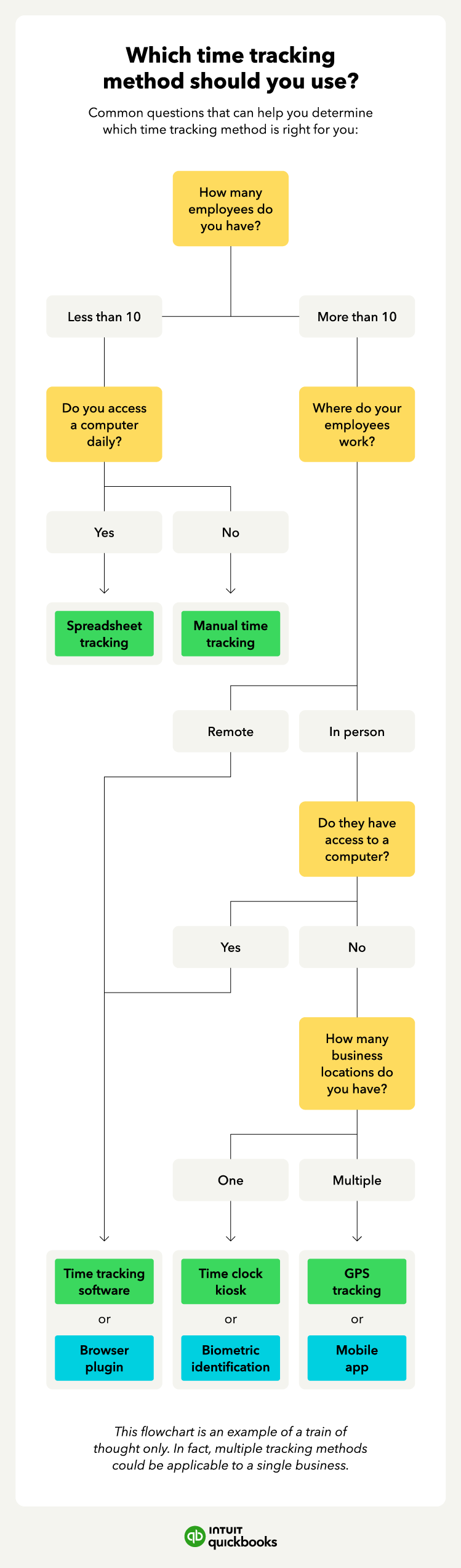How to track employee time FAQ
Still have questions about how to track employee time? We’ve got the answers.
Why is employee time tracking important?
Employee time tracking is important because it improves productivity, reduces absenteeism, and sets clear expectations for your employees. It also helps you abide by wages and hours regulations by helping you keep track of employee time.
How can I keep track of employee hours for free?
There are some free time tracking apps available online that will work for smaller teams, as they might have limited features.
What is the best app for tracking employee hours?
The best app for tracking employee hours will depend on your business size, type, and needs. However, time tracking software that allows employees to track their time through a mobile app and offers integration with your payroll and accounting software will be beneficial for most businesses.
What is the best way to track employee time off?
The best way to track employee time off is through a time tracking tool that allows employees to plan ahead and schedule time off.
Which time tracking method is best for small businesses?
For small businesses, manual timesheets or spreadsheets may work, but time tracking software is ideal for long-term scalability. Look for options that offer free trials and ensure compliance with record-keeping laws.
How do state laws impact employee time tracking systems?
State laws vary widely, and employers must comply with requirements for overtime calculations, record retention durations, rounding rules, and paid break tracking. Choose systems that offer customizable settings to meet your state-specific regulations.