Internet users are now spending over 2.5 hours per day on social media — an all-time high. Social media platforms like Facebook, Instagram, and TikTok make it easy to connect and share with friends, family, and, well, everyone else. And for small businesses looking for new ways to build positive connections with consumers, social media can be an invaluable digital marketing tool.
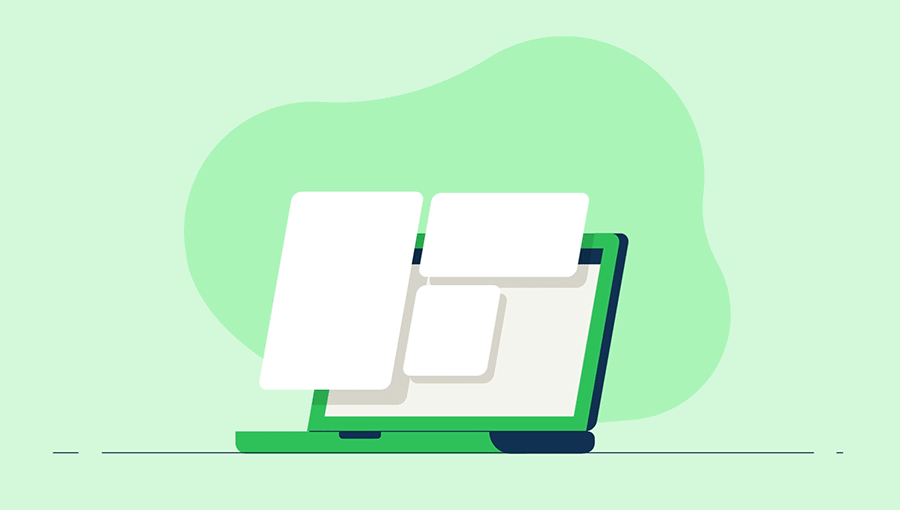
Social media for small businesses: A complete guide to each platform
58% of small businesses say they use social media to market their businesses and connect with customers.
After all, there’s a correlation between a higher use of digital technology and small business growth, according to the Intuit QuickBooks Small Business Index Annual Report. In the US, 58% of small businesses say they use social media to market their businesses and connect with customers. When it comes to digital tools, more small businesses have adopted social media this year than even a business website or accounting software.
When done correctly, social media offers low-cost marketing and increased brand awareness. But with so many social media platforms available, it’s important for small businesses to understand the different channels and how they align (or not) with their unique business goals.
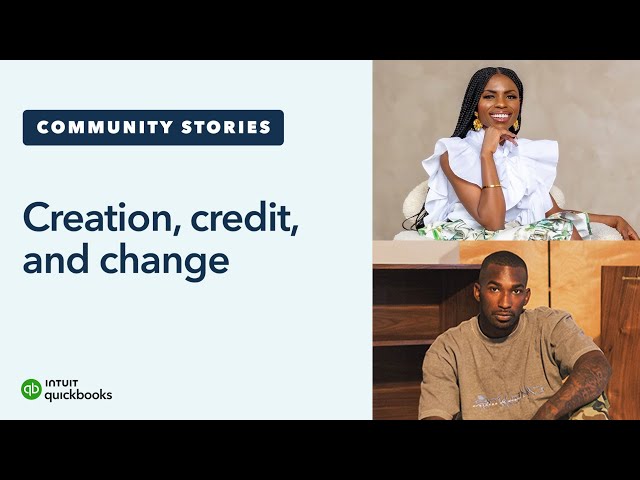
Different businesses have different target audiences and customers. So, while a service-based business like a law firm may do well on LinkedIn, solopreneurs selling products to Gen Zers may have more success on TikTok. As they say, “Meet your audience where they are.”
But where to start? Well, right here. You’re in the right place. Use the tabs to the left (or above, if you’re browsing from a mobile device) to explore the most popular social media platforms, learn about the people who use them, and how you can leverage these platforms for your small business.
With nearly 3 billion monthly active users, Facebook has long been one of the most important social media platforms available to businesses. In the US, 70% of adults use Facebook, according to Pew Research. The platform’s size and diverse user base tend to provide businesses of all sizes with a marketing opportunity.
On Facebook, users create profiles to connect with friends and family. Businesses, on the other hand, create business pages to promote their products or services to potential customers.
Creating a Facebook business page gives you a platform to engage with target audiences, drive website traffic, generate leads, and sell products directly on the platform.
Other things you can do with your Facebook business page include:
- Showcasing your brand personality and products visually
- Connecting directly with customers via Messenger and comments
- Driving website traffic through shares, clicks, and ads
- Building a community with relevant Facebook Groups
- Promoting content, offers, and events through both organic and paid reach
Additionally, Facebook provides businesses with valuable analytics and insights into their page performance, audience demographics, and post engagement.
What is Facebook good for?
Facebook is best for reaching a large and diverse audience, building customer relationships, and customer service.
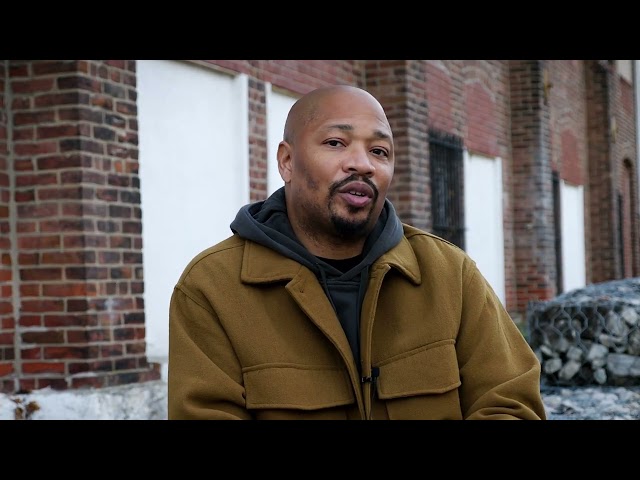
See how Daniel Jackson, owner of Embassy: Interactive, uses Facebook to market his business.
How to create a business page on Facebook
Facebook business pages are free to create. If you don't already have a personal Facebook account, start by signing up for one.
Here’s how to set up a Facebook Business Page:
- Go to facebook.com and click "Create a Page" or go directly to facebook.com/pages/create.
- Select the category that best describes your business.
- Fill out the necessary details about your business, such as your business name.
- Select an appropriate category for your business to help people find your page.
- Add a profile picture and cover photo that represents your brand. These visuals will be the first impression people get of your business.
- In the About section, share your brand story, mission, products/services offered, and business hours.
- Set up other tabs, like "Shop," and Contact to organize info on your page.
- Determine if you want your page to be public or private. A public page is ideal so anyone can view your page.
- Publish your page to make it live.
Your business page will let you showcase your brand, but you can also utilize the platform's features and analytics to optimize your content marketing plan and posting strategy.
Explore Facebook's page settings and tools for deeper customization based on your goals. You can do things like add managers or connect with Shopify or an online store.
Facebook posting strategy
Posting valuable and engaging content that resonates with your target market is key to building a solid presence on social media for businesses.
Here's how to create a Facebook content strategy:
- Figure out what to post: Identify the types of content that do well with your target audience on Facebook, such as informative articles, entertaining videos, or images.
- Set your frequency and timing: Consistency is important for maintaining an active presence on Facebook. Experiment with different times of the day to determine when your target market is most active and adjust your posting schedule accordingly.
- Create valuable and engaging content: Consider your target market’s pain points, interests, and preferences when creating content. Use storytelling, visually appealing graphics, and compelling headlines to captivate your audience and encourage them to interact with your posts.
Here are some ideas on what to post on Facebook:
- Behind-the-scenes content
- Images of products or infographics
- Short videos that are entertaining or educational
- Content for themed days like "Meet the Team Mondays"
- Questions and polls to spark discussion
- User-generated content and testimonials
- Events, sales, and offers
Remember to incorporate relevant hashtags and captions to attract customers and your target relevant audience.
How often should you post on Facebook?
The ideal posting schedule is 1-2x a day, according to Hootsuite
Building your following on Facebook
After you have your business page and posting strategy in place, you’ll be ready to start building your Facebook audience. Being active and posting consistently will help keep your content visible. However, you can also boost your following by inviting existing contacts to engage with your page. This includes friends, customers, email subscribers, vendors, and colleagues.
Here are some other effective strategies for building your following on Facebook:
- Engage followers by replying to comments and questions
- Tag relevant Facebook pages to expand reach
- Encourage shares by tapping into trending topics
- Collaborate with influencers in your industry for cross-promotion
- Cross-promote your Facebook page and posts on your other social media accounts
Community building has become an important part of social media marketing for small businesses. Nearly all social media marketers feel that building an active online community is a must for successful social media management, according to HubSpot. And a quarter of them say Facebook is the most effective platform for doing that.
You find your community and help build it by utilizing Facebook groups and events. Join relevant groups and share insights, answer questions, and offer advice. This not only establishes your authority but also drives traffic to your Facebook page. Additionally, hosting or participating in events allows you to reach a wider audience and showcase your expertise.
Part of fostering a positive community is being proactive about deleting offensive comments and banning users who repeatedly post inappropriate content.
What businesses do well on Facebook?
Facebook is especially effective for business-to-consumer (B2C) companies like retailers, local businesses, and e-commerce stores.
Using Facebook for customer service
Facebook can also be a powerful platform for giving great customer service. Using Facebook for small business customer service means you can engage with customers, address their concerns, and build better relationships right on the platform.
Roughly one in five social media users between the ages of 18 and 54 are using social media to reach out to brands for customer service inquiries, according to HubSpot.
You’ll want to start by enabling messaging on your business page so users can privately contact you. Then, put in place some best practices for how you plan to address customer questions and issues, such as:
- Respond to messages within 24 hours whenever possible.
- Assign team members as Page moderators to share the workload.
- Create templated responses for common questions to streamline replying.
- Monitor comments on public posts and respond appropriately.
- Use tools like chatbots to provide 24/7 automated assistance.
Providing timely support on Facebook reinforces your dedication to customers, but you’ll also want to continue public conversations offline for privacy when appropriate.
Understanding Facebook ads
Facebook advertising allows you to promote your page, posts, or products from your Facebook Shop to targeted audiences.
There are also various types of Facebook ads available for small businesses to choose from, such as image, video, carousel, and slideshow ads.
Some of the best uses of Facebook advertising includes:
- Reaching new audiences based on interests and behaviors
- Boosting posts to amplify engagement
- Increasing brand awareness or generating leads
- Driving traffic to your website and retargeting website visitors
- Increasing social commerce efforts by promoting your Facebook Shop products
You can choose objectives, such as awareness, traffic, and conversions, to optimize ads. Then, for further optimization, you can target your ads by location, gender, age range, interests, or behaviors.
Facebook ads also allow you to control your marketing budget. You can choose between daily budgets or lifetime budgets for their ads. Daily budgets allow businesses to spend a consistent amount every day (as low as $1 a day), while lifetime budgets allow for more flexibility in allocating the budget over a set period.
After your ads have had time to run for a bit, you can then leverage Facebook’s detailed ad reporting to understand performance and tweak your campaigns as needed.
Instagram is a visual platform where users share photos and videos. Businesses can create profiles to showcase their brand and interact with their audience.
With an Instagram business account, businesses can access valuable analytics about their audience, such as demographics and engagement rates. But you can also access various advertising options, such as Instagram ads and promoted posts.
Instagram also offers features like shoppable posts, which make it easier for businesses to sell their products directly on the platform.
Using Instagram for small business marketing means you’ll need to create a business profile. This separates your brand from personal accounts and gives you access to professional tools.
What is Instagram good for?
Instagram is best for engaging with a visual audience, building brand awareness, and driving traffic to your website or online store.
How to create a business account on Instagram
Creating a business account on Instagram is a straightforward process. To get started, follow these simple steps:
- Download the Instagram app.
- Open the app and tap "Sign Up." Enter your email address or phone number, create a unique username and password, and fill out your profile information.
- Once you create a personal account, you can go to your profile and tap the three horizontal lines in the top-right corner. From the menu that appears, select "Settings." Scroll down and tap "Account," then tap "Switch to Professional Account." Choose the "Business" option.
- Follow the prompts to enter your business details, like your business category and contact information. You can also add a business address and choose a call-to-action button for your profile.
Once you have your business account, you’ll want to optimize your profile by:
- Filling out your bio as completely as possible
- Having a profile picture or logo that’s representative of your brand
- Including relevant keywords in your bio
- Linking to your website or online store
- Selecting relevant categories related to your brand or industry
With a business account, you gain access to the professional dashboard. From here, you can view insights about your audience, track your content's performance, and promote your posts.
The Instagram dashboard will give you an overview of metrics, like impressions, reach, and engagement. You can access it by tapping the menu icon and selecting "Insights.” Monitor these regularly to see what types of content resonate most with your audience.
Starting an Instagram shop
A useful feature for brands selling products is the ability to set up a store directly in the app via Instagram Shopping. An Instagram storefront allows customers to browse and buy products without leaving the app.
It’s a great way to showcase your products directly on the platform, but it also makes it easier for customers to discover and purchase from you.
Follow these steps to open an Instagram Shop:
- Go to your profile, tap the menu, and select "Settings" then "Shops.”
- Follow the on-screen instructions to connect your Facebook Shop catalog or add products manually.
- Arrange your shop into categories or collections to organize products.
- Enable product tagging in your Instagram posts so items become shoppable.
- Use shoppable posts, product stickers in Stories, and shoppable Reels to showcase items.
- Drive traffic to your shop by promoting it via Instagram ads and using live streams to encourage shopping.
Once you open your shop to start selling on Instagram, you’ll have a tab on your profile where followers can browse and purchase your products seamlessly. You can manage orders, update inventory, and customize product information within the Shop Settings.
You can optimize your Instagram Shop by having high-quality product photos and analyzing sales metrics. Also, product tagging allows users to tap on the products showcased in your photos or videos and learn more about them.
For social media marketing, Instagram offers the best return on investment for selling products versus other platforms, according to Sprout Social.
Instagram posting strategy
A key element of your Instagram content strategy should be creating a consistent visual brand identity. Alongside promotional content, share relevant and engaging posts that provide value to your audience.
Instagram has various ways you can share content:
- Posts: Photos or videos that you post, which then show up under your profile.
- Reels: Short, entertaining videos that you can use to give followers a peek into your brand's personality.
- Stories: Photos and videos that disappear after 24 hours.
- Highlights: Collections of stories that remain permanently visible.
- IGTV: Longer videos of up to 60 minutes are good for educating and engaging viewers.
- Live: Broadcast videos where your followers can comment or ask questions.
Reels have the best engagement rate of all the Instagram content types, according to Socialinsider.
For success over the long term, experiment with different types of posts and set monthly goals for growth and engagement.
Here are some best practices for your Instagram posting strategy:
- Share a balance of photos and videos (ex. 60/40) and try different formats.
- Repurpose video snippets from Instagram Live or Stories into Reels.
- Post Stories daily to engage viewers and lead them to your grid.
- Publish user-generated content and repost with credit to engage followers.
- Organize your highlights to showcase different aspects of your business.
- Use eye-catching text overlays, filters, effects, stickers, and trending music.
- Leverage trends and viral sounds while putting your branded spin on them.
Also, stay on top of Instagram algorithm changes and adjust your strategy as needed.
The ideal posting schedule for Instagram is 3-5x per week for posts and 2x per day for stories, suggests Hootsuite.
Building your following on Instagram
Building your following on Instagram requires planning and effort. To start, ensure that your Instagram account is public so that your content is viewable by a wider audience. When making a post, write detailed, personality-filled captions and use relevant hashtags to increase discoverability.
Here are some tips for using hashtags on Instagram:
- Find relevant hashtags that align with your content and your target audience's interests.
- Develop 1-2 branded hashtags unique to your business to drive branding.
- Use a mix of popular and niche hashtags in your captions and comments to help attract viewers.
- Aim for 5-10 well-fitting hashtags per post.
- Be consistent with some hashtags and refresh others.
Besides making your profile public, using hashtags, and staying informed of e-commerce trends, there are two key ways to build your Instagram following:
- Engagement: Comment on and like posts from accounts in your industry or niche to build relationships. Also, repost user-generated content related to your brand and tag the creator. Identify relevant micro-influencers to collaborate with on campaigns and host Instagram takeovers.
- Promotion: This can include Instagram ads to promote your posts or lead-generation ads to capture new followers. Giveaways are also a great way to gain new followers—require participants to follow you and tag friends for a chance to win.
Combining great content, engagement with others, and strategic promotions is one of the best ways for sustainable Instagram follower growth.
What businesses do well on Instagram?
Visual-first businesses, like fashion, beauty, food, fitness, photography, artists, and travel, tend to do well on Instagram.
Using Instagram Threads
Threads is a standalone mobile app from Instagram that focuses on text. You can log into your Threads account using your Instagram account. After downloading the app, you can log in using your Instagram business account and create a profile for your business.
Threads is a direct competitor to X, formerly known as Twitter, where you can share text posts up to 500 characters long. You can also share photos, videos, and links.
The messaging app is useful for businesses that have a closer-knit customer base or rely on community engagement.
Understanding Instagram ads
More consumers find the perfect product from a targeted ad versus a brand’s organic posts, according to Sprout Social research. And Instagram ads provide businesses with a powerful tool to create targeted ads.
Just like with Facebook, you can target certain audiences through parameters like demographics, interests, behaviors, and specific locations. Instagram ads run on the Facebook platform since Meta owns both social platforms.
There are also various ad formats available, including photo, video, and carousel ads, which allow businesses to display multiple images or videos in a single post, providing a more immersive and interactive experience. There are also story ads that appear in between users' stories, allowing businesses to create captivating and ephemeral content.
Here are the key steps for running an effective Instagram Ad campaign:
- Set an objective: Your objective can vary depending on your business or product. For example, maybe you want to generate brand awareness, boost your follower count, or increase post engagement. You can also drive traffic to your website or increase sales with shoppable product links.
- Pick your target audience: Here, you’ll identify your target audience and pick specifics like location, demographics, interests, and behaviors to focus on. You can also create lookalike audiences modeled after existing followers or customers.
- Optimize: Once you have data on how your ads are doing, you’ll want to look at campaign performance and engagement metrics. Then, you can identify the best-performing placements, creatives, and audiences—and then actively manage bids and budgets based on the results.
By utilizing different ad formats, targeting options, and tracking ad performance, you’re more likely to have a campaign that drives results.
TikTok
TikTok, currently a hot-button issue in the U.S. government, is a video-sharing app for short-form videos that are creative and informative. Users, known as "TikTokers," can create, share, and view content. And its users like to engage—TikTok has the highest engagement rate among the major social media platforms, Socialinsider shows.
TikTok for small businesses is a major opportunity to reach new audiences, notably Gen Z. TikTok's emphasis on creativity allows users to engage with your brand in a fun, authentic way. Its legendary algorithm quickly learns what to suggest on a user's For You page and in your feed.
While each social media platform has its own jargon, here are some key TikTok terms you’ll want to know:
- Duet is a video where you react to another user’s video side-by-side.
- Stitch is a video where you use a clip from another user's video as the starting point for your own video.
- Challenge is a popular trend or activity on TikTok.
- For You is a personalized feed of trending videos.
- Carousels allow you to upload 2-35 image assets in a sequence. Users can control the pace at which they view a carousel, and swipe between images to see more information.
One of the key benefits of TikTok for small businesses is its potential for viral growth. With its For You page, a well-executed TikTok video can quickly gain traction, reach a vast audience, and get millions of views. This can significantly boost brand awareness and increase customer engagement.
What is TikTok good for?
TikTok is best for reaching a younger audience, notably Gen Z, by creating viral content.
Setting up TikTok for Business
To create a TikTok for Business account, you'll need to create a login or login with another TikTok account.
If you already have a personal account, you can convert it to a business account by:
- Opening your TikTok profile in the app
- Tapping the 3-line menu icon and selecting "Manage Account"
- Choosing "Switch to Business Account"
- Selecting your business category and subcategories
- Agreeing to the terms and tapping "Next"
- Adding important business information like website and contact info
- Confirming your account handle, and you're done
Businesses can create TikTok accounts to engage with the community and advertise their products or services. With a TikTok for Business account, you’ll get access to:
- TikTok analytics to assess performance
- Promote video ads to grow your audience
- The ability to use branded content templates
- TikTok's marketing and creation tools
Once your business account is in place, you’ll be ready to start creating TikToks.
Creating TikToks
With an emphasis on short-form videos, you’ll capture attention within the first few seconds by using eye-catching visuals and transitions. When creating entertaining videos, keep these things in mind:
- Use sounds: TikTok offers a vast library of sounds and music that can add depth and energy to your videos. Choose trending or popular sounds that align with your brand's message or create custom sounds to stand out.
- Jump on trends: Keep an eye on the latest TikTok trends and challenges related to your industry. You can tap into what's popular now and increase your discoverability.
- Tap into duets and stitches: Duet, stitch, and edit clips to create unique and engaging content. This allows you to leverage the popularity of other creators and amplify your reach.
- Capitalize on editing tools: Use video editing and effects tools within TikTok to make your videos visually appealing and entertaining.
- Caption efficiently: Create captions for your posts that are clear and concise, making use of digital marketing best practices like keywords and hashtags.
Don't be afraid to let your brand's personality shine through in your TikToks. Be creative, experiment with different formats, and add a touch of humor to entertain viewers.
Short-form video offers marketers the highest return on investment of any social media marketing strategy, Sprout Social says.
TikTok posting strategy
You want to showcase your personality and creativity to capture viewers’ attention, but don’t be afraid to try different video formats, trends, and challenges to see what works best for your brand.
The key to TikTok success is understanding your target audience and posting content tailored to them. Start by researching popular TikTok trends related to your niche. You can also analyze competitors' accounts and note what engages their followers.
For example, here are some TikTop post ideas for businesses:
- A day-in-the-life of you
- A behind-the-scenes look at how you process orders
- Your product in action
- The story behind how you built your brand
- Introduce team members
- A tour of your space (ex. office, warehouse)
While TikTok content can seem spontaneous, maintaining a consistent posting schedule is important.
How often should you post on TikTok?
The ideal amount of posts on TikTok is 3-5x per week, says Hootsuite.
Growing your TikTok following
Keep an eye on your analytics to see which video types resonate most with your audience. Avoid being overly promotional and focus on creating content that provides value and entertainment.
A good first step when growing your TikTok following is to get up-to-date on the latest TikTok trends and participate in relevant challenges. And as with other social media outlets, engage with the community by commenting and following other creators.
Here are some best practices for growing your TikTok account:
- Post videos that align with popular trends in your niche
- Use relevant hashtags so your content surfaces on the For You page
- Engage with your audience by responding to comments
- Collaborate with TikTok creators in your industry
- Show behind-the-scenes and humanize your brand
Stay authentic to your brand. While creating a viral marketing campaign is great, you want real followers who are part of your target market.
What type of businesses do well on TikTok?
Industries like e-commerce, food, entertainment, and fashion that create engaging short-form video content tend to succeed on TikTok.
Opening a TikTok shop
Opening a TikTok Shop allows you to sell products directly in the TikTok app by adding shoppable links to your videos that direct viewers to your online store. To get started:
- Ensure you have a TikTok business profile.
- Tap Profile > Settings and choose "Merch."
- Select "Get Started" on the TikTok Shops tab.
- Create a storefront listing your shop policies and product catalogs.
- Enable shoppable links and add them to your videos.
With this new sales channel in place, you can create engaging TikTok content showcasing your products. Share your products in action, new launches and restock updates.
You can also collaborate with influencers and cross-promote on other social media platforms. By integrating a TikTok Shop into your social media strategy for small businesses, you can create a seamless customer shopping experience and increase sales potential.
TikTok advertising
Speaking of increasing sales potential—you can advertise on TikTok with a business account. You can then explore the various TikTok ad options available, such as:
- In-feed ads appear within users' feeds as they scroll through the app. These ads, which you can use to showcase your products or services, can include both images and videos.
- Branded hashtag challenges involve creating a unique hashtag and encouraging users to participate by creating content around it. This can help build brand awareness and generate user-generated content to leverage for further promotion.
- Branded effects, such as custom filters, stickers, or effects, let you engage users and promote your brand in a fun and interactive manner.
TikTok advertising works on an auction model similar to Facebook and Instagram. You set a marketing budget and bid for placements. When creating a campaign, you can choose:
- Your objectives like video views, traffic, conversions, or app installs.
- Ad placements, such as In-feed videos, brand takeovers, TopView, and branded lenses.
- Target audiences based on things like location, interests, and behaviors.
TikTok ads provide a way to expand your reach and find new customers but also drive traffic to your site or TikTok Shop, build brand awareness, and generate leads.
YouTube
YouTube is a video-sharing platform where brands can create channels to share video content. For businesses, producing regular video content can drive engagement and, ultimately, sales. It’s well suited for businesses that can create useful video content to share, such as tutorials, product demonstrations, vlogs, or even animated videos.
For example, whether you're a landscaper who can showcase your creations or a solopreneur fitness coach providing workout tips, YouTube can elevate your brand and help you connect with potential customers.
What is YouTube good for?
YouTube is best for sharing educational and informative videos and building brand authority.
How to create a YouTube channel
One of the key benefits of using YouTube for small businesses is its potential for organic and viral reach. Great content can gain traction and get views and shares across other social media platforms.
To create a YouTube channel for your small business:
- Sign up for a YouTube account
- Upload a channel icon and art that represents your brand
- Write an appealing channel description optimized with keywords
- Customize sections like featured content, channels, and about
- Link your other social profiles so viewers can follow you
Take time to optimize your channel for discovery by filling out all sections completely. This helps establish your brand identity on YouTube.
Next, consider what type of video content will be most engaging and informative for your target audience. As you share your videos on your YouTube channel, you can monetize your content through ads and sponsorships.
The YouTube Partner Program allows businesses to monetize their channels by allowing ads on your videos.
Getting the right equipment
When creating video content, having the right equipment is a big help in leveraging YouTube to promote your business. Investing in some quality equipment can make a significant difference in the overall production value of your videos.
Here are some key items you’ll likely need:
- Camera: Select a camera that can provide good videos. You can even use your own phone if it can record high-quality videos.
- Microphone: Good audio is also essential. Choose a mic suited to your recording needs, such as wireless or wired.
- Lighting: Proper lighting reduces graininess and glare. Equipment like softboxes or ring lights can eliminate shadows and ensure your videos are well-lit.
- Editing software: Tools like Final Cut Pro, Adobe Premiere, or iMovie help cut and polish videos. With these, you can trim, enhance, and add effects to your videos.
- Music: Royalty-free music sites can provide soundtracks and audio.
Take time to learn the basics of shooting quality videos, editing techniques, and optimizing footage. And don’t forget to create eye-catching thumbnails and find suitable royalty-free music for your videos to add to the overall quality.
YouTube posting strategy
Like other social media outlets, consistency and high-quality content are key factors in getting views and subscribers. When it comes to coming up with video ideas, it helps if you aim to provide both value and entertainment.
Here are YouTube content ideas that tend to perform well:
- How-tos and tutorials
- Interviews or testimonials
- Behind-the-scenes footage
- Listicles like top 10s and reviews
- New product ideas, launches, and demos
- Relevant commentary or reaction videos
In addition to individual videos, creating playlists can help organize your content and make it easier for viewers to navigate through your channel. This can be particularly useful when you have related videos you want to showcase.
Some other best practices for a solid YouTube content strategy include:
- Sharing videos at least once per week, possibly more depending on your niche and industry
- Researching keywords and including them in your titles and descriptions
- Creating playlists to organize videos around specific topics
- Using cards and end screens to link between your videos
- Promoting new uploads across your other social channels
Also, experiment with different formats and video lengths to see what your audience responds to best. Use this data to shape your ongoing content strategy.
How often should you post on YouTube?
Posting at least once a week is ideal for most channels, suggests SocialPilot.
Growing your YouTube subscribers
Growing your YouTube channel means getting more subscribers to engage with your content. Here are some useful strategies for growing your subscriber count:
- Engage with your audience: Interact with your viewers through comments and responding to their feedback to help build community. Ask questions in your videos to encourage viewers to leave comments.
- Encourage subscriptions: Clearly communicate the benefits of subscribing to your channel and remind viewers to do so in your videos. Also, encourage them to turn on notifications so they know when you upload new content.
- Share on other platforms: Promote your YouTube channel on other social media platforms to reach a wider audience. Cross-posting your videos and creating teasers or previews can help generate more views and subscribers.
- Engage with similar content: Interact with other YouTubers in your niche or industry to introduce your channel to their followers.
To drive traffic and further optimize your videos, take advantage of YouTube's features like end screens and cards. These tools allow you to link to other relevant content or promote your products or services, encouraging viewers to take action.
What businesses do well on YouTube?
YouTube is especially effective for businesses that have inspiring stories or educational content or sell complex products or services.
Using YouTube shorts
YouTube Shorts are brief, entertaining 15-60 second videos optimized for mobile viewers. This feature is similar to how TikTok and Instagram Reels work, allowing you to showcase content in short-form videos.
YouTube Shorts can help you:
- Expand your reach and introduce yourself to new viewers
- Showcase snippets and teasers of your longer YouTube videos
- Drive traffic to your other videos and channel
- Provide quickly consumable content for mobile viewers
Like with your longer-form YouTube videos, use eye-catching thumbnails for your YouTube Shorts to entice viewers to click and watch your video.
You can also promote your YouTube Shorts across other social channels to fully complement your in-depth long-form YouTube uploads.
89% of marketers say social search is important, with YouTube, Facebook, and Instagram offering the best search opportunities, according to HubSpot.
YouTube advertising
YouTube is a powerful platform for small business advertising, offering several ways to advertise on YouTube—each with its own benefits.
- In-stream ads: Video ads that can be skippable or non-skippable and appear before, during, or after YouTube videos.
- In-feed ads: Appear in YouTube search results and related video recommendations, increasing brand visibility and attracting users.
- Bumper ads: Short, nonskippable videos that play before the main content. These ads maximize brand exposure in a brief amount of time.
- Out-stream ads: Play on partner sites and apps outside of YouTube, broadening the reach of your campaign.
When creating ad campaigns on YouTube, it offers various targeting options, including demographic, interest-based, and behavioral targeting. Start by setting campaign objectives and targeting your ads. Measure performance and optimize based on view rates, clicks, and conversions.
YouTube is the most used video marketing platform by video marketers—nearly 80% rate it as the most effective platform, according to Wyzowl.
Pinterest is a visual discovery platform where users, known as “pinners,” can save and discover ideas. But Pinterest, unlike Instagram, allows you to include a link to your website in your content. This feature allows you to share written and visual content while directing users to your site.
It has 465 million users, over 60% of whom are women, according to Pinterest. Businesses in areas like fashion, food, home decor, and DIY crafting tend to do well here.
What is Pinterest good for?
Pinterest is best for driving traffic to your website or online store, increasing brand awareness, and generating leads.
Creating a Pinterest business account
Creating a Pinterest business account is a simple yet effective way for visually-oriented businesses to increase brand awareness and drive traffic to their website. Here are the steps to creating a Pinterest business account:
- Sign up for a Pinterest account: Choose the "Create a business account" option and fill in the required details.
- Choose the right category: During setup, Pinterest will ask you to select the category that best represents your product or services. This is crucial as it helps Pinterest understand your business and show your content to the right audience.
- Optimize your profile: Customize your profile by adding a compelling profile picture and a clear description that highlights what your business offers. This will make a strong first impression and attract potential customers.
- Create appealing pins: Visual content is key on Pinterest. Use high-quality images that showcase your products or services in an appealing way.
Creating a Pinterest business account allows visually oriented businesses to showcase their products or services to a vast audience, increase brand awareness, and drive traffic to their website.
Optimize your profile by using your business name, linking to your website, and uploading images of outcomes and employees to establish authenticity.
Creating visuals for Pinterest
Visually appealing pins catch users’ attention and encourage them to engage with your content.
Here are some tips for creating unique visuals for Pinterest:
- Use visual creation tools: Try tools with templates and easy-to-use editing features like Canva, Adobe Express, Pablo, and PicMonkey to help design eye-catching graphics.
- Create branded videos: Share videos that showcase your product or service in action. But keep videos short, between 30 and 90 seconds, to grab attention and maintain engagement.
- Avoid blank spaces: Create amazing visuals and fill your entire Pin with appealing elements to make it more engaging and eye-catching.
- Show your product or service in action: Use high-resolution images to showcase your offerings, illustrating how to use them.
You’ll also want to optimize your pins for mobile. Pins with a vertical aspect ratio of 2:3 allows you to maximize visibility in users' feeds.
Over 80% of Pinterest users browse the site on mobile, according to Hootsuite.
Pinterest posting strategy
The secret to a successful Pinterest social media strategy is keeping your pins useful, relevant, and visually appealing. Like other social media outlets, you want to create content that resonates with your target audience.
When posting, experiment with different formats, such as image pins, video pins, and idea pins. And if you’re selling products, you can create shoppable pins called Product Pins for a more comprehensive multichannel selling strategy.
Content that does well on Pinterest includes:
- Step-by-step tutorials and how-tos
- DIY, crafts, and recipes
- Quotes and infographics
- Educational content and listicles
- Product images, launches, and announcements
- Curated content like books, movies, and travel destinations
Maximizing the use of categories and keywords on Pinterest can also help users discover your content.
Using Pinterest boards
Pinterest boards are great for organizing and showcasing your content to engage with your target audience. These boards allow you to organize your pins, such as grouping them by topic or theme.
Think about the types of content you want to share and group them accordingly. Aim for a balance of boards that cover various topics and interests. For example, you can create a board for holiday content or a planned product launch.
Some best practices for using Pinterest boards strategically to showcase your brand include:
- Create boards for your product offerings, brand story, and other topics your audience would find interesting
- Name boards using relevant target keywords to optimize discoverability
- Limit yourself to 20-30 boards maximum for easier navigation
- Cross-link related boards using board descriptions
- Make inspirational boards with infographics, tips, and stats from your business
Keeping boards active with fresh pins is also vital. Delete stale boards or archive them if needed.
Growing your Pinterest followers
Engagement on Pinterest is essential for building a community and increasing your visibility. Here are some effective strategies to help you gain followers:
- Promote your account on other social networks: Cross-promote your pins and boards on platforms like Facebook or Instagram to attract followers from other networks to your profile.
- Follow relevant accounts: Find and follow accounts relevant to your products or services.
- Build a community: Engage with your audience by responding to comments, messages, and pins. Show appreciation for their support by liking and repinning their content.
- Invite people to join your boards: Actively invite individuals or influencers in your industry to join your boards as collaborators. This diversifies the content and perspectives on your boards and helps attract followers.
- Use keywords and phrases: Incorporate keywords and relevant phrases in your board titles, Pin descriptions, and bio and profile. This enhances the discoverability of your content.
- Host contests and giveaways: Encourage engagement and increase brand awareness by hosting contests or giveaways. This can help attract more followers and drive traffic to your website.
Expanding your followers increases brand visibility and website referrals. Try to consistently provide value through captivating pins to help build brand loyalty.
What types of businesses do well on Pinterest?
Brands that are visual and lifestyle-focused, such as interior design, home decor, hobbies, fashion, food, DIY, and arts and crafts, tend to do best on Pinterest.
Pinterest ads
Advertising on Pinterest lets you promote pins to new targeted audiences beyond your current reach. They can also bring increased website traffic and conversions from high-intent pinners.
When it comes to ad formats, Pinterest offers:
- Standard ads are images or video pins
- Carousel ads feature multiple images for people to swipe through
- Shopping ads let people purchase products on Shoppable Pins
- Collections ads appear as one main image above three smaller images
- Idea ads can be a set of multiple videos, images, lists, and custom text in a single Pin.
- Visual stories are Video ads with up to 20 scenes
One key aspect of Pinterest ads is targeting. You can create ads that specifically target audiences who have engaged with similar content, ensuring your ads reach the right people.
Use Pinterest’s audience targeting tools to reach your ideal demographics. Then, track campaign results based on actions taken or conversions.
LinkedIn is one of the best social media outlets for consultants and business-to-business (B2B). The social media platform has over a billion members, according to LinkedIn, with over $200 million in the US.
It’s a professional networking platform where members create profiles to connect with other professionals. Businesses can create company pages to showcase their brand, post job listings, and engage with industry professionals.
What is LinkedIn good for?
LinkedIn is best for networking with other professionals, generating leads, and building your brand.
Creating a LinkedIn company page
Creating a LinkedIn Page is a straightforward process that can provide numerous benefits for businesses of all sizes. Here's a step-by-step guide to creating a LinkedIn business page:
- Sign in or create an account: If you don't have a personal LinkedIn account, create one, but avoid key mistakes when creating your own LinkedIn profile.
- Access the "Work" dropdown menu: Click on the "Work" dropdown menu at the top right of your LinkedIn homepage and select "Create a Company Page."
- Choose your company size: LinkedIn offers different options for your business type. You can select from four categories: small business, medium-to-large business, showcase page, or educational institution.
- Provide company information: Fill in the required information, such as your company name, description, website URL, and industry.
- Add a company logo and banner image: Upload your company logo, which will be your profile picture, and choose a banner image representing your brand.
- Optimize your page: Add relevant keywords to your company description to improve discoverability.
- Publish your page: Review your information and click "Publish" to make your LinkedIn Company Page live.
Unlike a LinkedIn profile, which focuses on individual professionals, a company page showcases your entire business. To maximize LinkedIn, maintain both an optimized personal profile and an informative company page to maximize LinkedIn.
LinkedIn page optimization
You want your company’s page to look professional and make a strong impression, but you also want to optimize it for search just like you would improve your small business website.
Here are the steps to optimize your LinkedIn company page:
- Fill out your company profile completely: Provide all the necessary information about your business, including the company name, description, website URL, and industry. This helps improve your page's visibility in search results.
- Customize your LinkedIn URL: Customize your LinkedIn page's URL to make it unique and easy to remember.
- Use relevant keywords: Incorporate relevant keywords throughout your company description to help optimize your page for search engines. This will increase the chances of your LinkedIn page appearing in relevant search queries.
- Optimize header and profile images: Choose a high-quality logo as your profile picture and a visually appealing banner image that represents your brand. This will help make a positive first impression and grab the visitors’ attention.
- Showcase your brand's personality: Use your company description and posts to reflect your brand's unique personality and values. This will help differentiate your business and establish a strong brand identity.
By following these steps, small businesses can optimize their LinkedIn company page to showcase their brand, attract potential customers, and improve their online visibility.
LinkedIn posting strategy
When you’re finally ready to start posting on LinkedIn, ensure your content aligns with your business goals and products or services. Target your content to resonate with your specific LinkedIn audience, considering their interests, challenges, and aspirations.
Here are some best practices to consider when creating your content strategy for LinkedIn:
- Determine posting frequency: Find a posting frequency that works for your business. Aim for consistency, whether it's daily, a few times a week, or even just once a week.
- Vary content types: Mix up your content to keep your audience engaged. Share a mix of informative articles, industry insights, educational content, and thought leadership pieces.
- Leverage rich media: Including visuals like images, videos, and infographics can significantly increase engagement. Visual content captures attention and helps convey your message effectively.
- Be original and showcase thought leadership: Demonstrate your expertise and stand out by sharing original content. Share industry insights, practical tips, educational resources, and thought-provoking articles.
Take advantage of LinkedIn analytics to understand the performance of your content. Analyze metrics like engagement rates, reach, and click-through rates to optimize your content and make data-driven decisions.
How often should you post on LinkedIn?
The ideal posting amount on LinkedIn is 2-5x per week, says HubSpot.
Growing your LinkedIn follower count
To increase your follower count, encourage your employees to update their profiles and connect with your page. This expands your reach and enhances your credibility as a business.
Sending invites to your contacts to follow your page is another simple yet effective way to increase your LinkedIn followers.
Other key ways to grow your followers on LinkedIn include:
- Make insightful comments on industry news and trend posts
- Publish your job openings, product launches, company events, and webinars
- Use relevant hashtags so your posts appear in those keyword feeds
Another important strategy for growing your LinkedIn followers is actively participating in industry groups, where you can share your expertise and connect with like-minded professionals. Additionally, you can create your own LinkedIn group and use it as a platform to connect with and engage your target audience directly.
What types of businesses do well on LinkedIn?
Business-to-business (B2B) companies and professional services like consulting, finance, HR, higher education, and technology tend to do best on LinkedIn.
LinkedIn advertising
Like most other social media outlets, LinkedIn allows you to advertise. Its key ad formats include:
- Sponsored content: Promoted posts from your Page
- Sponsored messaging: Send targeted ads via InMail
- Dynamic ads: Highly personalized ads based on user activity
- Text ads: Targeted pay-per-click text ads
- Job ads: Promoted to candidates seeking new roles
With LinkedIn's ad targeting options, you can narrow down your audience based on job titles, industries, locations, and other metrics. This ensures that your ads appear to the most relevant users, increasing the likelihood of engagement and conversions. The big benefit of LinkedIn advertising is direct access to working professionals and decision-makers.
Best social media strategies for small businesses
When it comes to social media strategies, there are best practices that all small businesses should utilize. This starts with picking the right platforms for your business.
Consider your target audience and their preferred social media platforms. For example, if you're targeting a younger demographic, platforms like TikTok or Instagram may be more effective than Facebook.
From there, regardless of which outlets you’ll use, effective strategies you can apply include:
- Developing a content schedule: Create a time schedule and content calendar to plan your posts, ensuring a steady stream of engaging content. Consistency is key to maintaining an active social media presence.
- Create high-quality content: Invest the time in generating high-quality images, videos, and graphics that showcase your brand. Visual content is highly engaging and can capture your audience's attention.
- Encourage and respond to comments: Actively engage with your audience by promptly responding to comments and messages. This helps to build strong relationships and create a positive brand image.
- Utilize paid advertising options: Boost your reach and engagement by utilizing paid advertising options on social media platforms. Set specific goals, target your ads, and track the performance using analytics.
- Utilize analytics: Keep track of your social media performance using analytics tools. Many platforms provide analytics dashboards to give you insights into what’s working and what’s not.

Small businesses can reach and engage their target audience on social media platforms by implementing these strategies and utilizing the power of high-quality visual content and paid advertising options.
If you’re still trying to figure out how to attract customers, consider adding multiple social media platforms to your marketing strategy. From there, you can leverage the strengths of each platform.










