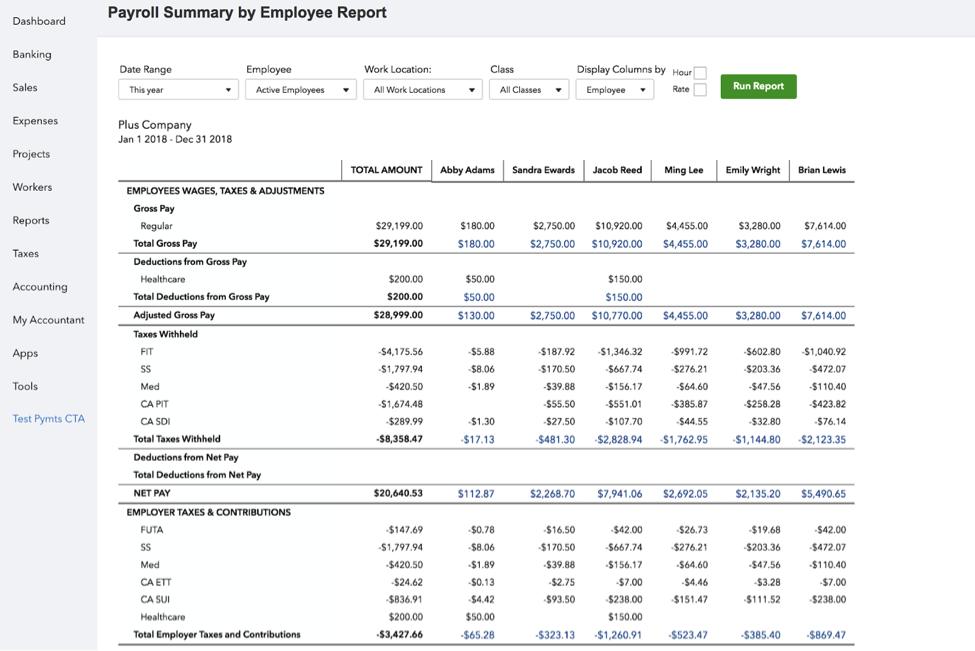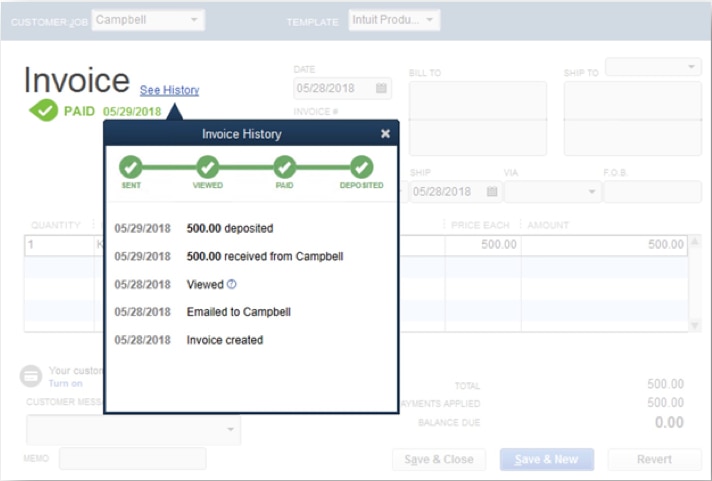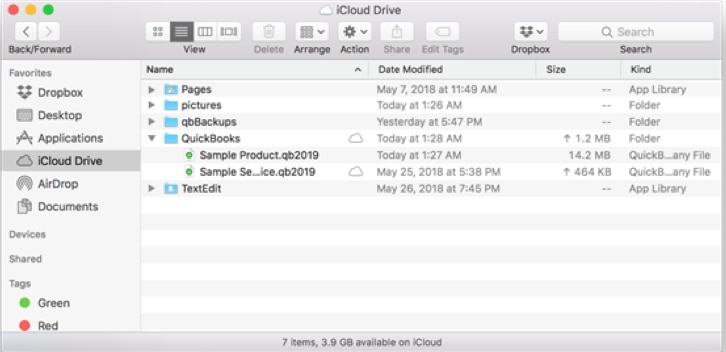September is a month for dynamic change—the kids are back in school, the leaves trade their green for gold, and your team starts its march to the Big Game in February (hey, this has to be the year).
In the spirit of the season, we’re bringing some welcome changes to QuickBooks to add dynamic improvements to your work.
Status update! Direct bank feeds now includes Capital One
Status update: Our direct bank feed update (originally released in June) is now available to Capital One users.
If you’ve been experiencing issues with your feeds, know that we’re currently in the process of rolling out and fine-tuning our update for customers of the following banks:
- Chase
- Bank of America
- Wells Fargo
In the meantime, reference our FAQ on direct bank feeds to help troubleshoot issues and find answers.
Get a refresher on the details of direct bank feeds here.
New! One-page payroll summaries show you the cost of every employee
In a nutshell: This is has been one of our top requests from small business owners, and we’re thrilled to announce it’s here. You can now get a bird’s-eye view of all your employees’ payroll information on one page—including wages, deductions, and tax data—so you can learn more in less time.
How it works: Access your payroll summary in the Reports tab of QuickBooks Online. You can sort the report by time period, employee type, work location, and other variables. Once you’ve chosen your filters, simply select Run Report to get a fast, clear understanding of each and every employee’s financial impact.
Select a specific line item to see a detailed report for a given employee, including individual paycheck details for the period.