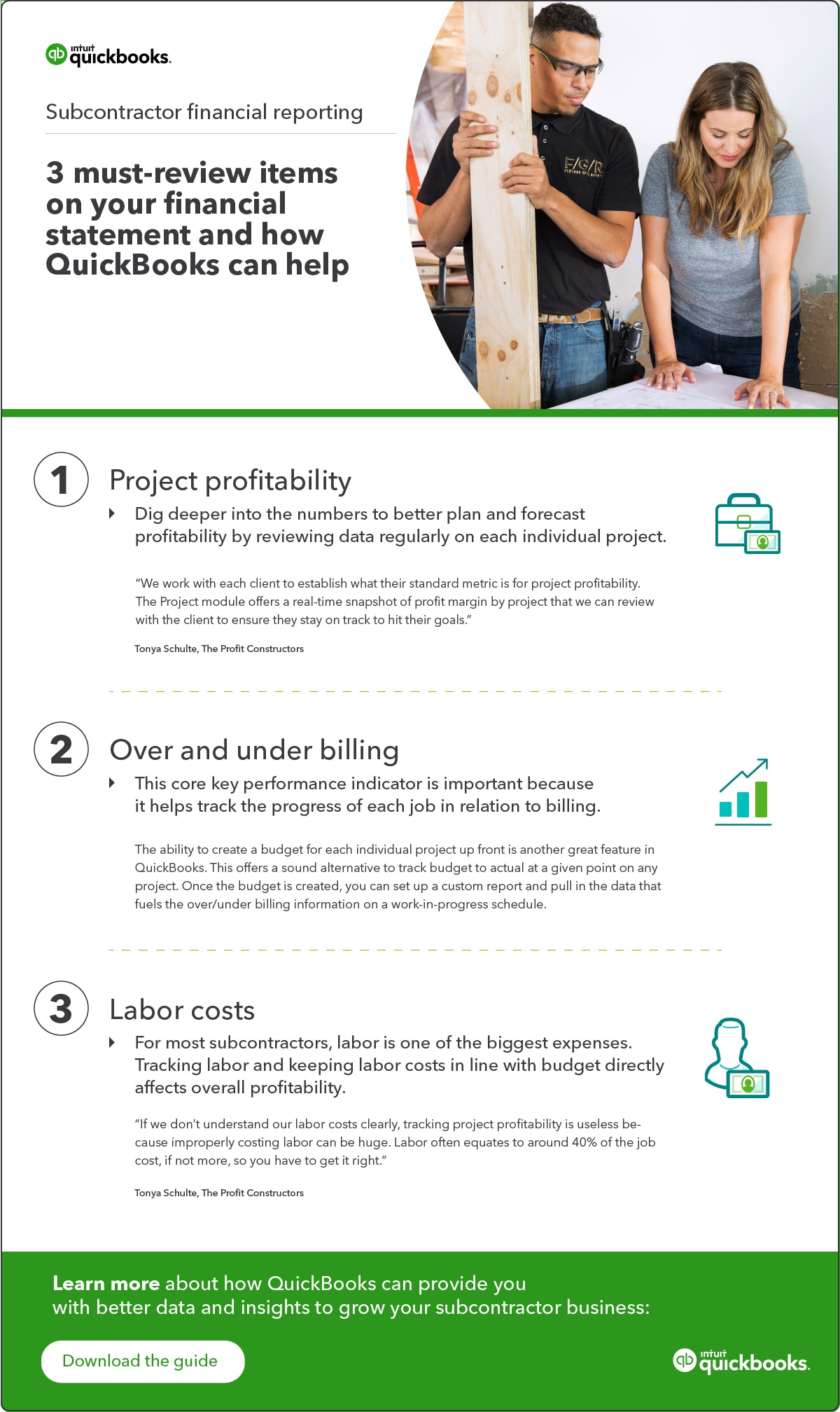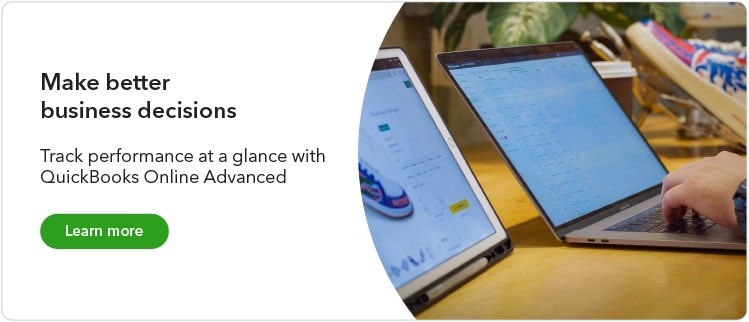Financial statements not only show a business’s current financial health, they also provide important indicators of future trends.
Running a successful subcontractor business requires regular review of financial reports such as the balance sheet and profit and loss (P&L), income, cash flow, and work-in-progress statements. Doing so puts the contractor in a better position to identify potential red flags, accurately forecast budgets, and maintain long-term financial health.
Deeper insight into the numbers provides subcontractors with clear, real-time snapshots of the business’s financial position. For example, reviewing receivables, payables, and gross profits provides a solid foundation to predict profitability. This helps to better plan future projects, price appropriately, and ensure overall business liquidity. Maintaining current, accurate financial reports also helps banks, creditors, and other lenders assess a contractor’s creditworthiness when determining loan terms, interest rates, and lines of credit.
Most subcontractors don’t launch their businesses because they are experts on generally accepted accounting principles (GAAP) or love handling complex accounting work, but it is a necessary part of the job. It’s imperative to consistently review financial reports in order to make informed, profit-driven business decisions. We developed this guide to outline key financial statement items that every subcontractor should review.