The key to an engaging online shopping experience lies in original, eye catching imagery. Visuals are processed 60,000 times faster than text and when the average customer attention span lasts only 8 seconds, it is vital that your eCommerce store grabs your audience's attention and keeps them coming back for more. High-quality visuals can also aid information retention so serve your customers some eye candy and make their shopping experience a memorable one!

10-tools-create-amazing-visual-content-ecommerce-store
Luckily for retailers, creating captivating visual content is simple and cheap to create. There is an abundance of mobile apps and cloud based tools that can help you enhance your images with text, animations and video content. We have rounded up our top 10 tools to help you catch your customers attention and turn those browsers into buyers.
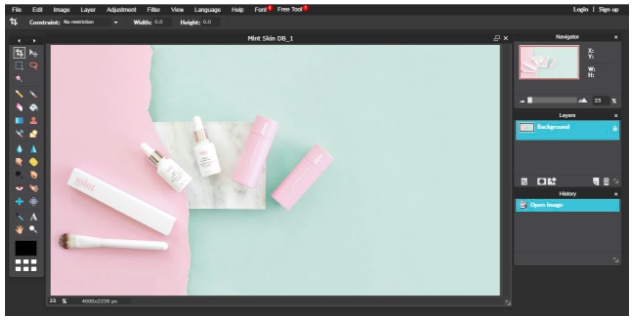
Caption: Pixlr editor webapp in action. Featured photo by Creatively Squared for Mint Skin
Make your photos pop with photo editors
- Pixlr
Pixlr is an free online photo editing tool that operates right from your browser. This webapp has just the right amount of features that makes it easy to use but still has some powerful functions. Photoshop users will find the interface and tools familiar, while navigating the program is a breeze. You can upload your own files to edit, or grab one directly from your eCommerce website URL.
2. Snapseed
Snapseed is an image editor for your mobile phone or tablet that allows for quick image enhancement with simple swipes and gestures. It’s free to download and has an impressive array of tools, features and preset filters with custom adjustments. Great for removing imperfections with its healing tools and it also has handy selective edit capabilities.

Caption: Graphic art added in Canva. Photo by Creatively Squared for Walligami
Add some text with graphic design software
3. Canva
Create eye catching website graphics and banners with Canva , a free online graphic design tool you can use on your desktop or with the mobile app. It is the perfect entry level design software for those with no previous experience, and it is very simple and intuitive to use. There are lots of great free templates to get you started and you can easily import your own custom colours and brand assets to include in your designs.
4. Adobe Spark Post
Similar to Canva, Adobe Spark is a free online and mobile graphic design app. Easily create collages, graphics, videos, and social media posts that will make your content stand out. Use the ‘brandify’ tool to easily customise each template to implement your own personal style and branding. Adobe Spark Post even has some nifty animation effects you can apply to your designs, which leads us to our next set of tools.

Caption: Stop motion created by Creatively Squared for Sofi Spritz
Bring your images to life with animation
5. Stop Motion Studio
Nothing grabs your audience's attention like moving images - and stop motions are mesmerising to watch. You can create fun stop motion animations fast and right from your mobile device with Stop Motion Studio, no computer required! This free app is simple to use, has some seriously powerful functions and you can jazz up your animation with cool themes, titles and sound effects.
6. Plotagraph
This amazing cloud based system allows you to turn a regular single frame photo into an animation. Using simple layer masks you can apply subtle and hypnotic effects to your image and background that loop and repeat. The Plotagraph effect is similar to a cinemagraph but no video is required to create it. You’ll need to master just three tools to create realistic motion: animation point tool, brush tool, and feathering.
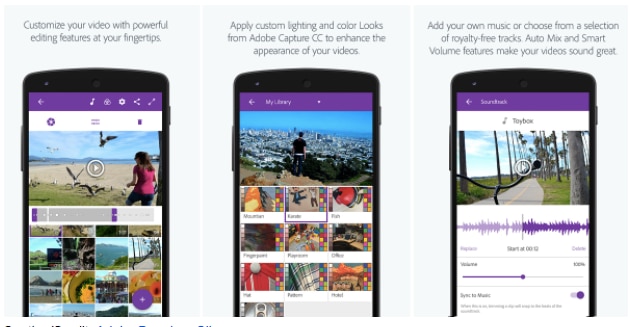
Caption/Credit: Adobe Premiere Clip
Shoot and edit your own promotional video
Adobe Premiere Clip
Video is hard to ignore - especially when research says that customers would be4x more likelyto watch a video about a product instead of reading about it. Premiere Clip is a free app (as long as you sign up for a free Creative Cloud account) that allows you to easily piece together selected clips, add music and basic title text. You can apply some lighting adjustments to each clip as well as add global effects and transitions to your footage. Premiere Clip has an easy to navigate ‘drag drop’ interface that makes it fast and fun to create high quality videos.
Promo by Slidely
If you don’t have a stockpile of your own video footage on hand, Promo takes all the hassle out of creating promotional videos online. This web app can produce instant videos for your brand thanks to its premium content library of over 3 million clips and fully licensed background music. Featuring video on your landing page can increase conversions by up to 86%! With Promo you can add your own branding, text and product shots, and the web app takes care of the rest!

Create product shots that convert
Pixc
Pixc is a picture editing service that gives your product photos a professional look that is compliant with large eCommerce and retail platforms. By removing the background and applying subtle reflections or drop shadows, Pixc is designed to make any image look retail ready. With several eCommerce integrations and speedy turnaround times, this image enhancing service is cheap and simple to use.
Creatively Squared
While the previous service listed removed the background from your image, Creatively Squared can help put one in! Photographing your product in context and placed within authentic lifestyle situations is key to building confidence with your customer. Using their worldwide network of highly skilled visual content creators, Creatively Squared can help you effortlessly create intriguing, customised photos of your product. On average, your customer will engage with 11 pieces of content prior to purchase, so the more visual examples you can provide through your own platforms, the easier you will make their decision process.
Author Bio
Ruth Stephensen is a sunshine loving, flatlay fanatic who loves helping and inspiring others to craft compelling visual stories. She is also Chief Creative Officer and cofounder of Creatively Squared, a platform for matching brands with talented content creators.










