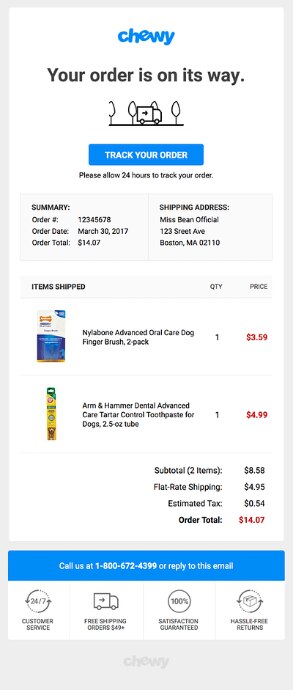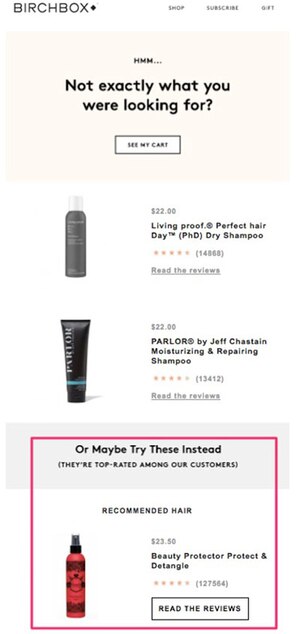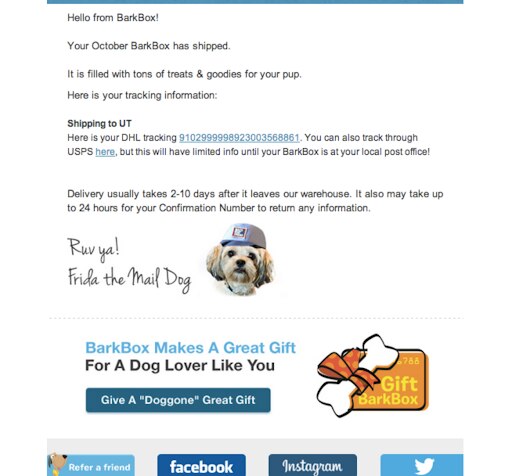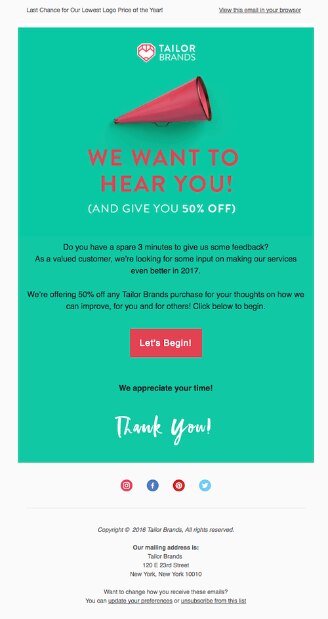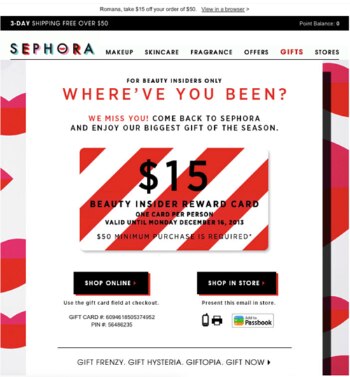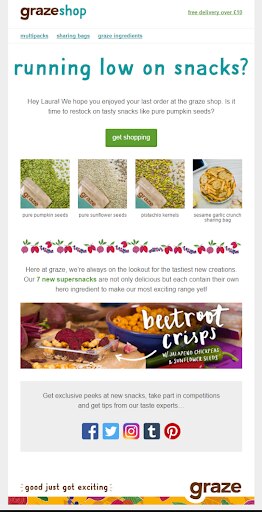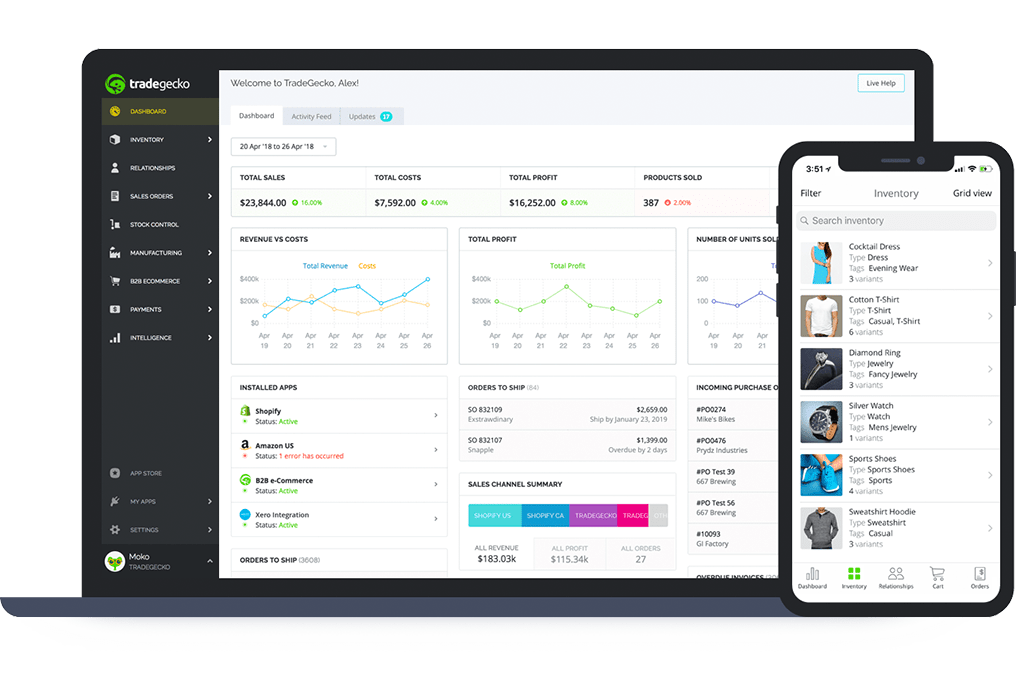Guest post by Sal Noorani, Growth Lead at Spently
Transactional emails are usually sent during financial transactions. They include notifications like shipping confirmation emails, order confirmation emails, or POS receipt emails among many others.
These emails update users about their transactions or confirm their purchase. Other types of transactional emails like follow-ups are used to engage and incentivize customers to make another purchase.
Now, how can merchants use transactional emails to cultivate engagement, and foster consumer relationships? Before we start here’s a list of the different types of emails you ought to personalise:
- Order confirmation
- Order cancelled
- Order refund
- Draft order invoice
- Abandoned checkout
- POS receipt
- Gift card created
- Shipping update
- Shipment delivered
- Account welcome
- Password reset
- Contact customer
- Winback emails (follow-up)
- Replenishment emails (follow-up)
Let’s talk about some of our favorites,
1. Order Confirmation Emails
Order confirmation emails are sent to customers after they place their order. They may also be sent after an order is cancelled or refunded.
Sleeknote found that these types of emails have an open rate of 70%, which is the highest average open rate for all email types.
Here’s an example of an order confirmation email from Chewy: