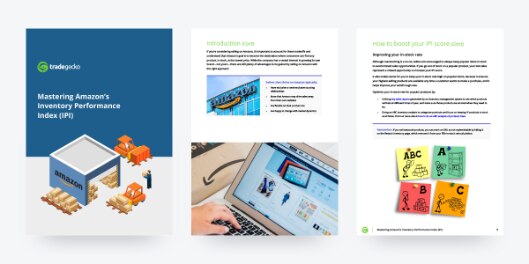While you want to avoid overstocks, it’s also important to keep popular items in stock to avoid missed sales opportunities. If you go out of stock on a popular product, your lost sales represent a missed opportunity to increase your IPI score.
It also makes sense for you to keep your in-stock rate high on popular items, because it ensures your highest-selling products are available any time a customer wants to make a purchase, and it helps improve your sell-through rate.
Optimize your in-stock rate for popular products by:
- Utilizing key sales reports generated by an inventory management system to see which products sell best at different times of year, and make sure those products are stocked when they need to be.
- Doing an ABC inventory analysis to categorize products and focus on keeping ‘A’ products in stock at all times. Find out more about how to do an ABC analysis of products here.
4. Fix stranded inventory
Stranded inventory refers to stock being held at an Amazon fulfillment center that isn’t associated with an active Amazon listing.
Inventory can become stranded for a number of reasons. For example, the listing for that product may not be live, or may have never been created, resulting in stored inventory that is accumulating storage fees but can’t be sold.
Amazon penalizes for stranded inventory because it costs the company to hold stock that will potentially never be sold. It also costs you money to store that inventory, so it’s in your best interest to fix stranded inventory as soon as possible.
To fix your stranded inventory, access the Fix Stranded Inventory page from the Manage Inventory tab to remove or manually edit and relist your items.
5. Integrate Amazon with TradeGecko
Above all, Amazon’s IPI measures the effectiveness of your inventory management, so it makes sense to utilize an inventory management system that can update and track stock levels for you.
TradeGecko integrates with Amazon and FBA to ensure accuracy of stock levels across all your warehouse locations, including Amazon fulfillment centers. Orders coming from Amazon are automatically synced to TradeGecko, so you can see real-time statuses of orders and stock from one place.
Using TradeGecko with Amazon enables you to:
- Manage your entire inventory ecosystem from once place
- Bundle products
- Forecast demand
- Create custom price lists
- Automate shipping orders to and from fulfillment center
- Easily transfer stock to fulfillment centers
- Control stock distribution between fulfillment centers
With these capabilities in tow, you can ensure you’re ticking all the right boxes for a high IPI score without any added manual effort.
Find out more about how TradeGecko works with Amazon by downloading our eBook: Mastering Amazon’s Inventory Performance Index (IPI).