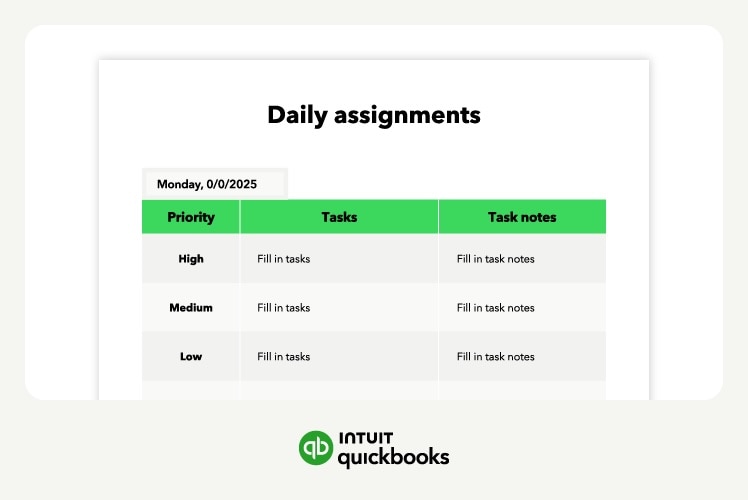Do you ever feel like there just isn’t enough time in the day? Juggling work projects, employee schedules, and personal commitments can make you feel overwhelmed and stressed.
You’re not alone—many business owners, employees, and solopreneurs struggle with time management. On average, business owners lose more than 1.5 hours a day to wasted time, or time spent not actively working.
But, you can master organization by incorporating time schedule templates into your workflow. These templates help you plan your day, week, or month, manage employee schedules, and plan out key projects. Let’s look at the time schedule templates that business owners and employees use the most.
- 1. Daily time schedule template
- 2. Weekly time schedule template
- 3. Monthly time schedule template
- 4. 24-hour time schedule template
- 5. Full-time work schedule template
- 6. Part-time schedule template
- 7. Employee schedule template
- 8. Training schedule template
- 9. Project schedule template
- 10. Daily assignments template
- 11. Interview schedule template
- Why should you use a time schedule template?
- Keeping your employees happy and productive
- Time schedule template FAQ