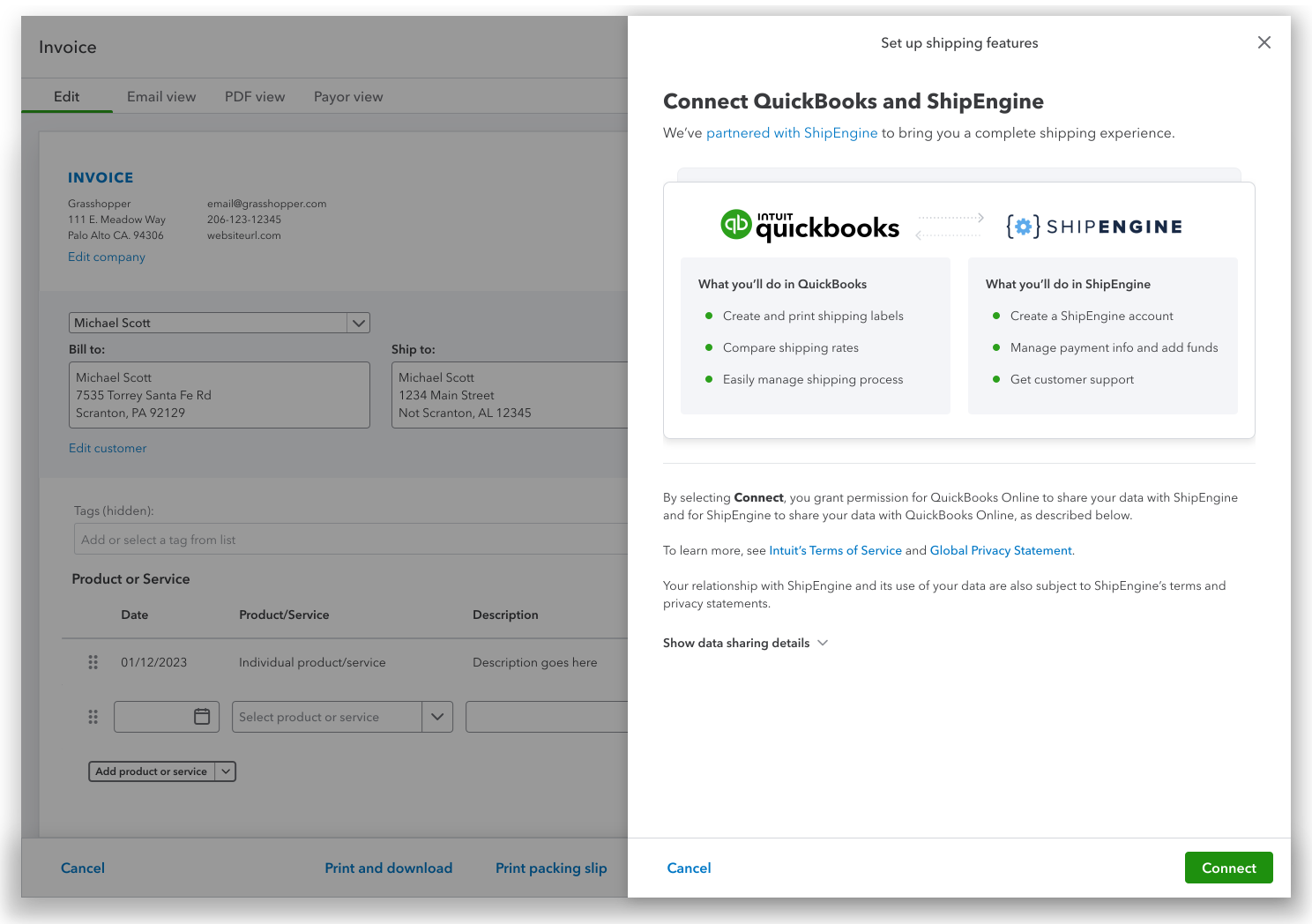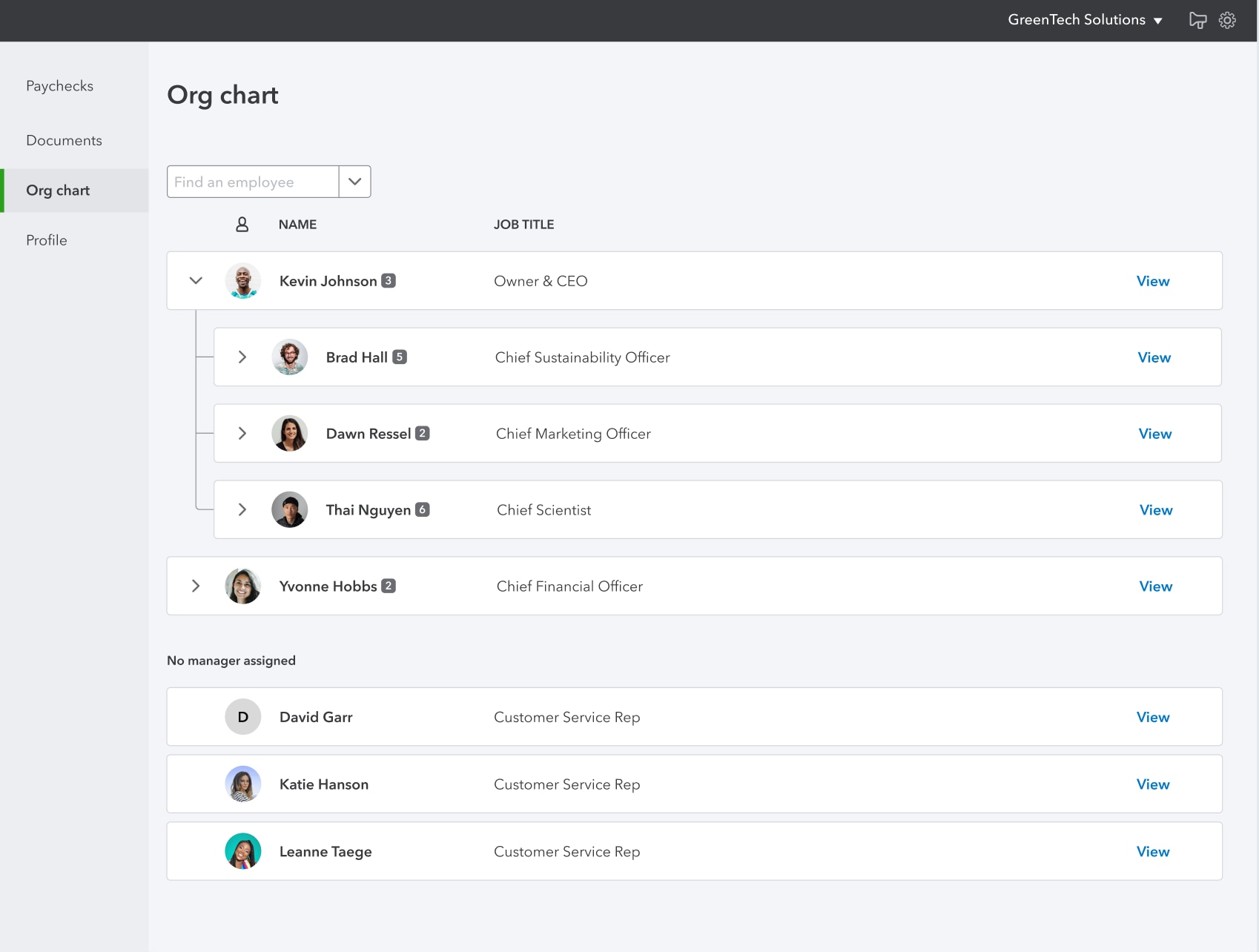Summer’s in full swing, and whether you hit the beach, enjoy a BBQ, or just get a little staycation time in, we hope you get some much-deserved R&R. When you get back to work, don’t forget to check out this month’s updates.
Use and track product variants, Etsy integration, and shipping in QuickBooks
In a nutshell: Three new updates help product-based businesses save time and effort by managing more back-office tasks right in QuickBooks Online:
- Product variants: You can streamline your inventory management by creating product variants and tracking inventory for each variant. For example, instead of creating separate products for each color and size combination, you can create one product and define variants for each color and size combination. This reduces setup time, and allows you to spot opportunities for growth by identifying top-performing variants. Note: This feature is available in QuickBooks Plus and Advanced.
- Etsy channel: Etsy native integration is now available as a sales channel, in addition to Shopify, Amazon, and eBay, with an inventory management option. Note: Those using QuickBooks Simple Start can connect one sales channel, those using QuickBooks Essentials can connect three sales channels, and those using QuickBooks Plus and Advanced can connect unlimited sales channels.
- Shipping: Now, there’s no need for you to subscribe to a separate shipping tool; you can ship with QuickBooks. Create shipping labels, get deeply discounted carrier rates, and enjoy seamless invoicing integration. Note: This feature is available in QuickBooks Simple Start, Essentials, Plus, and Advanced.