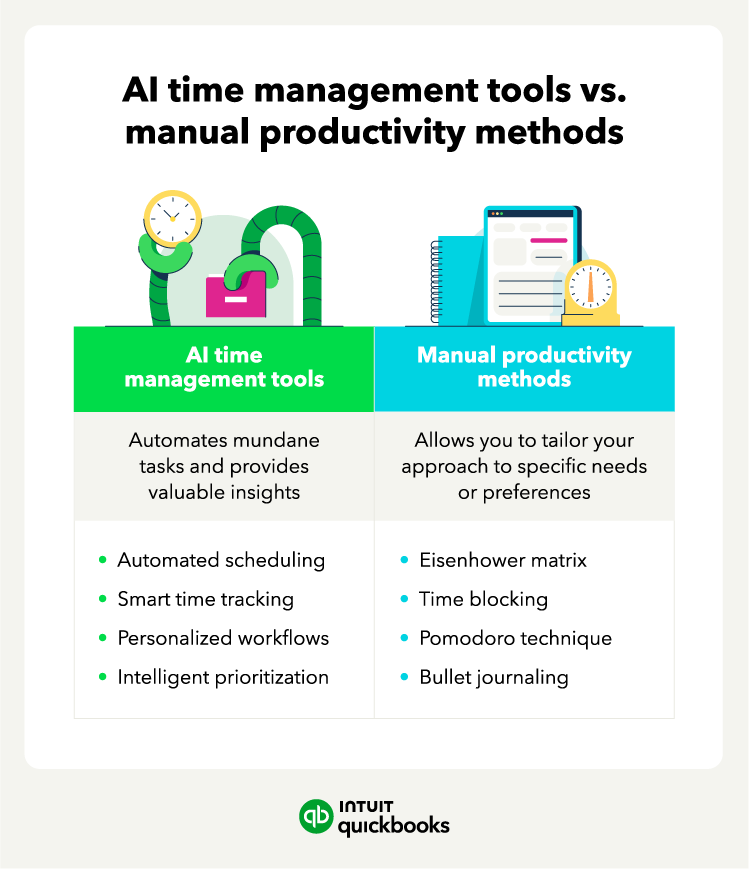Limited resources and staff often mean every minute counts for small business owners. Artificial intelligence (AI) for small businesses has become a powerful tool for helping businesses improve productivity and streamline operations.
Integrating AI into your business isn’t just about embracing technological changes—it’s about unlocking your and your team’s potential. Automating tasks and getting data-driven insights can give you an advantage, with 70% of small businesses believing AI can help them compete with larger companies, according to the Intuit QuickBooks AI survey.
While AI has been in development for years, it’s still imperfect. When using any AI tool, be sure to check it for accuracy, correctness, bias, and IP implications. AI tools continue to help with time management needs, but remember you know your business best, so should always have oversight over your AI tools.
Let’s look at the top seven ways businesses are using AI for time management, the top tools they’re using, and tips for implementing these tools into your workflow:











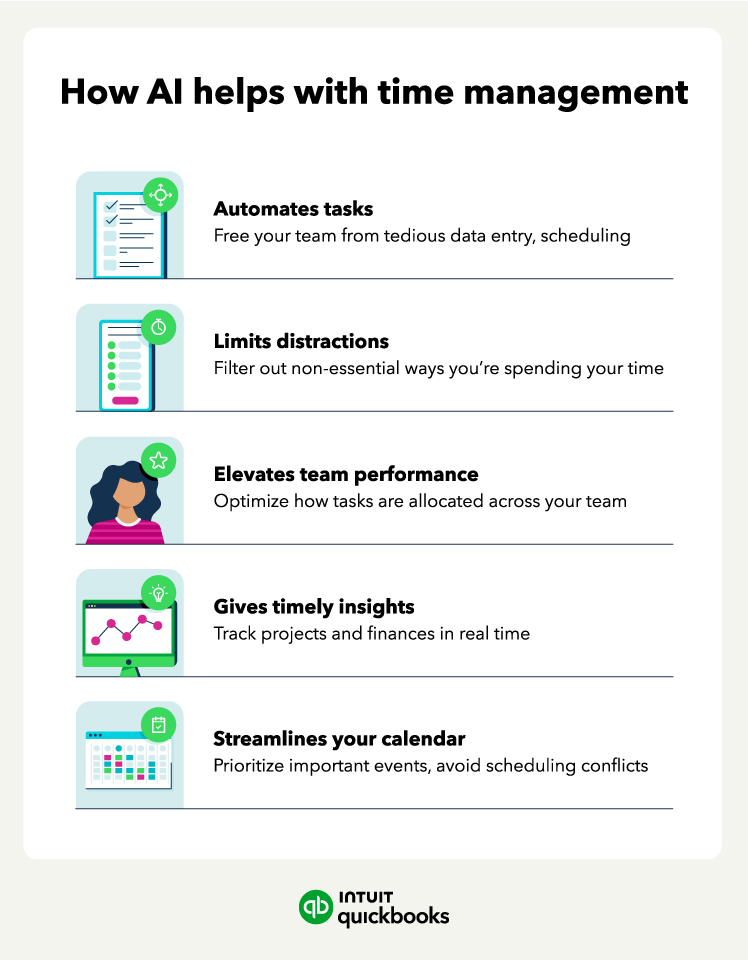
 Small business use case: A website design business owner struggles to find time for focused work due to constant scheduling-related interruptions. They use an AI scheduling assistant to allow clients to book consultations directly into their calendars.
Small business use case: A website design business owner struggles to find time for focused work due to constant scheduling-related interruptions. They use an AI scheduling assistant to allow clients to book consultations directly into their calendars.