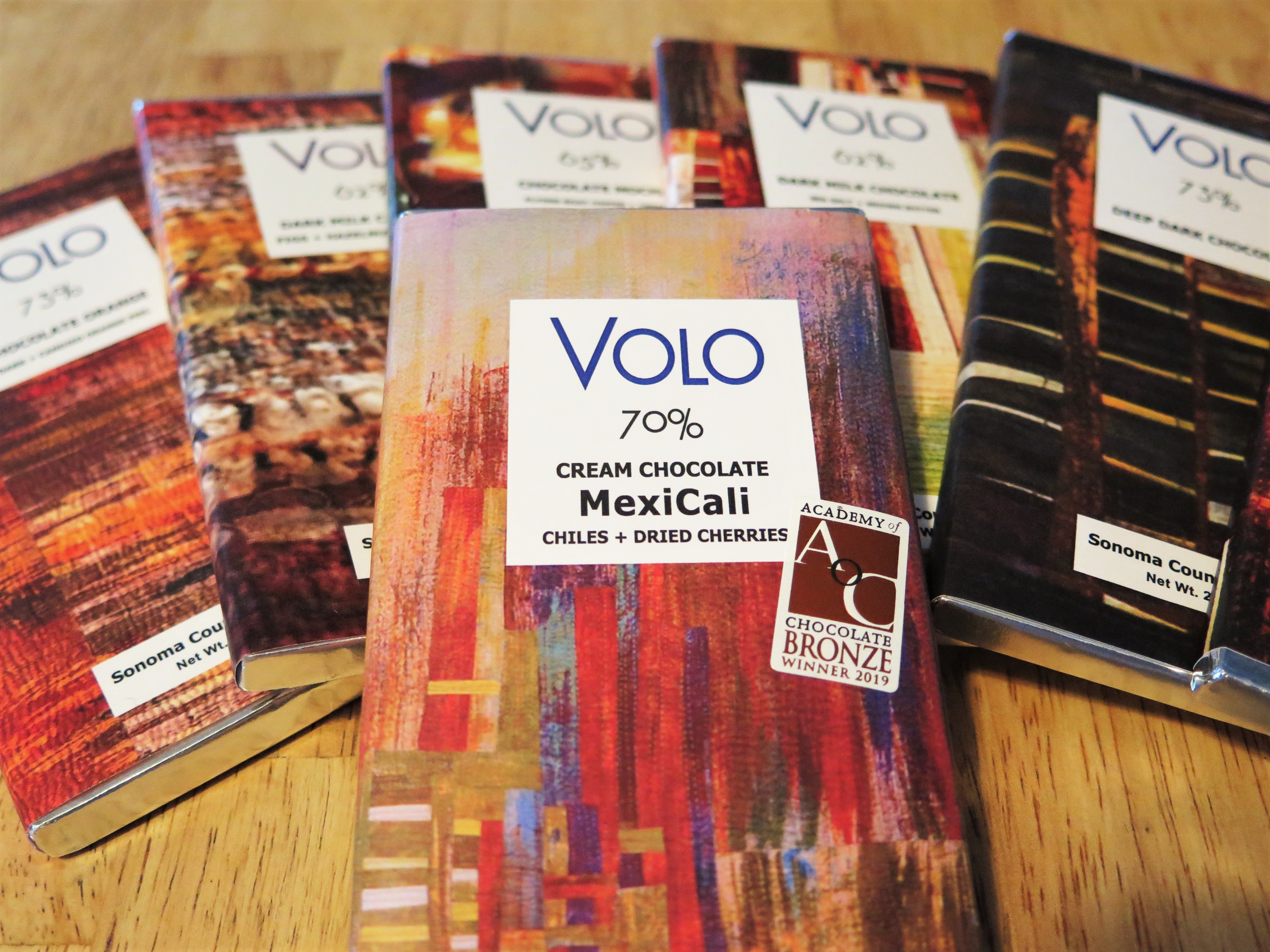8. QuickBooks is available whenever and wherever you need it
QuickBooks is best experienced on the web or using the mobile app. The QuickBooks Online mobile app is a great way to record expenses, access accounting reports, and more. But if you need to access something in QuickBooks that isn’t available on the mobile app, you can log into QuickBooks Online from your mobile browser.
QuickBooks Online is optimized for your mobile browser, so you can manage your business from anywhere.
1.Bill Pay: Bill Pay services powered by Melio with funds held by Evolve Bank & Trust or J.P. Morgan (members of the FDIC and the Federal Reserve). Requires a Melio account and acceptance of their Terms of Service and Privacy Statement. Subject to additional terms, conditions, and fees.
2.QuickBooks Cash account: QuickBooks Cash Account opening is subject to identity verification and approval by Green Dot Bank.
QuickBooks and Intuit are a technology company, not a bank. Banking services provided by our partner, Green Dot Bank.
Users must apply for both QuickBooks Payments and QuickBooks Cash accounts when bundled. QuickBooks Payments’ Merchant Agreement and QuickBooks Cash account’s Deposit Account Agreement apply.
Banking services provided by and the QuickBooks Visa® Debit Card is issued by Green Dot Bank, Member FDIC, pursuant to license from Visa U.S.A. Inc. Green Dot Bank operates under the following registered trade names: GoBank, GO2bank and Bonneville Bank. Registered trade names are used by, and refer to, a single FDIC-insured bank, Green Dot Bank. Deposits under any of these trade names are deposits with Green Dot Bank and are aggregated for deposit insurance coverage up to the allowable limits. Green Dot is a registered trademark of Green Dot Corporation. ©2021 Green Dot Corporation. All rights reserved. QuickBooks products and services, including Instant Deposit, QuickBooks Payments, Cash flow planning / forecasting are not provided by Green Dot Bank.
No monthly fees: Other fees and limits apply. See Deposit Account Agreement;for details.
Instant Deposit at no extra cost: Includes use of Instant Deposit without the additional cost. Instant deposit is an additional service offered by QuickBooks Payments subject to eligibility criteria, including delayed eligibility for new users and availability for only some transactions. Standard rates apply for ACH, swiped, invoiced, and keyed card transactions. Deposits are sent to the bank account linked to your QuickBooks Debit Card in up to 30 minutes. Deposit times may vary for third party delays.
Annual percentage yield: Annual percentage yield: The annual percentage yield (“APY”) is accurate as of 8/2/21 and may change at our discretion at any time. The APY is applied to deposit balances within your primary QuickBooks Cash account and each individual Envelope. We use the average daily balance method to calculate interest on your account.
3.Cash flow planner: Cash flow planning is provided as a courtesy for informational purposes only. Actual results may vary.
4.Envelopes: You can create up to 10 Envelopes. Money in Envelopes must be moved to the available balance in your primary deposit account before it can be used. Envelopes earn interest as well. Each Envelope will automatically earn interest once created, which will be separately tracked from the primary account and any other Envelope. The interest will be applied to deposit balances in each individual Envelope at the end of your Billing Cycle. See Deposit Account Agreement for terms and conditions.
5.Mobile apps: The QuickBooks Online mobile and QuickBooks Self-Employed mobile companion apps work with iPhone, iPad, and Android phones and tablets. Devices sold separately; data plan required. Not all features are available on the mobile apps and mobile browser. QuickBooks Online mobile access is included with your QuickBooks Online subscription at no additional cost. Data access is subject to cellular/internet provider network availability and occasional downtime due to system and server maintenance and events beyond your control. Product registration required.