Set a payroll schedule
Choosing the right payroll schedule is one of the first decisions you’ll make as a small business owner. Common payroll frequencies include:
- Weekly: Employees are paid every week (52 pay periods per year).
- Bi-weekly: Employees are paid every two weeks (26 pay periods per year).
- Twice a month: Employees are paid on specific dates, like the 15th and 30th (24 pay periods per year).
- Monthly: Employees are paid once a month (12 pay periods per year).
Keep in mind that there’s usually a short delay between the end of a pay period and payday, which gives you time to calculate hours worked, taxes, and other deductions. You should also check with your state labor agency, as some states have laws that dictate how often employees must be paid.
Your chosen schedule also impacts how you report federal taxes using Form 941, which covers quarterly tax filings. For example, if you run payroll monthly, you’ll still need to reconcile your withholdings and deposits on a quarterly basis.
Gather employee information and forms
Collecting accurate employee information is nonnegotiable for managing small business payroll efficiently and effectively. You’ll need details like Social Security numbers, addresses, and tax filing statuses to calculate withholdings and deductions.
Having all this information upfront prevents errors that could lead to underpayment, overpayment, or missed tax deadlines. Plus, staying organized from the start makes it easier to manage records and respond to audits if needed.
By taking care of these foundational steps, you can set yourself up for smooth and stress-free payroll management. Next, let’s talk through how to handle tax withholdings and deposits.










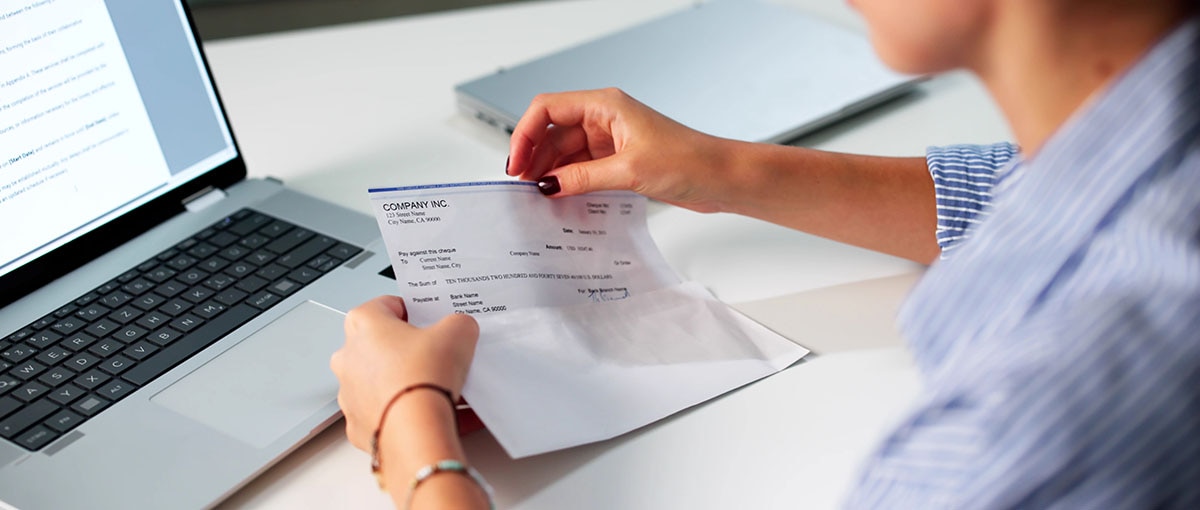

 There are many tools (like QuickBooks) that can streamline the information gathering process, reducing your burden and the likelihood of costly errors.
There are many tools (like QuickBooks) that can streamline the information gathering process, reducing your burden and the likelihood of costly errors.





