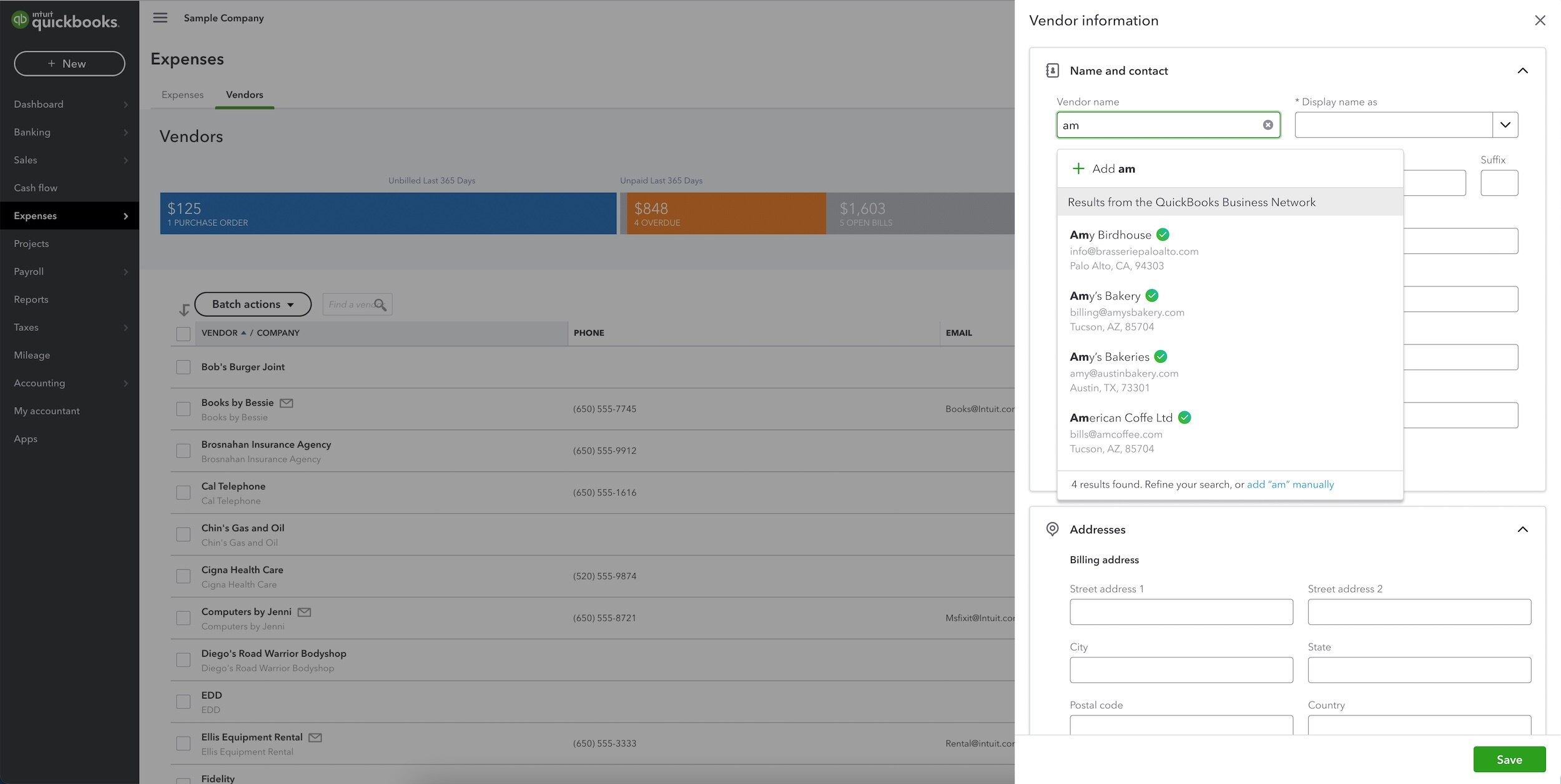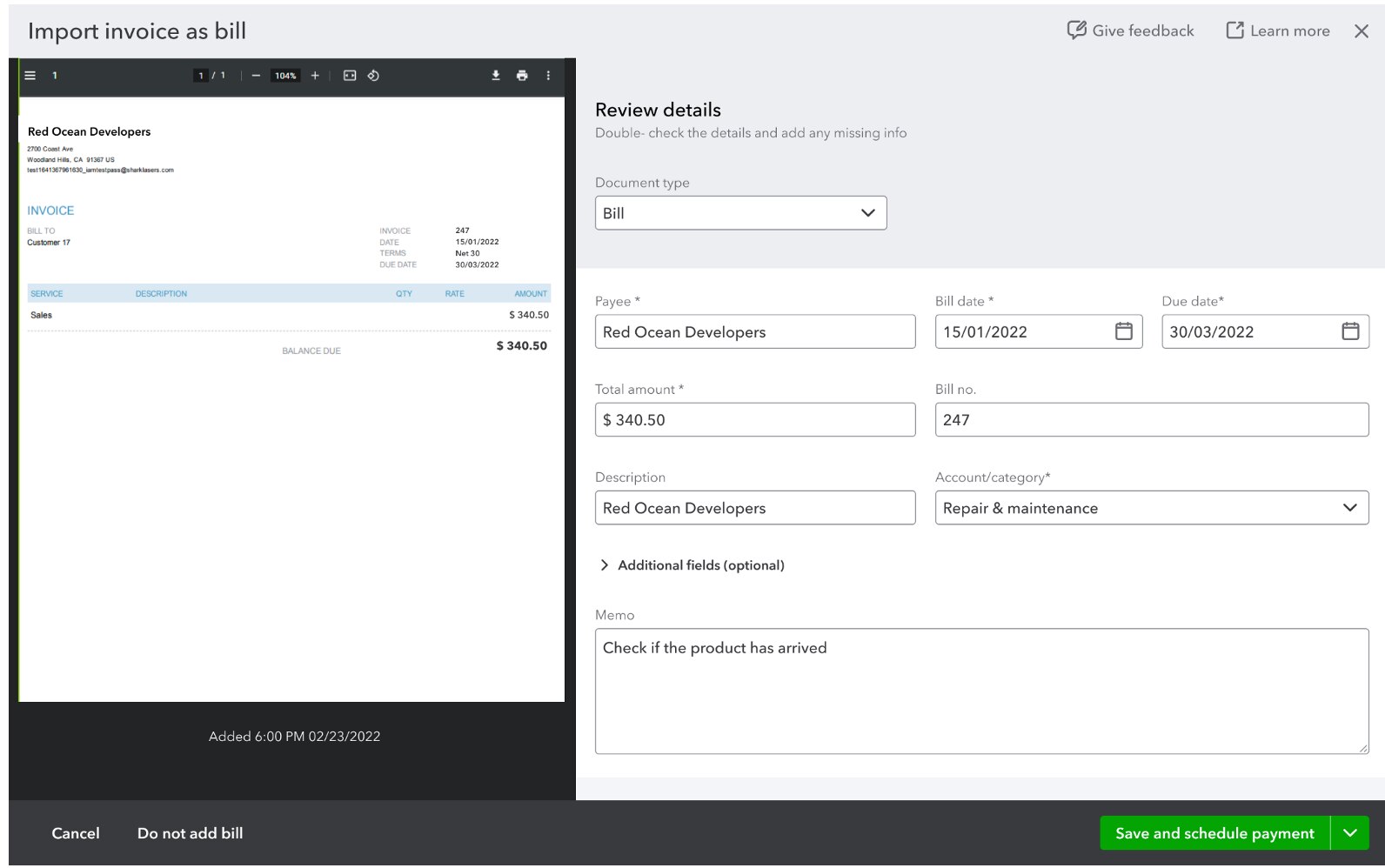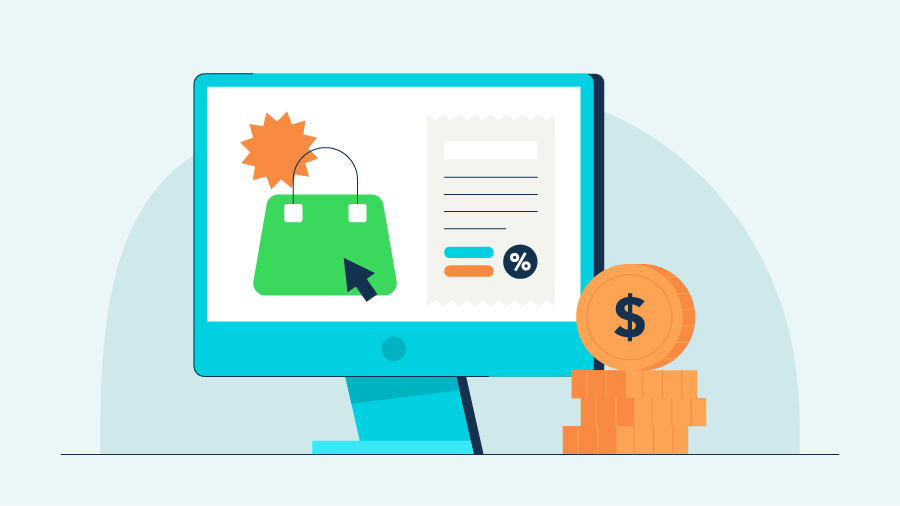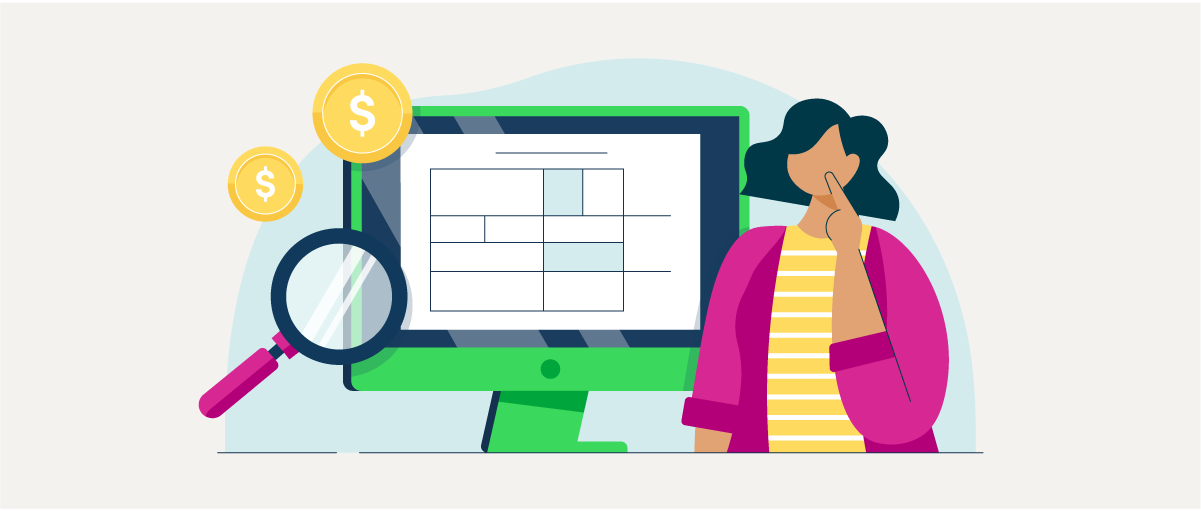It’s time for that spring ritual, the deep clean. And we could all do with some spring cleaning in our digital lives as well. Now’s a good time to delete those unused apps, tidy the desktop, and unsubscribe from a few promo emails. A little reorg can help you focus on the big goals this year. Here are a few QuickBooks® product updates and improvements that can help you get there.
QuickBooks Business Network is almost here
The QuickBooks Business Network is a new service for QuickBooks Online customers to connect with the QuickBooks community. It is designed to help you conduct business with your customers and vendors more smoothly by streamlining your workflow with automation tools. You’ll be able to partner with QuickBooks certified vendors, automatically import bills, predict your cash flow, and more.
Join a community – You’ll be able to search for businesses that use QuickBooks Online without manually entering their contact information.
Get QuickBooks accuracy – We want to help facilitate your time-consuming administrative tasks like tracking down accurate contact information, to create a hassle-free business management experience.
Safe and secure - QuickBooks takes your security and privacy seriously and will not share your business contact information with anyone outside of QuickBooks.
Integrated accounts payable automation - Sending an invoice to another network member will automatically create a bill for them in their QuickBooks account, ready for their review and approval. They’ll also receive in-product bill alerts to remind them to take action.