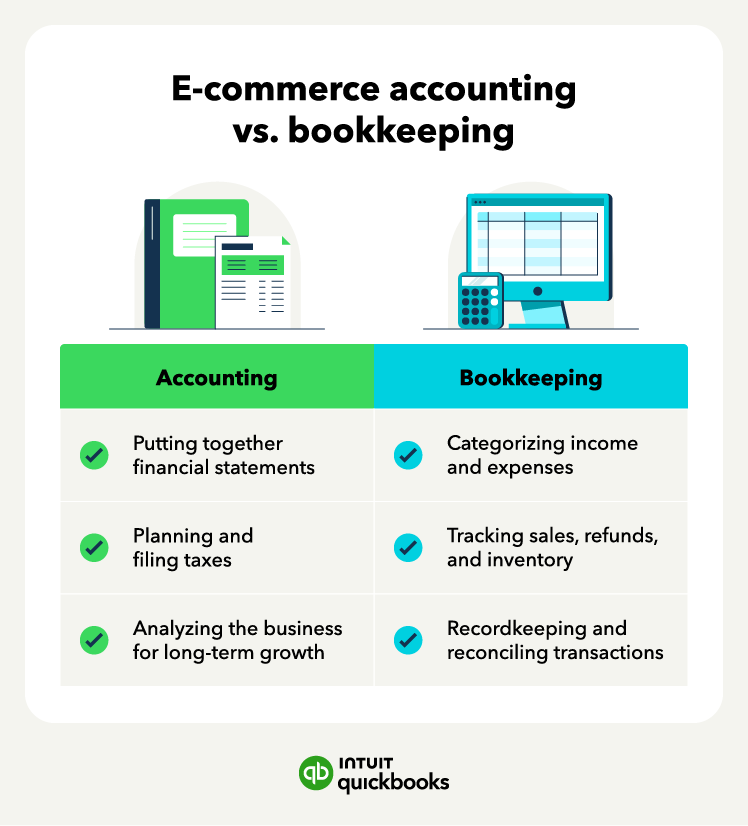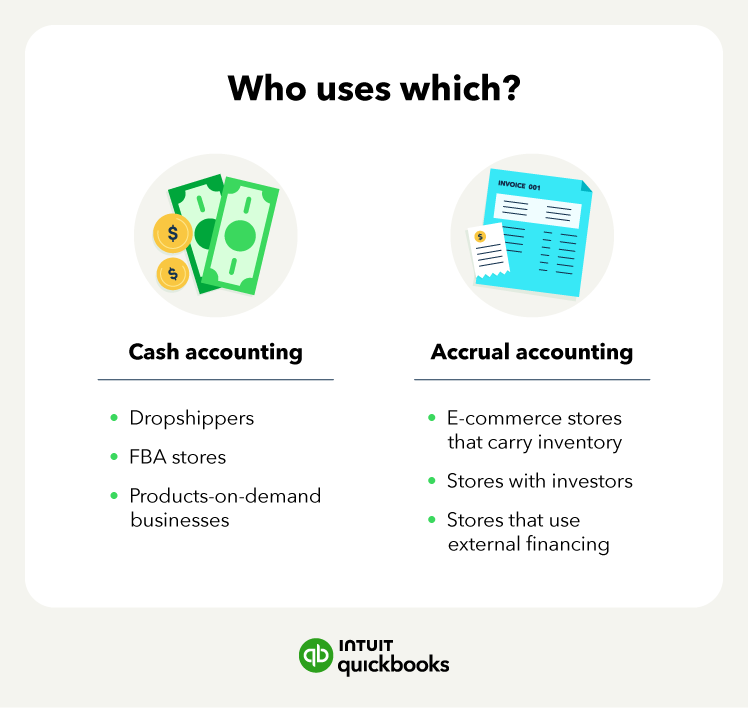2. Categorize expenses
One of the most important aspects of e-commerce accounting is categorizing expenses correctly. This means assigning each expense to a specific category or account, such as:
- Cost of goods sold (COGS): The direct costs of acquiring, producing or manufacturing your products.
- Operating expenses: The indirect costs of running your online store, such as rent, utilities, marketing, software subscriptions, etc.
- Capital expenses: The costs associated with purchasing or improving long-term assets, such as equipment, machinery, and vehicles.
Categorizing expenses correctly means you can calculate the four ways to measure profitability, including the margins: gross profit margin, operating profit margin, and net profit margin. These metrics help you measure how profitable your online business is and how efficiently you use your resources.
3. Set a budget
Another essential task for e-commerce accounting is budgeting. Budgeting is the process of creating a plan for how much money you expect to earn and spend in a given period (usually a month or a year). A budget helps you:
- Set realistic goals for your online business
- Track your progress toward achieving those goals
- Identify potential gaps or problems in your cash flow
- Adjust your spending or revenue strategies accordingly
To create a budget for your online business, you need to estimate:
- Your expected revenue from sales
- Your expected COGS from inventory purchases
- Your expected operating expenses from running your online business
- Your expected capital expenses from investing in long-term assets
You can use historical data from previous periods or industry benchmarks to make these estimates. You should also account for seasonal variations in demand or supply that may affect your revenue or costs.
Once you have created a budget, you should compare it regularly with your actual results and analyze any possible variances. This will help you identify areas where you can improve performance or reduce costs.
Tips and tricks for e-commerce accounting
Setting up an e-commerce accounting system can be intimidating. But there are some tips and tricks for your e-commerce business:
- Automate where you can: Automating your accounting can save you serious time, but it also helps cut down on mistakes. Anything you can do to automate your business will also help reduce errors during tax time. That means ensuring your online store calculates sales tax automatically.
- Capture all your sales: If you manually enter e-commerce sales individually or in batches, make sure you’re entering them accurately. Many apps or sales platforms will connect directly with ecommerce accounting software like QuickBooks Commerce.
- Track key expenses carefully: Some of the biggest expenses for e-commerce stores are marketing spend, inventory purchases, and subscriptions.
- Reconcile often: Don’t delay reconciling your books until the end of the year. Doing so increases the chances of making a mistake and having accounting problems. Reconciling your books is where you’ll compare your accounting transactions with your bank or credit statements. Spend a few hours each month reviewing your finances and handling bank reconciliations.
Run your business with confidence
E-commerce accounting can be difficult. Many e-commerce business owners find it difficult to find accountants and bookkeepers with experience in e-commerce—and they’re intimidated by DIY accounting, using accounting software, or terms like the cost of goods sold.
With the right e-commerce accounting software, you can confidently run your online business, while also easily integrating your sales channels and platforms with your accounting software.