- Start Your BusinessStart Your Business
- Starting a BusinessThe tools and resources you need to get your new business idea off the ground.
- PaymentsEverything you need to start accepting payments for your business.
- Funding & CapitalResources to help you fund your small business.
- Small Business StoriesCelebrating the stories and successes of real small business owners.
- Self-EmployedThe tools and resources you need to run your own business with confidence.
- Run Your BusinessRun Your Business
- Running a BusinessThe tools and resources you need to run your business successfully.
- AccountingAccounting and bookkeeping basics you need to run and grow your business.
- Cash FlowTax and bookkeeping basics you need to run and grow your business.
- PayrollPayroll essentials you need to run your business.
- TaxesTax basics you need to stay compliant and run your business.
- EmployeesEverything you need to know about managing and retaining employees.
- Grow Your BusinessGrow Your Business
- Growing a BusinessThe tools and resources you need to take your business to the next level.
- Sales & MarketingSpread the word: What you need to know about marketing your small business.
- FundingHow to find funding and capital for your new or growing business.
- Midsize BusinessesThe tools and resources you need to manage your mid-sized business.
- Enterprise Suite BlogThe tools and resources you need to grow your own business with confidence.
- E-CommerceHow to start and run a successful e-commerce business.
- TaxesTaxes
- How to fill out a 1099-NEC formLearn how to fill out and file 1099-NEC forms for independent contractors and freelancers.
- How to file small business taxesLearn how to navigate tax season with confidence and minimize your tax liability with this guide.
- Small business 1099: What you need to know for 2025Navigate the complexities of small business 1099 forms and filings with our comprehensive guide.
- 13 documents to give your accountant for small business taxesYour accountant will need these documents to file your small business taxes successfully.
- What's NewWhat's New
- NewsBrowse the latest news, press releases, and reports from QuickBooks.
- AI Resource HubFind the latest on Artificial Intelligence.
- Small Business DataThe latest research and insights for Small Businesses from QuickBooks.
- Small Business StoriesCelebrating the stories and successes of real small business owners.
- Holiday SuccessEverything you need to thrive during your business's busiest seasons.
- AI InnovationsBrowse the latest AI innovations in QuickBooks on the Intuit platform.
- ToolsTools
- All ToolsFree accounting tools and templates to speed up and simplify your workflow.
- AI-Powered Invoice GeneratorTry out this free invoice generator to create an invoice online using Intuit Intelligence.
- Payment Cost CalculatorFind out how much you could save by switching to QuickBooks Payments.
- Paycheck CalculatorAccurately estimate pay for all your employees.
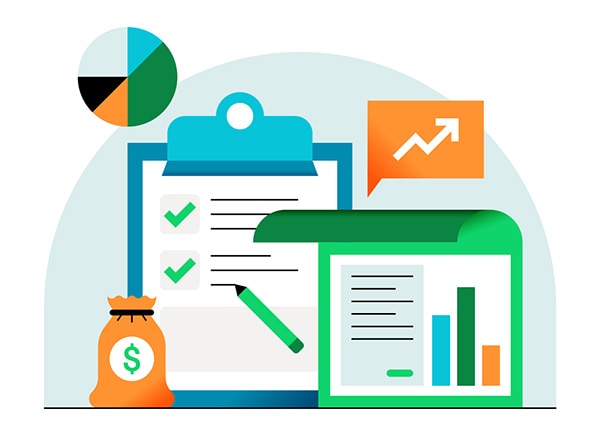
How to get paid and how to accept payments as a self-employed solopreneur and freelancer - Video
Let's talk about how to get paid when you're a freelancer or self-employed person. Hi, I'm Ivangellys, a solopreneur who runs a one-person business specializing in vintage furniture and prop rentals.
Nowadays, credit cards are one of the most common forms of payments. So whether you're running a brick and mortar store or running an online shop like me, it's important to have various methods to accept credit card payments.
There are three things you need when setting up the infrastructure to accept credit card payments:
- Merchant account
- Payment service provider
- Card reader hardware and/or software
Once you have all three and you set up your service with the provider, you can start accepting payments online or in person. Your online store might have built-in payment processing, or allow you to integrate processing from traditional companies or digital processors. You can also check with other payment service providers if their software can sync with your online store.
In person, you'll need three things to accept payments:
- Payment service provider who will handle the processing of transactions
- Credit card hardware that allows customers to swipe, tap, or insert their card on site
- POS system that tracks inventory and provides receipts to customers
A receipt is just one type of proof of payment. For an online furniture business like mine, I work with invoices, too. And there are differences between invoices and receipts that every business owner should know.
Invoices and receipts are essential to getting paid. While they're both records of sales, these are the distinct differences. An invoice is used when your business has provided a service or product, but hasn't collected the payment for it yet. For example, if I were to rent out a full set of vintage furniture for a movie, I would send an invoice with each piece itemized before collecting payment. A receipt comes into play after you've been paid. It's a record of the transaction between you and the customer that shows you've been compensated for your services.
QuickBooks Solopreneur makes it super easy to manage online payments. And with QuickBooks Payments, it's even easier with payment-enabled invoicing. You can customize and create estimates and turn them into instantly payable invoices, whether you're on a desktop or on the go. All you have to do is send an invoice or request payment with a link, so your customers can pay online right away. And you can get mobile alerts and stay on top of your business from anywhere.
Bonus tip on invoicing. Make sure you include payment terms. Payment terms are important to include in an invoice to ensure you get paid on time. They're essentially a contract between you and the customer stating how, when, and by what method you'll be paid for your services.
Payment terms are essential for a few reasons. They're important to protect your business with every service or product you provide. It’s like adding a protective layer of material over a vintage chair or sofa to ensure it doesn’t fray. They're also great for knowing when you're going to get paid to better predict cash flow for your business of one.
As a self-employed business owner, make sure you've considered all of these things when setting up your payment processing. Use QuickBooks Solopreneur to give your customers flexible ways to pay, whether it's through ACH, credit card or digital wallet payments. With a clear view of all your money in and in one place. Now just sit back and get paid.
Check out the QuickBooks blog resources below to learn more about how to run your business with ease. And don't forget to like and subscribe for more solopreneur tips.
Recommended for you
Get the latest to your inbox
Relevant resources to help start, run, and grow your business.
Thanks for subscribing.
Fresh business resources are headed your way!
This content is for information purposes only and should not be considered legal, accounting, or tax advice, or a substitute for obtaining such advice specific to your business. Additional information and exceptions may apply. Applicable laws may vary by state or locality. No assurance is given that the information is comprehensive in its coverage or that it is suitable in dealing with a customer’s particular situation. Intuit Inc. does not have any responsibility for updating or revising any information presented herein. Accordingly, the information provided should not be relied upon as a substitute for independent research. Intuit Inc. does not warrant that the material contained herein will continue to be accurate nor that it is completely free of errors when published. Readers should verify statements before relying on them.
We provide third-party links as a convenience and for informational purposes only. Intuit does not endorse or approve these products and services, or the opinions of these corporations or organizations or individuals. Intuit accepts no responsibility for the accuracy, legality, or content on these sites.
Looking for something else?
Firm of the Future
Topical articles and news from top pros and Intuit product experts.
QuickBooks Support
Get help with QuickBooks. Find articles, video tutorials, and more.
Call Sales: 1-800-285-4854
© 2026 Intuit Inc. All rights reserved.
Intuit, QuickBooks, QB, TurboTax, Credit Karma, and Mailchimp are registered trademarks of Intuit Inc.
By accessing and using this page you agree to the Website Terms of Service.












