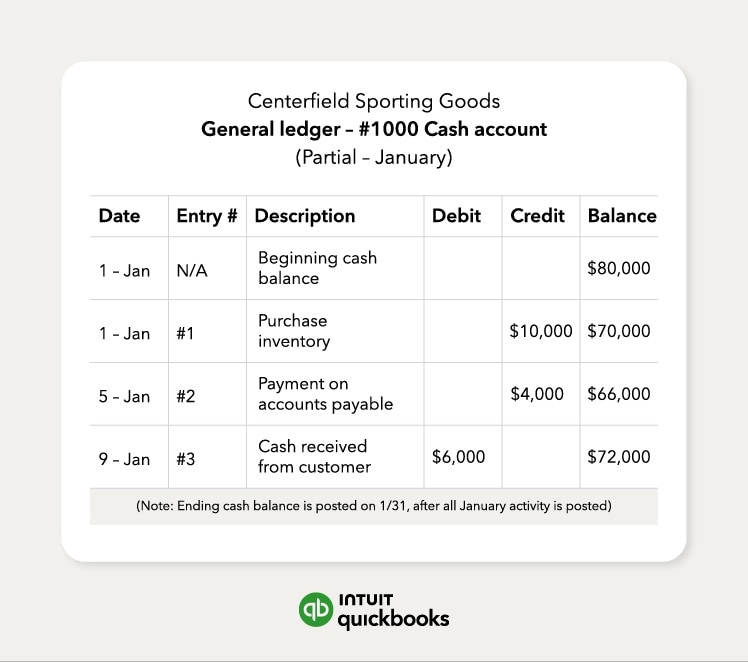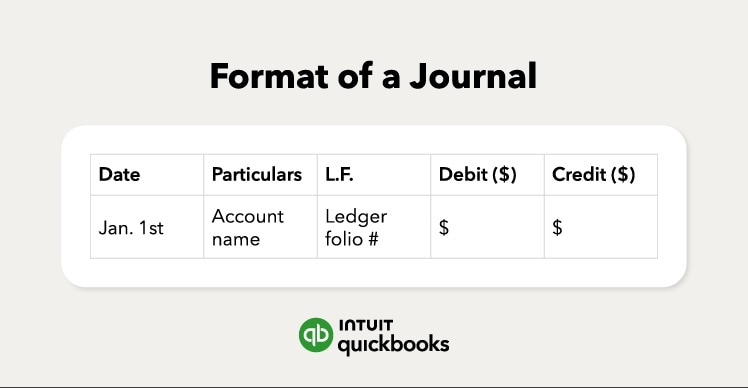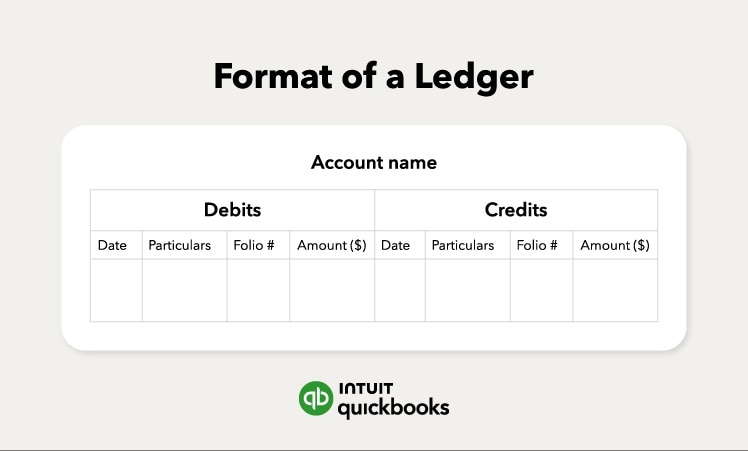Other types of business ledgers
In addition to the accounting ledger, there are several kinds of ledgers that you might use in the course of bookkeeping for your business. Most accounting software will compile some of these ledgers while still letting you view them independently. Depending on the size of your business and what your business does, you might not need to use all of them. Here are some common types of ledgers and when to use them.
Purchase ledger
Your purchase ledger is there to help you keep track of items your business buys. If your business doesn’t make enough purchases to warrant keeping them in their own ledger, you can include them in your general ledger.
Purchase ledgers can contain:
- Date of purchase
- Supplier name
- Invoice or purchase order number
- Amount paid
- Tax paid
Sales ledger
A sales ledger is a detailed list in chronological order of all sales made. This ledger is often also used to keep track of items that reduce the number of total sales, such as returns and outstanding amounts still owed.
Sales ledgers can contain:
- Date
- Customer name
- Invoice number
- Number of items sold
- Tax charged on items sold
- Shipping cost