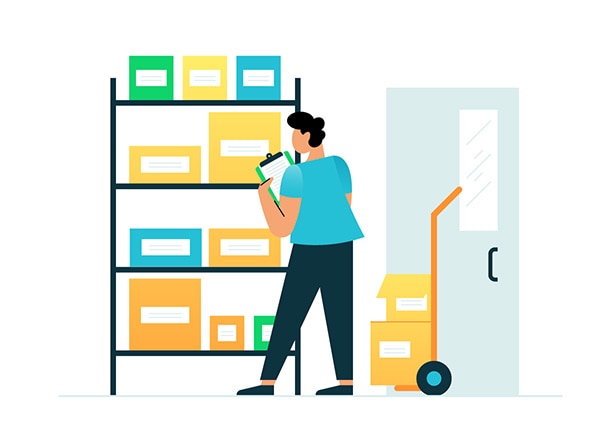A barcode inventory system is a method that helps businesses track inventory faster and easier. When a product has a barcode, it’s scanned with a handheld mobile device and synchronized with inventory management software in real-time.
While it’s possible to manage inventory by hand or with spreadsheets, these methods are cumbersome and prone to human error. That’s why many businesses opt for barcoding to get a better grip on their inventory.
Coming up, we’ll explore barcoding in-depth, how it works, and how your business can successfully implement it to optimize inventory management.