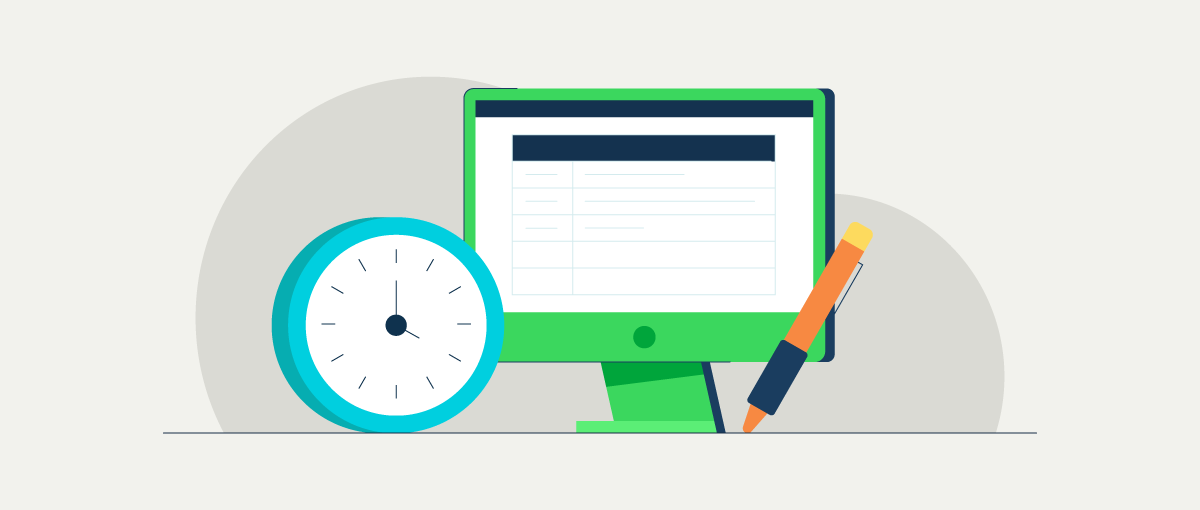What is time blocking?
Time blocking is a productivity technique that involves dividing your day into dedicated blocks of time. It can be very helpful when running a business.
It’s not just about creating a to-do list or employee time schedule; it’s about deciding when each task will be done. During each time block, you'll do a specific type of work instead of reacting to tasks as they come.
How does time blocking work?
Time blocking works because it helps you stop multitasking, which is a huge productivity killer. It forces you to work on specific tasks during small or larger increments. It also helps you see all the tasks you need done during a specific time frame.
Prioritization is also important as you can use time blocking to define your high-priority responsibilities and ensure they aren’t lost in a long to-do list. AI for time management has also been helping business owners reclaim many hours of lost productivity each week.
Intentionally distributing your time blocks also helps prevent overcommitment to some tasks while neglecting others. For teams, time blocking improves collaboration by making everyone’s availability clear while reducing interruptions.
Time blocking vs. Pomodoro technique?
Time blocking is similar to the Pomodoro technique, which is another time management strategy. However, there are some important differences.
The Pomodoro Technique breaks work into fixed intervals (typically 25 minutes) followed by short breaks, regardless of task type. Time blocking, on the other hand, emphasizes assigning particular tasks to specific times, allowing for deeper focus and more strategic planning throughout the day.