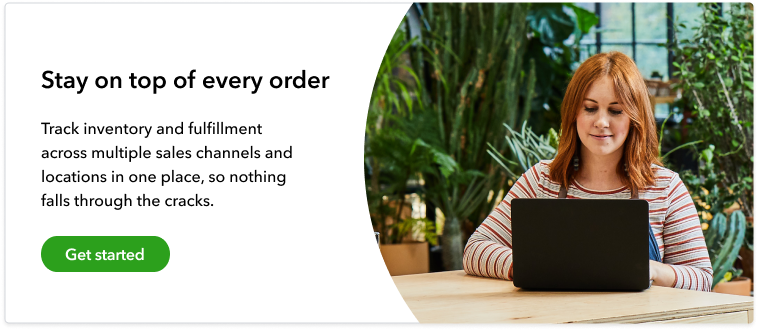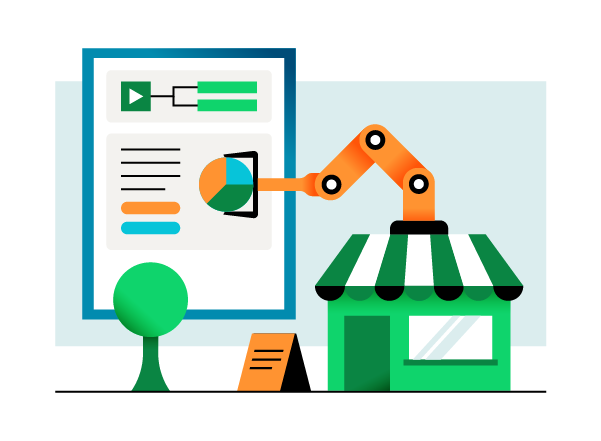Automation is a big term, and it’s thrown around in the business world quite a bit. What is automation exactly and what does it mean for your small business? Automation software helps you streamline your operations, saving you time, money, and effort. The main benefit of automation is that it frees up resources that you can then dedicate to growth activities, helping you take your small business to the next level.
We’ll explain how automation helps your business and what tools you can use to bring workplace automation to your company. For a comprehensive overview of the benefits of workflow automation, keep reading, or use the links below to jump to a specific point of interest.
- What is workplace automation?
- The key benefits of automation for your small business Save time and money
- Increase accuracy
- Speed up order fulfilment
- Improve customer satisfaction
- Streamline communication—Both internally and with customers
- Workplace automation tools for your business
- Automate business processes and reap the rewards